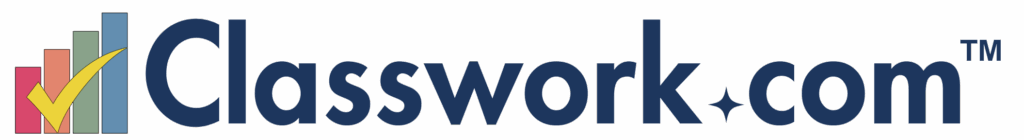In a webinar I recently hosted I incidentally showed a quick way to show or hide the bookmarks bar in Chrome. The webinar was not about Chrome or anything Google-related so I was surprised when someone asked me to show the trick again. There is not a trick, just hit CTRL+Shift+B to show or hide the bookmarks bar. Watch my video below to see the tip in action.
Are you looking for the Classworks Special Education program from TouchMath? Click here to go to their site.