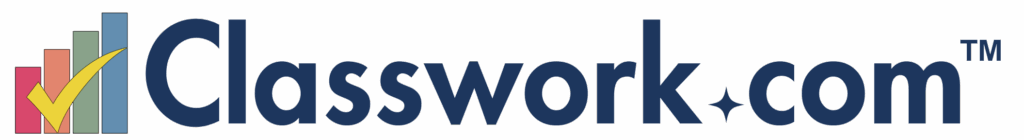Flippity’s Spelling Words is a free Google Sheets template that you can use to create individualized spelling games for your students. To do this you simply have to make a list of words that you want each of your students to practice. You’ll then put those lists under your students’ names in a Google Sheets template that is provided by Flippity.
How to Create a Spelling Game Through Flippity:
- To get started you can either go to Flippity.net and select the Spelling Words template or use Flippity’s Google Sheets add-on and select Spelling Words.
- Once you have made a copy of the template you then have to write your students’ names across the second row of the spreadsheet.
- Below each student’s name you will enter the list of words that you want them to practice spelling.
- If you would like to, you can enter a sentence along with each spelling word in order to provide students with some content for its use.
- There is an option to have students’ results emailed to you. To do that you enter your email address below each student’s name in your spreadsheet.
- Once you have completed the steps listed above, select “publish to the web” from the “File” drop-down menu in Google Sheets and then click the “get link here” tab that appears at the bottom of your spreadsheet. That link is the one that you will give to students to play the games.
How to Play a Flippity Spelling Words Game:
Flippity Spelling Words games has three primary modes for students. The first is “list” which simply reads each spelling word aloud to students. The second mode is “practice” in which students hear a word read aloud and then have to type it. The third mode is “quiz” mode in which students again hear the words read aloud and have to type them. It is quiz scores that you can have emailed to you.
For students to play a Flippity Spelling Words game they have to go to the URL that you generated in the last step of the creation process outlined above. They then have to select their names from the list of names that appears on the screen. If a student chooses the wrong name, he/she can simply hit the back button to choose a different name. Students can progress through the games at their own pace.
If your students master the spelling games that you have created for them through Flippity Spelling Words, they can choose the “more” tab on their games and see a set of related activities that are based on the same set of words. Those additional games included a memory/ matching game, a snowman/ hangman game, a word scramble, and a word search.