Google Forms are one of the most flexible of all of the tools in G Suite for Education. There are countless ways Forms can be used by teachers and students. There are a number of add-ons that can be used with Google Forms which can make them even better.
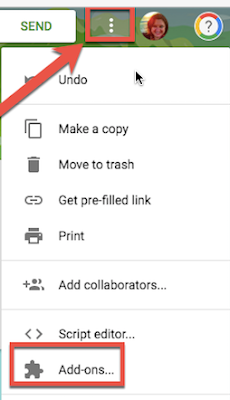 Before we begin exploring a variety of add-ons, let’s take a look at where you can find add-ons. When you are in Forms, click the hamburger menu which is the three vertical dots on the upper right side of the screen. Select Add-ons from the menu. A selection of add-ons will open up. Once you install an add-on you will be able to access it by clicking the puzzle piece icon on the toolbar in Forms.
Before we begin exploring a variety of add-ons, let’s take a look at where you can find add-ons. When you are in Forms, click the hamburger menu which is the three vertical dots on the upper right side of the screen. Select Add-ons from the menu. A selection of add-ons will open up. Once you install an add-on you will be able to access it by clicking the puzzle piece icon on the toolbar in Forms.
- Simply Send– Easily send the results of a Form to a list of people that you specify.
- formRecycler– Reuse questions from other Google Forms.
- formRanger– Allows you to populate multiple choice, list, checkbox, and grid options from columns in any Sheet or Doctopus roster.
- Advanced Summary– Generate charts and filters based on a Google Form response.
- Form Values– Store and use selections for multiple choice, list, and checkbox questions that you find yourself using over and over again.
Read about more popular Forms add-ons.

