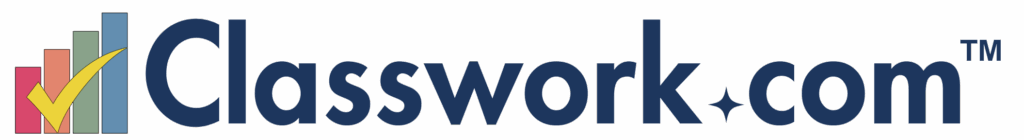On Monday I shared a video that demonstrated how to use videos in quizzes created with Microsoft Forms. That video is one of four that I recently created to provide teachers with a comprehensive overview of how to create quizzes in Microsoft Forms and how students view quizzes in Microsoft Forms. The shortest video in that series is this one in which I provide an overview of sharing settings and question sequence settings in Microsoft Forms.
Handy Microsoft Forms Settings for Teachers shows the following:
- How to automatically collect student names.
- Why you might not want to automatically collect student names.
- How to limit quiz attempts.
- How to automatically shuffle question order.
- How to hide quiz results.
- How to customize quiz completion messages.
Applications for Education
In case you didn’t watch the video, the reason that I give for possibly not automatically collecting student names is to honor students’ name preferences. For example, I have a student whose given name is a traditionally female name but prefers to be referred to with a traditionally male name. The school’s student information system lists the student’s given name and that is what would be automatically collected by the Microsoft Form if I used the automatic name collection option.
This post originally appeared on FreeTech4Teachers.com. If you see it elsewhere, it has been used without permission. Sites that steal my (Richard Byrne’s) work include CloudComputin , 711Web, and Today Headline.