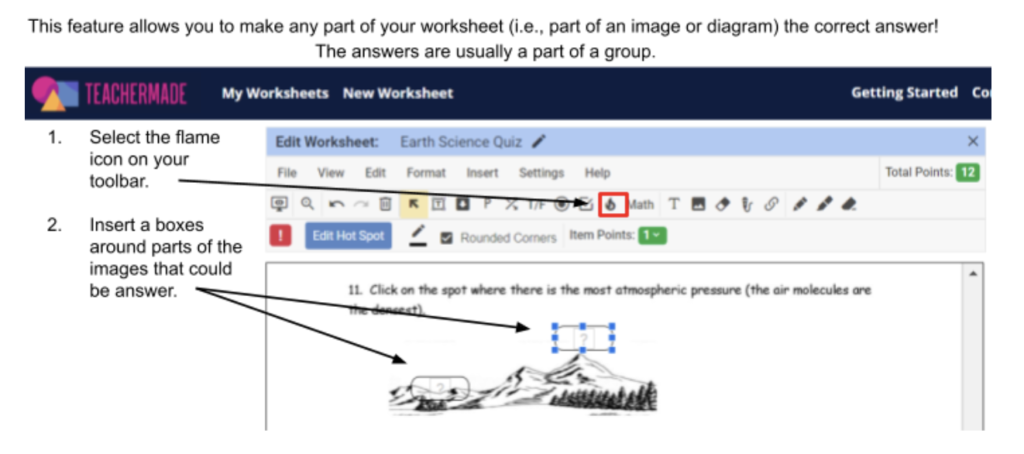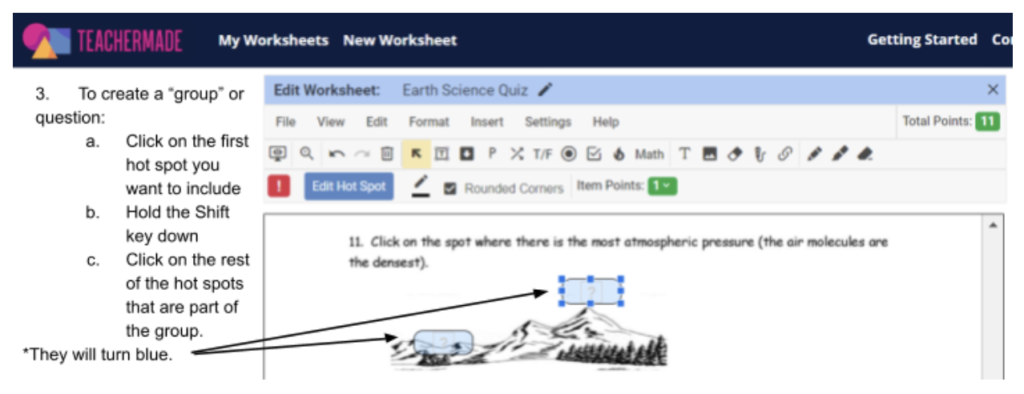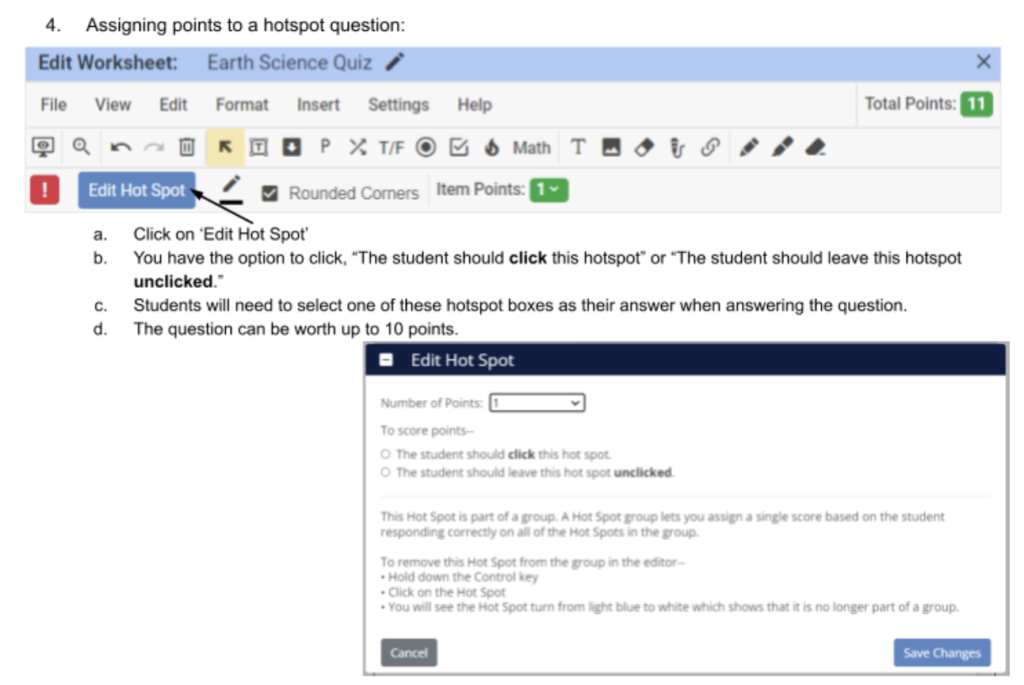Are you looking for the Classworks Special Education program from TouchMath? Click here to go to their site.
We’re seeing Hot Spot questions pop up everywhere lately. Many states have adopted online standardized testing that includes Hot Spot exercises for students. Don’t go into these end-of-the-year assessments blind. Instead, incorporate Hot Spot questions into your students’ everyday worksheets, homework, and quizzes.

The Hot Spot tool is commonly used to set clickable or hot locations on an image. This allows students to click on a portion of an image to identify an answer. It also works well for questions that ask students to cite supporting evidence.
You will be seeing Hot Spot questions on standardized testing and assessment. As more states move standardized tests online, it’s easier for them to incorporate technology-enhanced items (TEI) into their tests. This gives students a variety of ways to demonstrate knowledge, but it is also harder to expose students to this variety.
Texas implemented changes to the Texas STAAR. No more than 75% of the test can be traditional multiple-choice test items. TEIs must comprise at least 25% of the test (if not more). It is hard to reproduce technology-enhanced items on paper. Students must construct an answer, and often the answer will build for several questions. Do not put your students at a disadvantage due to a lack of exposure to question types. You can read more about all of the new questions here.
Transitioning to online testing with technology-enhanced items means your students will take a test they may not be familiar with. The best way to increase exposure to new TEIs like Hot Spot questions is to regularly incorporate them into your classroom. Here are a few ideas to consider as you’re creating assignments.
Hot spots are the perfect tool for close reading activities. Close reading involves looking at the details of a piece and extracting evidence. You can set up hot spots to include the evidence needed to answer specific questions in a reading piece. Students must select the parts of the reading that justify their answer. This type of question is the reason hot spot questions exist, so you can be sure that this pops up on standardized testing.
Hot spot questions work well on any question involving a map. Often map questions ask students to select a particular area related to a question. This can help with general location learning. (i.e., Learn each country in Asia.) Or it can involve questions that bring in thematic maps and data. Hot spots can get your students to analyze an essential visual that displays a lot of data.
Diagrams come into play in many different subjects. Let’s use Anatomy and Physiology as an example. Suppose you are testing on the bones in the leg. You can have students identify each part of the leg. You can also test on more theoretical questions that relate to injuries. This type of application that connects real-world scenarios with visuals is what you are likely to be seeing more of on standardized tests.
Teaching patterns can be complex in art and history. Once you teach students the main components of Renaissance art, have them identify these components on authentic images of art. Have them highlight the portions related to themes you have already discussed in class. This real-world application will deepen student knowledge.
A page of statistics is useless unless students know how to use it. Teach analysis of statistics using the hot spot tool. Choose a middle-income country, and don’t show the country’s name. Put a list of statistics into TeacherMade as a worksheet. Have students click on the stats representing a more developed country, and then click on stats for a lesser developed country. A middle-income country will have components of both. The activity helps with both economics and geography.
Have your students analyze photos using the hot spot tool. You can find an example of this is in human geography. One piece of the curriculum is understanding the differences between cities in different areas of the world. You can display a city photo and have students select the portions that support typical characteristics. The process helps students connect the image to the concept.
Foreign language vocabulary can be tough to assess. Show a word and have students select the correct image. A similar way to evaluate this would be to use voice recordings to say the word and have students choose the correct image.
The best place to use the hot spot feature is anywhere you need students to point out evidence. Get your students to show their work with TeacherMade. Evidence-based questions stretch students to think deeper.
TeacherMade converts your PDFs and images into digital worksheets. From there you can simplify your life with features like auto-grading. You can add hot spot questions to any worksheet. Get started with our directions below.