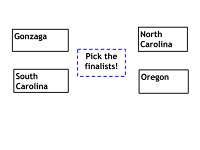With the NCAA basketball tournament Final Four games happening this weekend I thought this would be a good time to share an easy way to create a diagram or chart-based quiz in Formative. As is illustrated in the video below, I used Google Drawings to create my diagram. I downloaded that diagram as a PNG file (JPG will work too). Then I uploaded the image to Formative where I was able to add interactive markers that contain questions for students. Watch the video below to see the whole process including the students’ perspective.