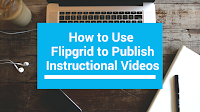In Sunday’s Practical Ed Tech Tip of the Week I mentioned three ways to use Flipgrid now that all features are free for all users. One of those ways is to have students record and publish instructional videos. They can do this is a few ways. They can record themselves in front of a whiteboard, they can upload a video made with a tool like Screencast-o-matic, or they can record a video with the Flipgrid mobile app. In the following video I demonstrate how to publish an instructional video on Flipgrid.