TeacherMade: THE Essential Tool for Teachers Who Love to Teach
TeacherMade empowers teachers to be more productive, freeing them to focus on what truly matters:
- Delivering high-quality teaching and instruction
- Maximizing efficient use of class time
- Fostering whole-student learning
- Reducing stress and preventing teacher burnout
- Building meaningful relationships
- Rediscovering the joy of teaching
Watch a quick video to see how TeacherMade fits into your classroom.
Explore our comprehensive features designed to alleviate your workload and enhance the teaching and learning experience.
Convert Existing PDFs into Online Interactive Activities
Easily transform your existing PDFs into interactive online activities, saving time and preserving your valuable resources.
- Digitize curriculum and resources
- Never re-key an assignment or resource that you already have
- Supports PDFs, images/photos, and Microsoft Docx
- Upload directly from Google Drive
- Load multiple files and merge into one
- Choose individual pages from a multi-page PDF
- Split and merge multiple separate PDFs
- Choose page orientation (portrait or landscape)
- Organize your files into folders and subfolders (with color coding)
- Activity Assistant helps you TeacherMade your content
- Tag activities and questions with state standards
Author Digital Interactives from Scratch
If you’re a digital designer and want to use TeacherMade as your courseware, you’ll find several features to bring your vision to life.
- Question type templates include Multiple Choice, Multiselect, Hot Text, Inline Choice, Match Table Grid.
- Use Teacher Text to create most other question types
- Add Audio, Video, Images, Text
- Add background colors, borders, images
- Slide templates available in the Library
Create Interactive Activities and Assign Them to Your Students
TeacherMade makes assigning your activities a breeze.
- Send links to students via Google Classroom, other LMS
- Schedule a due date
- Set a time limit (testing window)
- Minimum scores to submit finished work
- Control “Check My Score” button for student player
- Support for special characters for languages other than English
Provide Effective Student Feedback and Auto-Score Assignments
Provide instant feedback and auto-score assignments to streamline grading and help students learn more effectively.
- Auto-score some (or all) of an assignment
- Real-time student monitoring with student submission screen
- Students can check their answers as they work
- Teacher adjustments to auto-scoring
- Update answer key while reviewing student submissions
- Score written and drawn responses
- Personalized feedback on student submissions
- Teachers can write/draw/make multiple marks anywhere on student submissions
- Comment threads between teacher and student
- Individual student score reports
- Class reports/item analysis
- Minimum score percentage to submit
- Receive notifications when students submit their assignments
Integrate with Major LMS Platforms
Seamlessly integrate TeacherMade with major LMS platforms to simplify assignment distribution and grade management.
- Distribute assignment links via email or Google Classroom
- Assign through and send grades to Google Classroom
- Assign through and send grades to Canvas
- Full integration with Schoology
- Integration with MS Teams
- Clever Library (SSO) integration
- Classlink Roster integration
Simulate Online Testing with Rigorous Question Types
Simulate online testing with a variety of rigorous question types that prepare students for real-world assessments.
- Short answer (partial match grading available)
- Fill in the blank
- Open answers/essay/paragraph with text formatting
- Multiple choice (4 types)
- Checkbox/multiselect
- Dropdown
- True/false
- Hot spots
- Matching
- Drag and drop
- Hot text
- Inline choice
- Match table grid
Utilize Advanced Math Question Types
Access advanced math tools that support a wide range of mathematical expressions and visualizations for enhanced learning.
- Numbers
- Fractions
- Mixed numbers
- Algebraic expressions
- Equations/Formulas
- Graphing
- Number lines
- Bar graphs
- Access to an advanced LaTeX equation editor
Add Multimedia to Assignments
Enhance your assignments with multimedia elements to create a richer, more engaging learning experience.
- Insert and add images
- Speech to text
- Read aloud
- Add text
- Highlighter and drawing tools
- Insert color blocks (to hide things in the background)
- Record audio
- Upload audio files (mp3)
- Insert URL hyperlinks
- Insert links to Google Docs
- Embed video
- Include PhET Simulations
- Include Desmos Calculators
- Block copy and paste
Collaborate with Other Teachers
- Collaborate with fellow educators to share resources, co-create activities, and support student learning.
- Teachers can share links to work together on creating activities
- Support co-teachers sharing student grades and work products
- Implement 504 and IEP accommodations without meeting in person
Access Help and Community Support
Access comprehensive help and support to ensure you get the most out of TeacherMade’s features.
- Help Assistant available 24/7
- Context-sensitive help throughout the app
- Knowledge base and support ticketing
- Priority assistance
- Professional development materials for group trainings
Awards And Recognition
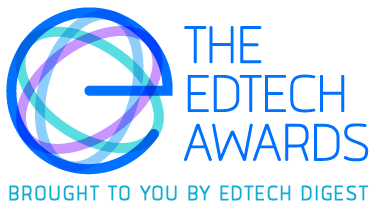
EdTech Digest: EdTech Awards Cool Tool Finalist 2022 and Cool Tool Finalist 2023 in the “New product or service (released in 2020 or later)” and “Lesson planning solution” categories

Tech & Learning: Best Primary Tool For Back To School 2021

Education Technology Insights: Edtech Insights Award- Hottest K12 Solution Provider 2021
Over Six Million Users Love and Use TeacherMade
Set up your FREE TeacherMade account today and enjoy a 20 day PRO trial. (No credit card required)


