A Lesson From the Evolution of My Bookmarks

One of the questions that readers ask me on a fairly regular basis is, “how do you keep track of everything?” The answer to that has remained largely the same for the last decade. My process is that when I find something interesting I bookmark it, review it, and, if I like it, I write […]
Mac Users Can Now Quickly Move From Evernote to OneNote
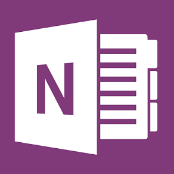
If you’re one of the many people considering leaving Evernote after the latest round of “updates” made its free plan almost worthless, Microsoft has something for you. OneNote is a free tool that works on every platform. Microsoft has offered an Evernote to OneNote transition tool for Windows users for a while. Late last week […]
Evernote’s Free Plan Is Almost Worthless – Here Are Two Good Alternatives
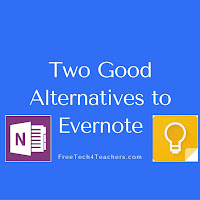
At the end of June Evernote announced some significant changes to their subscription plans including the free service that they had offered for years. Last night I received a reminder email from Evernote prodding me to buy up to one of their premium plans. I deleted the email because I switched away from Evernote and […]
Evernote Shrinks Free Plan – Here’s What I’m Using Now
For a long time I have used Evernote as my primary tool for personal bookmarks. That’s about to change because today Evernote announced that their free plan will soon only allow you to use Evernote on two devices. As I use three devices or more in the course of a typical week, the new Evernote […]
Three Free Tools Students Can Use to Dictate Notes

Food speech recognition software can be very pricey, but it doesn’t have to be. If you’re looking for some free speech to text options for your students consider trying the following three options. Mic Note is a free Chrome and Android app that allows you to create voice recordings, text notes, and image-based notes on […]
How to Create Annotated Screenshots With Evernote Web Clipper

The Evernote Web Clipper is a handy tool for teachers and students. I use it every day to bookmark websites. I also use it for creating annotated screenshots. Students can use it to clear distractions from web pages that they are reading. In the video embedded below I demonstrate how to do those three handy […]

