How to Download Google Maps

Summer is not over (at least not in the Northern Hemisphere). There’s still time before school starts again to go for a hike in a place or ride your bike somewhere you’ve never been before. But doing that can be a little intimidating if you don’t know where exactly you’re going. Most of us rely […]
When Bard is Better Than Google

Yesterday I was in charge of making dinner for my family. My plan was to make fish tacos. I’ve made them before so I knew that I needed a lime. But I wasn’t sure of all of the other ingredients that I needed. So I did what anyone in my position would do, I Googled […]
A Few New Search Tools from Google

Those of you who use Chrome as your primary web browser on your computer or phone, that’s 75% of all readers of FreeTech4Teachers.com according to my Google Analytics account, may notice a few new search tools the next time you update your browser. Yesterday afternoon Google announced new search shortcuts for the Chrome address bar. These […]
How to File a Copyright Claim With Google

In my previous post I detailed the copyright debacle that has consumed way too much of my mental energy and way too much of time over the last week. As I mentioned in that post, I am trying to make something good out of it by creating and sharing resources about what to do if […]
Google Is Shutting Down Google+

This afternoon Google published an official blog post about their Project Strobe data and privacy audit project. The leading portion of that Google announced that the consumer edition of Google+ is going to be shut down. In the announcement Google confirmed what many of us have known for years, adoption and use of Google+ is low. […]
Google’s “Be Internet Awesome” Curriculum is Now Available in Spanish

At about this time last year Google introduced Be Internet Awesome. Be Internet Awesome offers an interactive site called Interland. Interland is a game in which students navigate a virtual world by correctly answering questions about internet safety. Starting today that game is available in Spanish and English. The rest of the Be Internet Awesome […]
Collection of Google Drive Templates

Google Drawings and Google Slides are two of the most underutilized of all of the tools in GSuite for Education. They can be quite powerful once you grasp how to use them. I’m not sure anyone has mastered Google Drawings quite like Darren Maltais, a Technology Integration Facilitator from Canada. Darren has created an extensive […]
Applied Digital Skills Curriculum from Google

The Applied Digital Skills curriculum from Google helps learners succeed online and prepare them for their careers. These lessons which include topics such as event planning, financial planning, and project management, have students apply problem solving skills to real-life problems. The lessons also help students develop collaboration skills and gather and data. This curriculum has earned […]
Keeping Up With Google

Google is constantly releasing updates to its products. Trying to keep up with all of the changes isn’t as difficult as you might think. These are eight official Twitter accounts from Google and they will keep you informed of changes from everything from Docs to Arts& Culture and everything in between. Google– News and updates […]
Experience Performing Arts in 360 Degrees
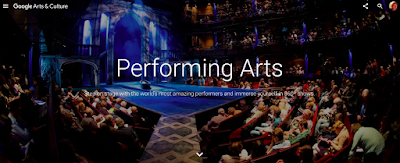
Performing Arts, part of the Google Cultural Institute, is a website that allows you to experience music, opera, theater, and dance in in 360 degree images and videos. Imagine being able to listen to the Philadelphia Orchestra perform at Carnegie Hall or step on the stage at the Royal Shakespeare Company and listen to an […]
Upload Drive Files to the Google Template Gallery

You probably already know that Google Drive has a template gallery, but did you know that you each school domain has their own template gallery where staff can upload files that are used over and over again? Perhaps it is a report that must be submitted weekly or maybe it is a template for lesson […]
Google Tour Builder
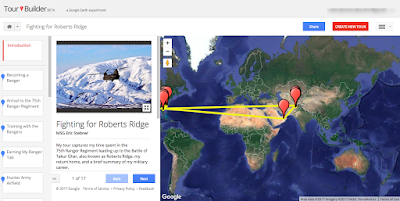
Google Tour Builder was originally created for veterans as a tool to record and preserve their experiences and memories in the military and share them with friends and family. Google made Tour Builder available to everyone because they know everyone has a story to tell. While Tour Builder isn’t as popular as Google MyMaps, it has some features […]
Meet Google Pixel Buds
Pixel Buds, one of Google’s latest pieces of hardware, were unveiled yesterday at an event in San Francisco. These wireless earbuds will work with any phone, but provide the best experience when paired with a Pixel phone. When used with a Pixel, the user has full access to Google Assistant through touch sensors located on […]
Grids, Timelines, and Notes in Google Slides

This week Google added a handful of new features to Google Slides. Some of them are features that teachers and students have been requesting for years. Please note that some of the following new features may not appear in your G Suite for Education account for a couple of weeks. All of these features are […]
Be Internet Awesome – Google’s New Internet Safety Curriculum

Be Internet Awesome is Google’s new Internet safety curriculum. I learned about it from Larry Ferlazzo and then spent some time exploring it myself. The Be Internet Awesome site features a game called Interland. The game is set in a virtual world that students navigate by correctly answering questions about Internet safety. The graphics of […]
How Search Works – An Illustrated Explanation

Google search is a part of our students’ daily lives (most of them have never lived in world without Google), but often they don’t know how the search results displayed before them got there. How Search Works is an animated graphic that reveals the basics of how websites are sorted, ranked, and presented to you in your […]
How to Use a Whiteboard in Google+ Hangouts

On Friday I shared three tools that you and your students can use to host online tutoring sessions. One of my suggestions was to try using Google+ Hangouts with a whiteboard app called Web Whiteboard. Web Whiteboard makes it easy to include a whiteboard in your Google+ Hangout. In the video embedded below I demonstrate […]
YouTube Live Will Replace Google Hangouts On Air

Teachers and students who have been using Google+ Hangouts on Air to host tutoring sessions or to host virtual guests in their classrooms will want to make note of the end of Google Hangouts on Air. Starting on September 12th Google will no longer offer Hangouts on Air. Hangouts on Air will be replaced by […]
How to Create a Google+ Hangout On Air
Thanks to everyone who joined me last night for the Google+ Hangout on Air about ed tech blogging. I appreciated the questions and comments that came in through Google+ and Twitter during the Hangout. Some people have emailed me asking how I set it up and how I got the recording posted so quickly last […]

