18 Google Keep Tutorials for Teachers
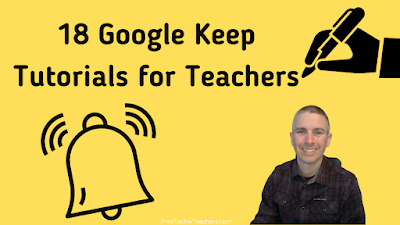
A couple of weeks ago I published a short tutorial on how to use Google Keep to scan and search handwritten notes. Publishing that tutorial prompted me to update my playlist of tutorials on ways that teachers and students can use Google Keep. The full playlist of 18 Google Keep tutorials can be seen here […]
Three Google Slides Accessibility Features You Should Know How to Enable
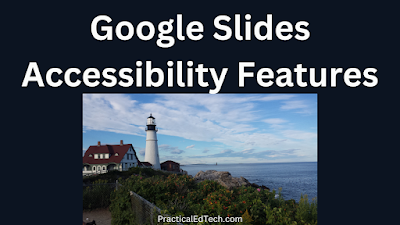
As the new school year approaches it’s a good idea to review some of the easily overlooked, but important features of some of the tools we use the most. Google Slides is one of those tools that I use a lot and has a lot of features that are easy to overlook. For example, unless […]
18 Google Calendar Tutorials for Teachers
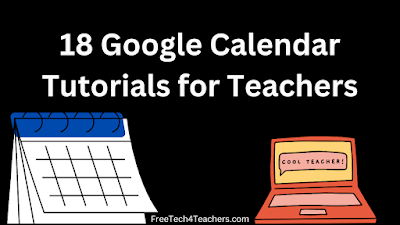
Earlier this week I shared directions for creating appointment slots in Google Calendar. After doing that it occurred to me that I’ve made a lot of Google Calendar tutorials over the years. And while I have a big playlist of more than 700 Google Workspace tutorials, I’ve never broken out the Google Calendar tutorials into […]
How to Collaborate on Google Slides
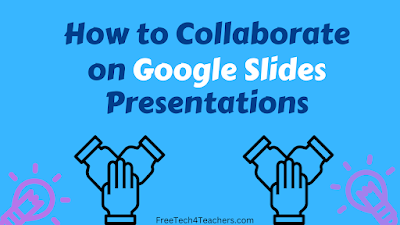
Around this time every year I field a bunch of questions from readers who are moving into new jobs at schools that use Google Workspace for Education. And while I have a lot of Google Workspace tutorials available on my YouTube channel, I think it’s time that I update many of them. That’s why over the […]
Advanced Google Forms Features for Teachers

Like I do at this time every year, in the last few weeks I’ve fielded a bunch of questions from readers who are moving into new jobs at schools that use Google Workspace for Education. And while I have a lot of Google Workspace tutorials available on my YouTube channel, I think it’s time that I […]
How to Use Pictures and Videos in Google Forms Quizzes
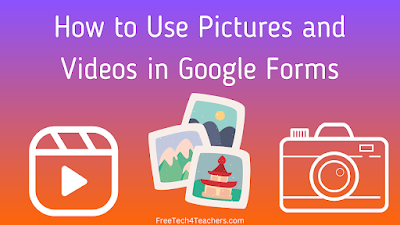
Like I do at this time every year, in the last few weeks I’ve fielded a bunch of questions from readers who are moving into new jobs at schools that use Google Workspace for Education. And while I have a lot of Google Workspace tutorials available on my YouTube channel, I think it’s time that I […]
How to Customize Google Forms Themes

Like I do at this time every year, in the last few weeks I’ve fielded a bunch of questions from readers who are moving into new jobs at schools that use Google Workspace for Education. And while I have a lot of Google Workspace tutorials available on my YouTube channel, I think it’s time that I […]
The Solution to a Frustrating Google Slides Problem

When Google finally added a built-in audio option for Google Slides, we were all happy because we no longer needed to use unreliable third-party add-ons to use audio in our presentations. However, four years later there are still some quirks to adding audio into Google Slides presentations. One of those quirks was recently driving me […]
How to Create Your First Quiz in Google Forms

Like I do at this time every year, in the last few weeks I’ve fielded a bunch of questions from readers who are moving into new jobs at schools that use Google Workspace for Education. And while I have a lot of Google Workspace tutorials available on my YouTube channel, I think it’s time that I […]
How to Create Your First Google Form
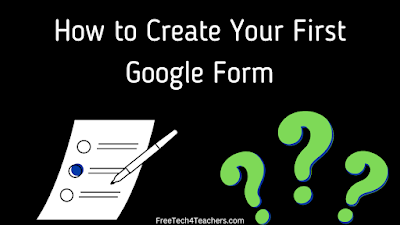
Like I do at this time every year, in the last few weeks I’ve fielded a bunch of questions from readers who are moving into new jobs at schools that use Google Workspace for Education. And while I have a lot of Google Workspace tutorials available on my YouTube channel, I think it’s time that […]
How to Move Your Gmail in Bulk
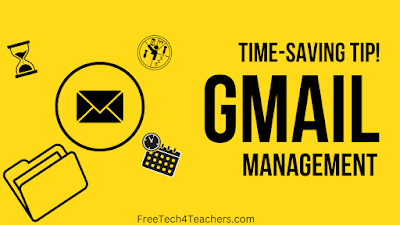
A few weeks ago I published directions on how to use Google Takeout to move your most important Google Workspaces assets out of one account to use in another. Late last week a reader asked me about just moving Gmail messages from one account to another. You can do that with Google Takeout, but there […]
Five Ways You Can Edit Images in Google Slides
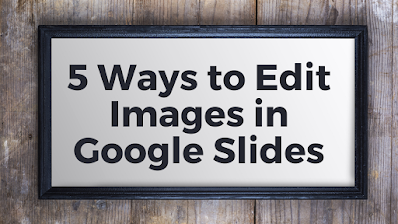
When I started using Google Slides fifteen+ years ago it was a rather bare bones alternative to PowerPoint. That is no longer the case. Today, there are tons neat little features that you can use in Google Slides to improve the appearance of your presentations. Some of those things are found in the image formatting […]
How to Use Google Takeout 2023

It’s that time of year when I start to get lots of questions from readers about what to do with files in their Google Workspace accounts before they leave one school for another. In fact, just yesterday I answered that question three times. My answer was to use Google Takeout to create zip files that […]
71 Google Slides Tutorials for Teachers and Students
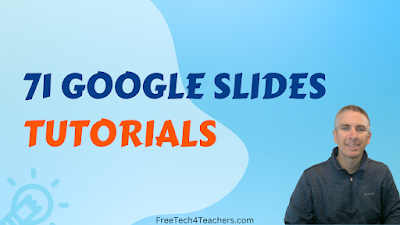
Over the last decade I’m made more than eighty Google Slides video tutorials. Some of them are a bit outdated now, the rest are still relevant. All of the relevant ones are now organized into one playlist. In my playlist of Google Slides tutorials you’ll find everything from the basics of using Google Slides to […]
AI Tools are Coming to Google Workspace Tools

It was only a matter of time until Google made a big announcement regarding artificial intelligence in their productivity tools. That announcement came today. All of the details about Google’s implementation of AI in Google Workspace can be read here. The short version is that new AI features will be added to Google Docs and […]
How to Create Custom Google Slides Guidelines

One of the many “hidden” features of Google Slides is found in the view menu. It’s there that you’ll find the option to turn on and turn off gridlines (Google calls them guides). Not only can you turn on or turn off the guidelines, you can also add additional lines and create custom spacing for […]
Three Tips for Math Teachers & Students Using Google Docs

Last weekend a reader reached out to me for advice on helping her students write equations in Google Docs. The add-ons she had tried were either too confusing or too expensive to use with all of her pre-Algebra and Algebra I students. My suggestion was to try having students just use the special characters menu […]
How to Add Checkboxes to Tables in Google Docs

Earlier this week when I was looking back at The Super Book of Web Tools for Educators I noticed that Google Docs was still a beta product back when that book was written. Google Docs has come a long way since then. Today, Google Docs is packed with some many handy little features that it’s […]
Dozens of Google Slides Tutorials

Earlier this week after publishing An Important Tip for Using Image Search in Google Slides it occurred to me that I should probably start to organize all of the Google Slides tutorials that I’d made over the years. As I started to search through my YouTube channel I discovered that I’ve made more than eighty Google Slides […]
How to Use Voice Typing in Google Slides

Google recently improved the voice typing function in Google Docs and Google Slides. The tools work in the same way as before, but the voice recognition and accuracy is better than it has been in the past. If you’ve never tried voice typing in Google Slides, watch this new video to see how it works. […]
Dozens of Tutorials for Getting Started With Google Forms

In a video that I made last week I mentioned that the vast majority of my videos don’t get more than a few hundred views. But there are some outliers. The biggest outlier is my simple video about the basics of creating a quiz in Google Forms which has received nearly half a million views. That’s […]
Best of 2022 – Overlooked Google Docs Features

As I do at this time every year, I’m taking the week off to ski and play with my kids, shovel snow, and generally not think about work. I have some of the most popular posts of the year scheduled to republish this week. New posts will resume in the new year. As Google Docs […]
How to Redirect Students When They’ve Completed a Google Form

Yesterday I published a video about collecting pictures through Google Forms. That post was inspired by a request for help from a former colleague of mine. This post was also inspired by the second part of that colleague’s help request. The question he had was about how to direct people to purchase tickets for an […]
A New Google Slides Feature That Could Help Reduce Collaborator Confusion

For as long as Google Slides has existed one of the problems with it has been collaborators accidentally editing over each other’s work. In the early days of Google Slides, before I put collaboration protocols in place, I broke up a few “fights” between students who had accused each other of “wrecking” the other’s work. […]
How to Search Within Your Google Drive Folders

Yesterday afternoon I shared a tip for keeping track of what you put into your Google Drive folders. This morning I have a tip on how to find the things that you and or your collaborators put into your Google Drive folders. Google Drive has contained a search function almost since its launch more than […]
Tips for Managing Google Drive Folders

A couple of mornings ago a reader asked me to help her figure out how a Google Doc she didn’t remember sharing was accessed by a colleague. After ruling out that her account had been compromised I discovered that the document in question was part of a shared Google Drive folder. The document was created […]
Grading Google Forms Short Answers Without Google Classroom

Last week I got an email from a reader who was looking for advice about grading short-answer questions in Google Forms. Specifically, the person wanted to know if there was a more efficient way to grade short-answer questions than tabbing through the “responses” pages. While you can have short-answers automatically graded for you in Google […]
How to Create PDFs in Google Classroom

Last weekend a reader reached out to me to ask if I could create a video about the relatively new option to create PDFs in Google Classroom. I was happy to oblige. In this new video I demonstrate how to use the Google Classroom mobile apps to create PDFs from scratch. As I demonstrate in […]
How to Include Video Feedback in Google Forms

Google Forms is a great platform for creating all kinds of simple quiz and review activities. One of the features of Google Forms that is often overlooked is the “go to section based on answer” setting. When you use that setting correctly you can send students to watch a review video when they answer a […]
Schoolytics – Quickly Find the Information You Need to Help Your Students Succeed

Disclosure: Schoolytics is currently an advertiser on FreeTech4Teachers.com. Schoolytics is a service that I’ve heard a lot about over the last few months. If you’re active on social media, you’ve probably seen a post or two about it too. Last week I finally got a chance to take a good look at it. To say […]
Google Classroom Now Has Add-ons – For Some Schools

Yesterday afternoon Google made an announcement that had some teachers on Twitter buzzing. That announcement was that Google Classroom now has add-ons for teachers to use. Those add-ons are supposed to make it easier to access popular tools like EdPuzzle, WeVideo, and Pear Deck from Google Classroom. But before you get too excited, at the […]
New Text Formatting Options in Google Forms

At the end of June Google added some new text formatting options to Google Forms. Those options enable you customize the fonts used for titles, section headers, and questions within your Google Forms. Last week Google added even more text formatting options to Google Forms. The latest update to Google Forms gives you rich text […]
New Certify’em Tutorial – Automatically Send Certificates from Google Forms

For the last five or so years I’ve used Certify’em to automatically send certificates to students when they successfully complete a quiz in Google Forms. I also use it to issue certificates to participants in my workshops, webinars, and self-paced courses. There have been some changes to Certify’em since the last time I published a […]
Five Google Forms Features Overlooked by New Users

Every year at about this time I start to get emails from people who are transitioning into using Google Workspace for Education for the first time. In fact, I got one of those emails last week from a tech coach who wanted to know if I had a list of helpful “hidden” Google Forms features […]
How to Use Custom Fonts in Google Forms to Improve Readability

One of last week’s most popular posts was about the news of Google adding new font customization options to Google Forms. Like all updates to Google Workspace tools, the new font customization options were immediately available to some users and not others. It took about a week for the new options to appear in my […]
How to Embed Full Page Content Into Google Sites

The design options in Google Sites have come a long way in the last decade. In the early days Google Sites had lots of functionality, but little in the way of design options. Today, there are not only lots of great themes and templates, there are also many ways to customize the layout of every […]
Use Google Drive to Comment on PDFs, Images, and Videos

Google Drive can be used to store just about any kind of file that you have. What a lot of people overlook is that you can use Google Drive to comment on those files without converting them into Google Docs or other Google Workspace formats. For example, you can upload a PDF to your Google […]
How to Copy Images from Google Docs to Slides and Back
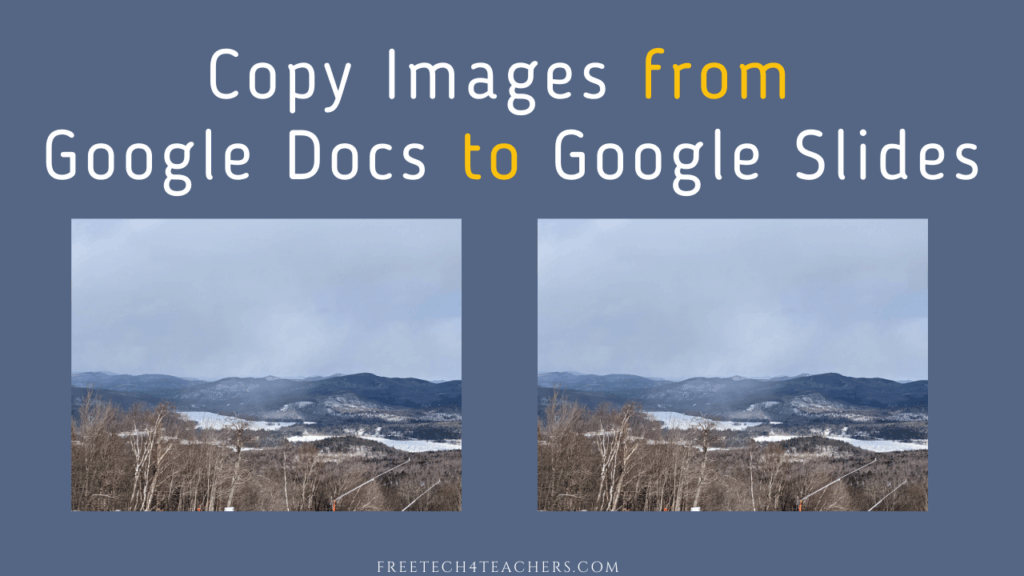
When you upload an image and insert it into a Google Document, it should then also be available through Google Drive to insert into future documents and into Google Slides. However, in practice it’s rarely that quick and simple. There is an easier option if you want to copy an image from a Google Document […]
Five Helpful Google Keep Features for Students

Google Keep is a great tool for middle school and high school students to use to create assignment reminders, bookmark important research findings, organize information, save images, and re-use notes in their research documents. All of those features and more are demonstrated in my new video, Five Google Keep Features for Students. Five features of […]
Save Google Forms Responses in Progress

About a month ago Google announced that they were finally adding an autosave option to Google Forms. This new features lets students leave a Google Form and then come back to it later to finish answering the questions on it. The option to save work in progress in Google Forms is rolling out to all […]
An Update to Google Meet Call Quality

One of the most annoying things to start any video call is the process of resolving sound quality issues like a persistent echo. Google recently announced an update to Google Meet to address that problem. Google Meet will now notify you when your audio is causing an echo for others. In other words, even though […]
Five Things To Make With Google Slides Besides Standard Presentations

Based on the initial view count, yesterday’s post about creating interactive diagrams in Google Slides seems to be fairly popular. That’s inspired me to put together a list of other ways to use Google Slides besides just making standard slideshow presentations. I’ve made videos about all of the following ideas and those videos are included […]
How to Find the New Autosave Feature in Google Forms

Earlier this week Google announced the launch of a new autosave feature in Google Forms. As I wrote on Tuesday, teachers and students have been asking for this feature for years. That’s why I haven’t been surprised by the number of emails that I’ve gotten this week from teachers asking if they need to do […]
Getting Started With Google Slides – The Basics and More

This week I’m releasing a series of videos intended to help new Google Workspace users. Yesterday, I published videos on getting started with Google Drive and Google Docs. Today’s videos are all about Google Slides. Google Slides for Beginners shows viewers eight key aspects of Google Slides that they need to know. Those aspects are outlined […]
Getting Started With Google Drive and Google Docs – Everything You Need to Know

This week I’m releasing a series of videos designed for new Google Workspace users. All of the videos will be published on my YouTube channel throughout this week and next week. The first videos in the series is Getting Started With Google Drive – Settings and Uploads. This video explains how to adjust the display of […]
15 Updates Coming to Google Workspace for Education

This week Google announced a bunch of updates that will be coming soon to Google Workspace for Education products. If you missed them, as I did earlier this week, here’s a short summary of the key updates to note. File / Video Security Updates Some shared files in your Google Drive will require using a […]

