Read Aloud in Edge and Other Immersive Reader Uses
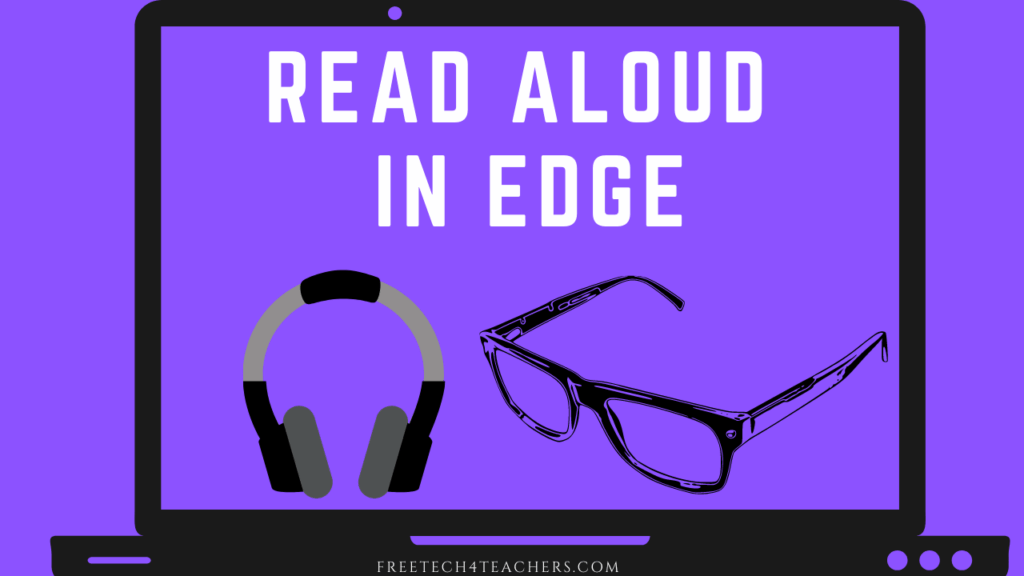
Yesterday morning I published a blog post about using the Read Aloud Chrome extension. In the introduction to that post I mentioned that I usually recommend using Immersive Reader in Microsoft Edge if you need to regularly have webpages read aloud. A reader emailed me this morning to ask why I prefer Immersive Reader. Here’s […]
Ten Updated Microsoft Teams Features for Teachers to Note

Mike Tholfsen is my go-to person for all things related to Microsoft Education products. He regularly updates his YouTube channel with informative videos about the latest features added to Microsoft Teams, Word, PowerPoint, Immersive Reader, and more. And as a product manager at Microsoft he has early access to features that are rolling-out to users. […]
How to Use Immersive Reader in Microsoft Forms
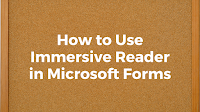
A couple of days ago I wrote about recently discovering that Immersive Reader works in Microsoft Forms. Immersive Reader is Microsoft’s free accessibility tool that enables students to hear text read aloud. It also enables students to see text in larger size, in greater contrast, and in greater spacing. When used in Microsoft Forms Immersive […]
Immersive Reader in Microsoft Forms – Quiz Questions Read Aloud

Over the weekend I read Microsoft’s announcement that Immersive Reader will soon be available in PowerPoint (“soon” was left undefined in Microsoft’s announcement, that usually means a couple of months). What I also learned from the announcement is that Immersive Reader is now available in Microsoft Forms. Apparently, it has been there for a little […]
A Great Set of Microsoft Teams Tutorials

I published a bunch of videos about using Google Meet and Zoom this spring. That’s because those are the tools that I use the most and I was asked about the most. This afternoon I answered an email from a reader who was looking for help with Microsoft Teams. My recommendation was to check out […]
The Practical Ed Tech Podcast – Episode #15 Featuring Mike Tholfsen

This afternoon I had the opportunity to talk with Mike Tholfsen from Microsoft. Mike is a Product Manager on the Microsoft EDU team. In the podcast we talked about Immersive Reader, digital ink in OneNote, Microsoft Translator, and some of the ways that those tools can be used by teachers and students. You can find […]
Microsoft Forms Will Soon Have a Read Aloud Option
Earlier today Microsoft announced a slew up updates to popular classroom tools including PowerPoint, Word, OneNote, and Forms. The update that jumped out at me is the addition of Immersive Reader to Microsoft Forms. Microsoft Forms is the Microsoft equivalent of Google Forms. Teachers can use it to create surveys and quizzes including automatically graded […]
Wonderopolis Now Includes Immersive Reader

Wonderopolis is a great site for finding interesting articles to spark your students’ imaginations. I’ve been a fan of the site since I first discovered it more than six years ago. At its core Wonderopolis offers more than 2400 interesting articles for elementary school and middle school students. Each article covers a different topic that […]
Seven Microsoft Product Updates for Teachers to Note

Over the last six or seven weeks Microsoft has rolled-out some notable updates to their products that teachers and students use most. I’ve covered some of those updates in blog posts here and some I have only shared on social media. Here’s a recap of noteworthy updates to Microsoft products made in the last seven […]
More Immersive Reader News – Thinglink Integrates Immersive Reader
Earlier I shared the news that Microsoft is adding their popular accessibility too, Immersive Reader, to Microsoft Forms. Shortly after I received that news from Mike Tholfsen I got an email from Thinglink informing me that they’re also adding Immersive Reader to their excellent image and video annotation tools. Thinglink is a service that I […]
Immersive Reader is Being Added to Microsoft Forms

Immersive Reader is a fantastic accessibility function available in many of Microsoft’s most-used products including Word and OneNote. Thanks to a Mike Tholfsen Tweet, this morning I learned that Immersive Reader will be available in Microsoft Forms later this summer. Immersive Reader in Microsoft Forms will enable students to have passages, questions, and answer choices […]
Immersive Reader in Virtual Reality

Immersive Reader is one of my three favorite Microsoft products (the others others are Hacking STEM and Flipgrid). Today at the BETT Show I got to try a new implementation of Immersive Reader. That implementation is in virtual reality. Immersive Reader in VR is a beta product. In fact, I was told by representatives of […]
Ten Awesome Updates to Microsoft’s Learning Tools

Microsoft’s free Learning Tools keep getting better. This week Microsoft announced ten updates that are either available now or will be available soon to Word and OneNote users. And if you’re not currently using Word or OneNote some of these updates just might make you give Word and OneNote a try. Here are some of […]
Short Overviews of Immersive Reader in Word and OneNote

Immersive Reader is one of the central components of Microsoft’s accessibility tools for inclusive classrooms. Immersive Reader will read documents aloud. It can be customized to highlight each word or each syllable as a document is read aloud. Users of Immersive Reader can also select the voice in which a document is read aloud and […]
Learning About Microsoft’s Tools for Inclusive Classrooms

Yesterday Mike Tholfsen Tweeted about Microsoft’s Teacher Training Packs. Teacher Training Packs are collections of resources that are designed to help IT administrators, technology specialists, and curriculum directors lead professional development workshops centered around various Microsoft tools (most of which are completely free for educators). There are three categories of Teacher Training Packs. Those categories […]
Five Key Updates to Microsoft’s Education Products

During the ISTE conference this week Microsoft showcased many features of their varied education products. If you, like me, were not able to attend the conference, you can get a full run-down of all of the updates in What’s New in EDU. Here are the updates that stood-out to me. Add Forms to Assignments in […]
Adverbs, Themes, and Labels – New Immersive Reader Features

Immersive Reader is a free add-in for Word, OneNote, Outlook, and Edge enables students to have articles read aloud to them at pace that meets their needs. Additionally, Immersive Reader will identify individual syllables, highlight each word as it is read, and identify parts of speech for students. It has become my go-to recommendation whenever […]
Three Free Webinars About Assistive Technology

At the beginning of this year I made a decision to spend more time and effort getting to know all of the free tools that Microsoft provides to teachers and students. I am glad that I made that choice because I have been impressed by many of the programs that Microsoft offers in the area […]
See What’s New in Microsoft EDU
About a month ago I shared the news of the addition of a picture library to Microsoft’s Immersive Reader add-in for Word, OneNote, Outlook, and Edge. That’s not the only thing that Microsoft has recently added to their list of education products. As I learned by reading and watching the latest edition of What’s New […]
5 Features of OneNote That You Won’t Find in Google Keep

Earlier this year I shared that I have moved almost all of my online bookmarking and note-taking to OneNote. That’s not to say that don’t like Google Keep anymore, in fact, I still like and even have a whole lesson about it in my G Suite training course. In a side-by-side comparison for bookmarking and […]
Picture Dictionary and Custom Colors Added to Immersive Reader

Microsoft’s Immersive Reader just might be my favorite accessibility tool. This free add-in for Word, OneNote, Outlook, and Edge enables students to have articles read aloud to them at pace that meets their needs. Additionally, Immersive Reader will identify individual syllables, highlight each word as it is read, and identify parts of speech for students. […]
Immersive Reader on iPads

When I was at the BETT Show last month I learned about the planned expansion of Microsoft’s Learning Tools including Immersive Reader. Part of that expansion rolled out yesterday with the addition of Learning Tools for Word on iPads. NEW! Word for iPad on @Office365 now has shipped Learning Tools! Check the “View” tab #mieexpert […]
Immersive Reader – A Fantastic Addition to OneNote

For the last six weeks I have been making a concerted effort to increase my working knowledge of OneNote in order to be able to make better comparisons between it and its competitors. One of the aspects of OneNote that I appreciate is its flexibility. An example of that flexibility is found in a free […]

