How to Capture and Markup Web Pages in Microsoft Edge
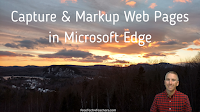
This afternoon a reader of my weekly newsletter kindly pointed out that Microsoft removed the annotation tool that was in earlier versions of Microsoft Edge. However, there is still a built-in web page capture tool in Microsoft Edge. And that tool does include some basic markup capabilities. In this new video I demonstrate how to […]
More Easy Ways to Save Paper & Ink When Printing

Last week I published a blog post titled Stop Printing the Internet in which I shared some ways to limit the amount of ink and paper you use when printing and also encourage others to do the same. There are even more easy ways to limit the amount of paper and ink you use when […]
Read Aloud in Edge and Other Immersive Reader Uses
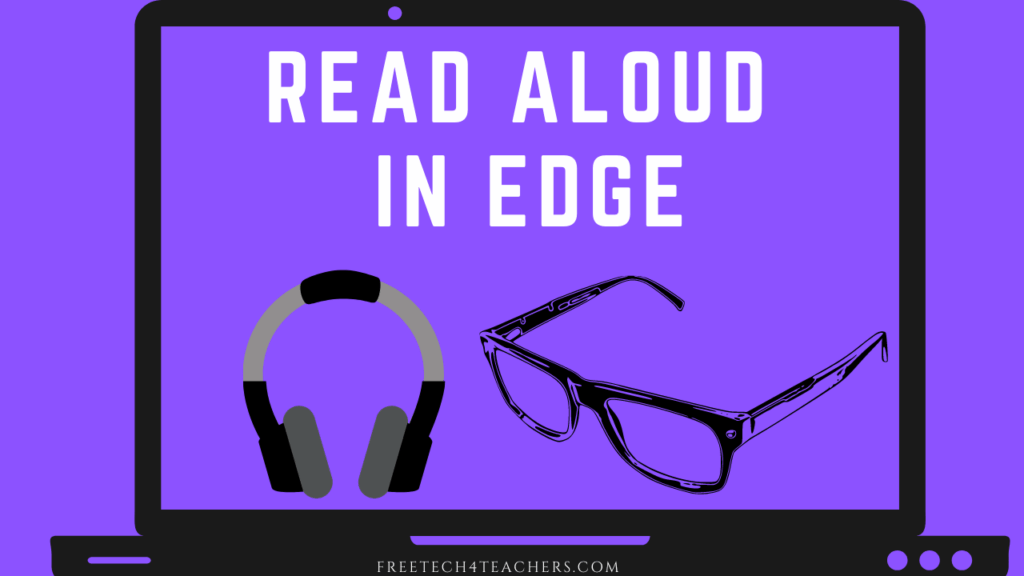
Yesterday morning I published a blog post about using the Read Aloud Chrome extension. In the introduction to that post I mentioned that I usually recommend using Immersive Reader in Microsoft Edge if you need to regularly have webpages read aloud. A reader emailed me this morning to ask why I prefer Immersive Reader. Here’s […]
How to Install Microsoft Edge Add-ons

In this week’s Practical Ed Tech Newsletter I outlined the things that I look for when I am considering installing a new browser extension or add-on. At the end of the newsletter I included directions for installing and removing extensions in Chrome, Firefox, and Microsoft Edge. Those directions were provided as a series of screencast videos. The […]
An Easy Way to Have PDFs Read Aloud

Yesterday, during Two Ed Tech Guys Take Questions and Share Cool Stuff I answered a question about how to have PDFs read aloud. Specifically, the person asking the question wanted an option for having PDFs that are stored in Google Drive read aloud. Additionally, Read & Write for Chrome wasn’t doing the trick. So my […]
Seven Microsoft Product Updates for Teachers to Note

Over the last six or seven weeks Microsoft has rolled-out some notable updates to their products that teachers and students use most. I’ve covered some of those updates in blog posts here and some I have only shared on social media. Here’s a recap of noteworthy updates to Microsoft products made in the last seven […]
How to Use the Read-aloud Function in Microsoft Edge
Edge is Microsoft’s web browser that replaced their classic Internet Explorer. Edge has a lot of handy features including a customizable read-aloud function. The read-aloud function has been available in the Windows version of Edge for quite a while. This morning, thanks to Mike Tholfsen I learned that the read-aloud function is available in the […]
New Accessibility Options in Flipgrid and Other Microsoft Products

This week Microsoft unveiled a slew of new accessibility options for the services that teachers and students use most. One of those features is the inclusion of Immersive Reader in Flipgrid. Immersive Reader is a free service that students can use to have text read aloud to them. Immersive Reader not only reads aloud it […]
How to Highlight, Annotate, and Share Pages From Microsoft Edge

This year I have made an conscious effort to spend more time exploring the free tools that teachers and students can use. One of those tools is the Microsoft Edge browser that includes built-in features for highlighting, annotating, and sharing webpages with your colleagues and with your students. In the following video I demonstrate how […]
How to Use the Read-aloud Option in Microsoft Edge

Last week I featured some accessibility extensions for Google Chrome. For those who prefer to use Microsoft Edge there are some excellent accessibility options built into that browser. Those options include a read-aloud function and a simplified reading view of webpages. Watch my video that is embedded below to learn how to use the read-aloud […]

