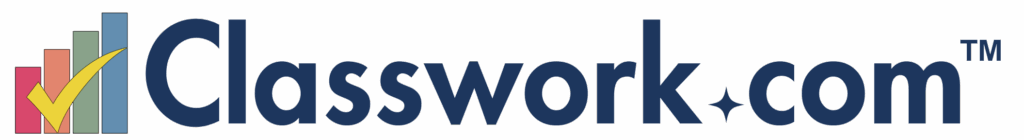How to Add Audio to Almost Anything in Google Workspace

Mote is a great tool for adding audio comments to Google Docs, Google Classroom, and Google Slides. You can also use Mote to add audio to Google Forms and insert audio into Google Slides with just one click. Mote also lets you record audio messages to share directly in Gmail and or via QR codes. All of […]
Two Ways to Create Short Audio Recordings to Share via QR Code

A couple of weeks ago a loyal reader reached to me for my thoughts about sharing audio recordings via QR codes. His idea was to place QR codes on objects within his classroom and school so that students could scan them to hear his audio recordings. There were two tools that I recommended to him. […]
Best of 2022 So Far – Mote

With the exception of the webinar I’m hosting tomorrow, I’m taking the rest of the week off. While I’m gone I’ll be republishing some of the most popular posts of the year so far. One of my absolute favorite new tools in 2021 was a Chrome extension called Mote. With Mote installed you can add […]
Adding Bird Calls to Google Slides – Answering a Reader’s Question
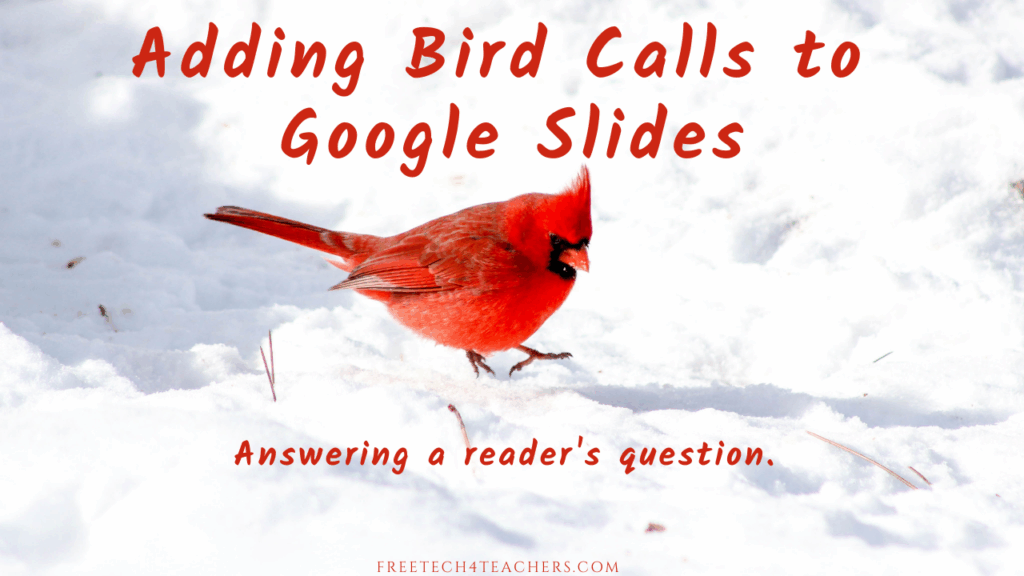
Yesterday I answered an email from a reader who was looking for a little help with her students’ Google Slides projects. The students were creating slideshows about birds and wanted to add some audio to the slides. Using Mote wasn’t an option for her students. So my suggestion was to find or record audio outside […]
Add Audio to Almost Anything in Google Workspace

One of my absolute favorite new tools in 2021 was a Chrome extension called Mote. With Mote installed you can add audio comments to Google Docs, Google Classroom, and Google Slides. You can also use Mote to add audio to Google Forms and insert audio into Google Slides with just one click. Mote also lets […]
An Easy Way to Quickly Add Voice Notes to Google Docs

Yesterday morning I published The Easiest Way to Add Narration to Google Slides. In that blog post I featured a Chrome extension called Mote. Mote, as I’ve mentioned in the past, can be used for adding audio to a bunch of Google Workspace tools including the comments on Google Documents. In this short video I […]
The Easiest Way to Add Narration to Google Slides
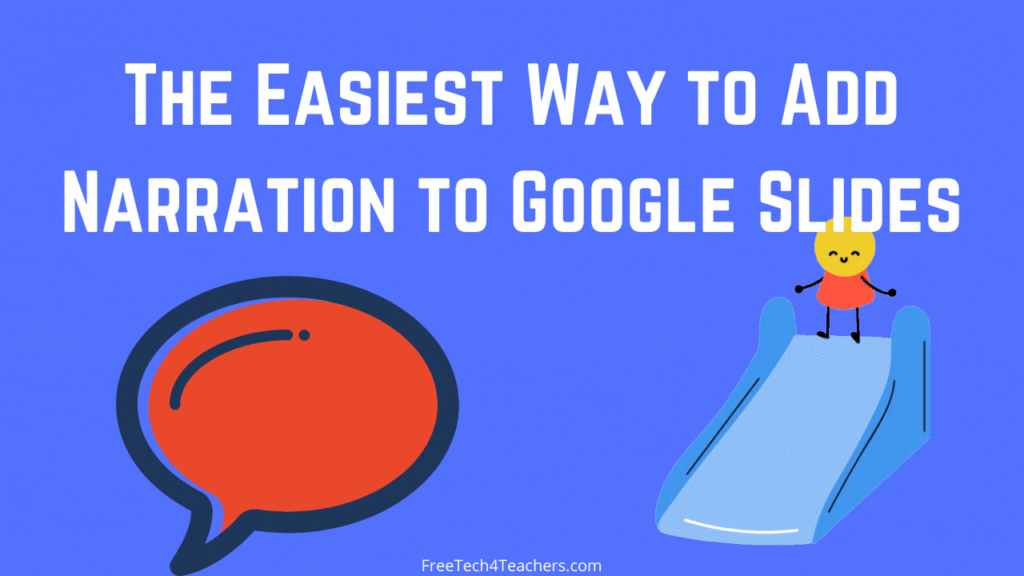
When Google finally added native support for audio in Google Slides people were excited until they found out how clunky the process is. You have to first record the audio outside of Google Slides, then upload it your Google Drive, and then insert it into your slides. Fortunately, the Mote Chrome extension streamlines that whole […]
Add Voice Recordings to Google Forms Questions, Answer Choices, and Feedback

Mote is a Chrome extension that became popular this year because it made it easy for teachers and students to add voice recordings to Google Slides, Google Classroom, and Google Forms. The latest update to Mote, released today, lets you add voice recordings not only to the questions in your Google Forms but also to […]
Share Voice Notes via Mote QR Codes
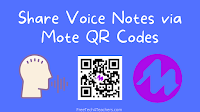
Earlier this year Mote emerged as one of my favorite new tools of the year. Mote is a Chrome extension that works with all of the core products in Google Workspace. With it you can add voice comments to Google Classroom, Google Docs, and Slides. You can also use it to add voice notes to Google […]
Add Your Voice to Google Forms

Yesterday I shared five Google Forms refreshers for the new school year. That post focused on settings that are built into Google Forms. You can do even more with Google Forms when you install Google Forms add-ons and or Chrome extensions. For example, you can add voice recordings to your Google Forms through the use […]
How to Add Voice Recordings to Google Forms

Earlier this year I shared a series of videos about how to add voice comments to Google Documents, Google Slides, and Google Classroom. All of those videos featured the use of a free Chrome extension called Mote. Over the weekend Mote added support for use in Google Forms. With the Mote Chrome extension installed you […]
Add Voice Notes to Your Email With Mote
Last month I featured a new Chrome extension called Mote. Mote lets you add voice comments to Google Classroom, Slides, and Docs. As of yesterday it lets you add voice comments to Gmail messages. If you already have Mote installed in your Chrome web browser you should already have access to using Mote in your […]
How to Quickly Record Audio in Google Slides, Docs, and Classroom

Last week I wrote a short overview of a new Chrome extension called Mote. In that blog post I focused just on the aspect of Mote that lets you record audio in Google Slides. As a slew of people mentioned to me in emails over the weekend, Mote can be used for more than just […]
Mote – An Easier Way to Add Audio to Google Slides
Mote is a new Chrome extension that I learned about from one of Greg Kulowiec’s Tweets earlier this week. With Mote installed in your Chrome web browser you can quickly record audio and have it inserted into your Google Slides with just one click. To use Mote in Google Slides you first have to install […]