Dozens of PowerPoint Tips & Tricks

On Saturday I shared my playlist of Google Slides tutorials. This morning I have a PowerPoint tips playlist to share with you. Over the years I haven’t made nearly as many PowerPoint tutorial videos as I have Google Slides tutorial videos. That said, my PowerPoint tips playlist still includes more than two dozen tutorials. Some […]
How to Create Image Revealing Effects in PowerPoint

On Wednesday I published a short video about how to create image revealing effects in Google Slides. Shortly afterwards a viewer emailed me with a question about doing something similar in PowerPoint. I was happy to help by recording this new video to demonstrate how to create image revealing effects in PowerPoint. Creating an image […]
How to Use PowerPoint Cameo

Cameo is a relatively new feature in PowerPoint that lets you insert your live camera feed into any and all of the slides in your presentations. Cameo is a different feature from the video insertion option and the presentation recording options that you may have previously used in PowerPoint. Cameo displays your live camera feed […]
Five Helpful PowerPoint Features You Might Be Overlooking
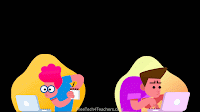
PowerPoint isn’t the flashiest ed tech tool on the block and it certainly isn’t the newest. In fact, you might have read “PowerPoint” and thought “old.” But as old as it is (34 years) there are new things added to it and hidden gems within it that keep it going strong. If it has been […]
Seven Good Tools for Making Animations

Making animations is a great way for students to bring their written stories to life on screen. Depending upon the story, the animation could be as short frame or two that plays for twenty seconds or it could be a five minute story. Making animations can also be a good way for students to explain […]
Get Instant Feedback on Your Presentations With Presenter Coach

Presenter Coach is one of best features to be added to PowerPoint in a long time. Presenter Coach is found in the online version of PowerPoint that anyone can use with a free Microsoft account. Presenter Coach will give you feedback on the pacing of your presentations, your use of filler words, and your use […]

