An Easy Way to Remove Things from Pictures

CleanUp.Pictures is a new online tool for quickly editing your pictures. With CleanUp.Pictures you can selectively remove objects and imperfections from your pictures. You can also use it to blur faces in your pictures. To use CleanUp.Pictures all that you need to do is go to the site, upload the picture you want to edit, […]
Blur Faces and Objects in Screencastify Videos

Disclosure: Screencastify is currently an advertiser on my sites. Earlier this week I published a post about Screencastify’s new feature for adding interactive questions into your videos. That’s not the only new thing that Screencastify offers in its updated video editor. Another great feature is the option to blur faces and objects in your Screencastify […]
How to Create a Privacy Zone in Strava

A couple of weeks ago I created a Strava group for teachers. Since then a few dozen people have joined an even more people have emailed me to ask questions about Strava. What is Strava?Strava is one part fitness tracking app and one part social network. The idea is that you can use Strava to […]
How to Protect Privacy When Publishing Recordings of Virtual Meetings

During yesterday’s episode of Two Ed Tech Guys Take Questions & Share Cool Stuff someone asked for a suggestion on how to blur or mask students’ faces when publishing the recording of a Zoom class meeting. My suggestion was to upload the recording to YouTube and then use the automatic blurring tool built into YouTube’s […]
Flipgrid Password-protected All Grids This Morning
This morning all teachers using Flipgrid were sent an email about privacy updates that they made to all accounts. Those updates included automatically password-protecting all Flipgrid grids that did not already have password-protection in place. That means that students will need to enter a password in order to view and or add to a Flipgrid […]
A Blogger Privacy Setting You Might Want to Use
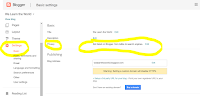
Blogger can be a good choice for many classroom blogs. One of its selling points for schools that use G Suite for Education is that students can log-in by using their school-issued Google Accounts. Another great aspect of Blogger is that you can get a blog started in a manner of minutes. But with that […]
What To Do When Your Pictures, Text, and Videos are Stolen Online
For years I’ve written and ranted about websites committing blatant copyright violations. Some of you have been supportive of my rants, thank you. This morning I am madder than ever about a website stealing blog posts. That’s because this morning I found a website that was not only stealing my writing, it was stealing my […]
Free Webinar – Protecting Students While Empowering Them to Publish
Red Jumper, the producers of the popular Book Creator app, is hosting a free webinar about protecting students when they publish online. The webinar is being conducted by my friend Beth Holland and Bill Fitzgerald. The webinar starts today at 11:30am. The webinar is being conducted through YouTube Live where you’ll be able to chat while […]
How to Control What Appears in Your Facebook Feed

This afternoon I received an email from a reader who was quite upset that I was posting on her Facebook account. Since I’m not in the business of hacking the social media accounts of my readers, I think she meant that she was seeinf a lot of the Free Technology for Teachers Facebook posts in […]
This Creepily Named Site Reminds Us To Check Facebook Privacy Settings

Stalkscan is the creepy name of a website that lets people enter the URL of a Facebook profile and view all of the public information for that profile. The site is a good reminder to check your Facebook privacy settings regularly. You can can always view your own profile as another person by going to […]
Protect Student Privacy With Face Blurring In YouTube
In the last week I have given a couple of presentations about creating and editing videos in the classroom. In both presentations I shared how to blur faces and places in your YouTube videos. Doing that can be a good way to protect the privacy of students who don’t want their images to appear in […]
Handy, Overlooked YouTube Features

YouTube offers a bunch of handy editing tools that often go overlooked by users. One of those is the option to rotate videos that have been shot in vertical mode when they should have been shot horizontally. Another great feature is the face blurring tool built into the video editor. You can learn about those […]
How to Password Protect Blog Posts

On Monday night I received an email from a reader who was looking for a way to have his students blog and share pictures without making the posts completely public. There are two ways that I suggest doing this. In Blogger you can restrict access to a blog by selecting the private option and specifying […]
How to Blur Faces & Objects in YouTube Videos

Sharing video highlights of school events can be a great way to build community interest in the good things that are happening in your school. The challenge that many teachers and administrators run into is making sure that the privacy requests of parents are honored. In the past YouTube offered an automatic face blurring tool, […]

