Read Aloud in Edge and Other Immersive Reader Uses
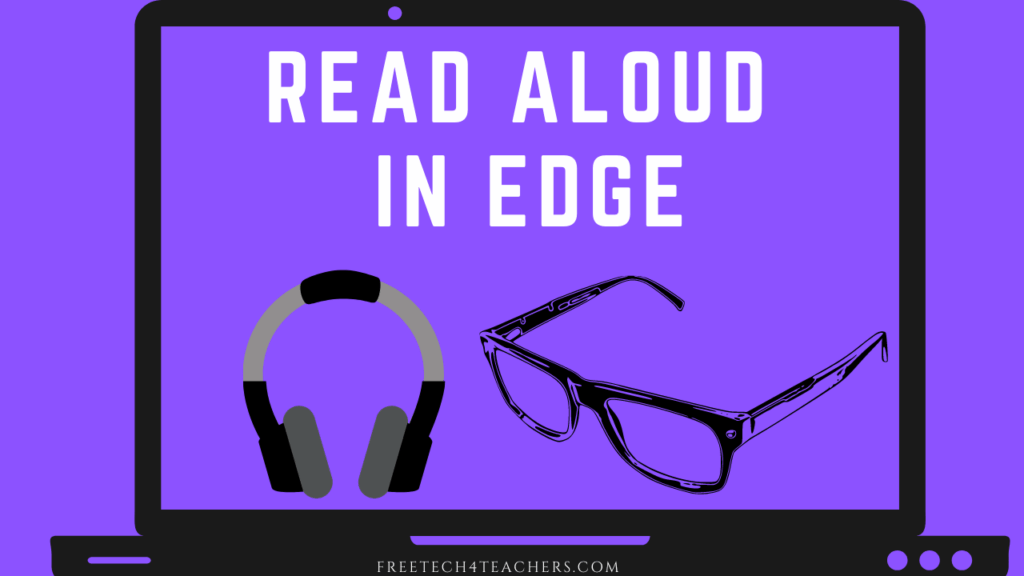
Yesterday morning I published a blog post about using the Read Aloud Chrome extension. In the introduction to that post I mentioned that I usually recommend using Immersive Reader in Microsoft Edge if you need to regularly have webpages read aloud. A reader emailed me this morning to ask why I prefer Immersive Reader. Here’s […]
Read Aloud in Chrome
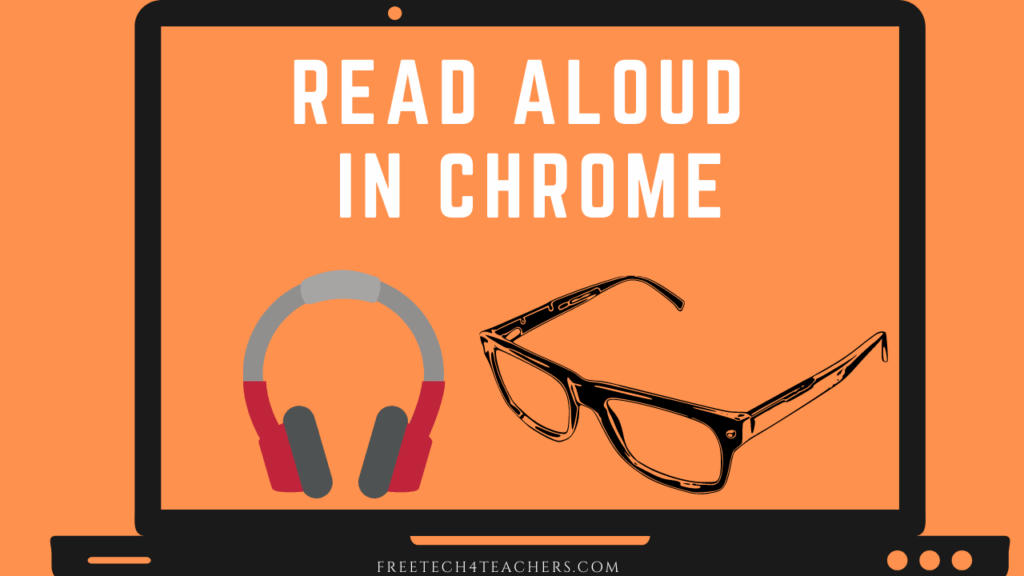
My usual recommendation for teachers and students who need webpages read aloud is to use Immersive Reader which is built into Microsoft Edge. But if Edge isn’t available to you then you might want to try the Read Aloud extension for Chrome. The Read Aloud extension does exactly what its name implies, it reads pages […]
How to Use the Read-aloud Function in Microsoft Edge
Edge is Microsoft’s web browser that replaced their classic Internet Explorer. Edge has a lot of handy features including a customizable read-aloud function. The read-aloud function has been available in the Windows version of Edge for quite a while. This morning, thanks to Mike Tholfsen I learned that the read-aloud function is available in the […]
How to Use the Read-aloud Option in Microsoft Edge

Last week I featured some accessibility extensions for Google Chrome. For those who prefer to use Microsoft Edge there are some excellent accessibility options built into that browser. Those options include a read-aloud function and a simplified reading view of webpages. Watch my video that is embedded below to learn how to use the read-aloud […]
Book Creator Now Offers “Read To Me” Mode Online

Last summer the Book Creator team launched a web-based version of their popular iPad app. The web-based version, called Book Creator for Chrome, has been a hit with teachers and students. The latest update to Book Creator for Chrome includes a feature called “Read To Me.” Read To Me is a text-to-speech function that reads the […]

