Create Location-based Reminders in Google Keep

Other than the Chrome web browser, Google Keep is the app that I use more than any other on my Pixel 5 phone (a phone I like, but don’t love). I use it for bookmarking websites, creating to-do lists and shopping lists, and to set reminders for myself throughout the day. My favorite aspect of Google […]
Make Lists Fun With Emojis In Google Keep
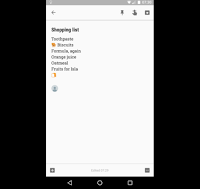
Last week’s most popular post was 7 Ways to Use Google Keep In Your Classroom. This morning I was using Google Keep on my phone to make a shared shopping list and I stumbled into the option to use emojis in my list. You can use the same emojis/ emoticons that you use in text […]
5 Google Keep Tutorials for Teachers and Students
This afternoon at the CSLA 2017 conference I was asked about Google Keep. Specifically, I was asked why I preferred using Google Keep to the tasks list option Gmail. In short, Google Keep provides more utility for me compared to using the text-based options for tasks in Gmail. For example, Google Keep lets me add […]
Google Calendar Reminders Coming Soon to a Browser Near You

The Google Calendar Android and iOS apps have offered task reminder alerts for quite a while now. I certainly appreciate most of the reminders that pop-up on my phone. But I don’t always have my phone next to me or have audible alerts turned on when I’m working on my computer. That forces me to […]
Collaboratively Create Reminders & Task Lists on Pinside

Pinside is a free online sticky note service. Pinside can be used to create boards of notes for yourself or boards to share with others. You can create a mix of private and shared notes within one account. Sticky notes on shared Pinside boards are designed for creating to-do lists. As each item on the […]

