Three Tools for Making Short Audio Recordings – No Accounts Required
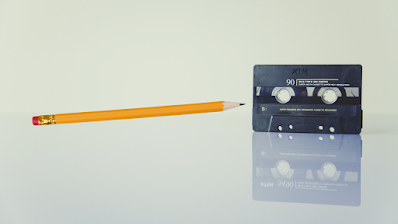
There are three tools that I typically recommend to those who are looking to just record short spoken audio tracks and don’t require additional editing functions. Those three tools are Vocaroo, Online Voice Recorder, and Twisted Wave. All three of these tools don’t require students to have email addresses or create any kind of account […]
Two Ways to Create Short Audio Recordings to Share via QR Code

A couple of weeks ago a loyal reader reached to me for my thoughts about sharing audio recordings via QR codes. His idea was to place QR codes on objects within his classroom and school so that students could scan them to hear his audio recordings. There were two tools that I recommended to him. […]
How to Add Narration to Google Slides Without Add-ons

Earlier this week someone replied to my Practical Ed Tech Newsletter with a question about narrating Google Slides. Specifically, she wanted to know about options for adding narration to Google Slides that didn’t require installing Google Slides add-ons or Chrome extensions. My immediate suggestion was to try using Vocaroo to record the audio then upload […]
How to Create QR Codes for Audio Files in Google Drive

Earlier this week a reader reached out to me for advice about creating QR codes for audio recordings made by her students. Her students had made recordings using Vocaroo and then used Vocaroo’s built-in QR code generator to share the recordings. The problem they ran into is that Vocaroo deletes the recordings after a few […]
Easy Ways to Create Voice Recordings – No Account Required

The post that published on Wednesday about adding bird sounds to Google Slides prompted a couple of people to ask me about other tools for quickly recording audio files. There are three tools that I typically recommend to those who are looking to just record short spoken audio tracks and don’t require additional editing functions. […]
How to Change Camera and Microphone Access Settings in Chrome

On a fairly regular basis I get questions from readers that go something like this, “I’m trying to use Flipgrid but my camera won’t work. What can I do?” A variation on that question asks for help with a microphone. When you’re trying to use a website like Flipgrid, Vocaroo, GoSynth, or any other site […]
Three Easy Ways for Students to Make Short Audio Recordings – No Email Required

Earlier this week I answered an email from a reader who was looking for suggestions for tools that her elementary school students can use to make short audio recordings. Since most elementary school students don’t have active email addresses, I suggested some tools that don’t require any registration or log-in. In the video included at […]
Three Ways to Make Short Audio Recordings – No Accounts Required

Since late last year when Google finally added native support for audio in Google Slides I’ve fielded a steady stream of questions from readers looking for suggestions on the quickest and easiest ways for kids to record audio on their Chromebooks. There are three tools that I typically recommend to those who are looking to […]
It’s Official! Google Slides Will Have Native Audio Support by End of November

Last night I published a post in which I speculated that Google is rolling out the “insert audio” feature to more G Suite accounts. This afternoon my speculation became reality when Google announced that all G Suite accounts will have the option to insert audio into Google Slides by the end of November. Read Google’s […]
Now You Can Use Vocaroo Without Flash

For more than a decade I’ve used Vocaroo.com whenever I’ve needed to quickly create an audio recording. The one complaint it about was that it required the use of Flash. And with Flash being deprecated in 2020 it looked like Vocaroo wouldn’t be in my toolbox any longer. That changed when I noticed that Vocaroo […]
How to Use Audio or Video in Your Sub Plans

The other day I saw a meme that read, “a teacher never realizes how much they do until it’s written down in sub plans.” Many of the the comments written under that meme said things like, “that’s why I go in when I’m sick” and “it takes forever to write sub plans.” I felt that […]
How to Create a QR Code for a Voice Recording

Just a few minutes ago I answered an email from a reader named Chris who wanted a recommendation on how to have students create voice recordings that play back when a QR code is scanned. My recommendation was to try Vocaroo. Vocaroo lets you record for free (no registration required) then have a QR code […]
5 Audio Recording & Editing Tools – Feature Comparison Chart

A few years ago I put together a series of charts that provided quick overviews of the features of popular ed tech tools. Since then some favorite tools have changed features, changed business models, or went out of business. So I’ve decided to update all of those charts. Here’s my updated comparison chart of the […]
Voice Recording Tools
Our voice is one of the most powerful tools we possess, but many times we default to writing instead of talking. There are definitely times when writing is the way to go, but there are other situations when spoken words can have a dramatic impact. Here are some tools that work well to capture voice. […]
Four Tools for Making Audio Recordings on Chromebooks
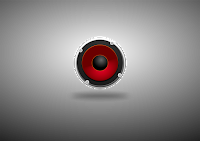
A couple of weeks ago I was mentioned in a Tweet from someone who was looking for suggestions for tools that his students could use to create audio recordings on their Chromebooks. The following are my suggestions based on my preferences. 1. Vocaroo – this is the simplest of all of the recording tools. To […]
Two Tools for Creating Mobile Language Lessons With QR Codes

QR codes and smartphones have made it easier than ever for students to quickly access all kinds of written, video, and audio information. A quick scan of a QR code (I like to use the Google Goggles app for that) can give students instant access to all kinds of information. One way to use QR […]

