It’s a new year and we have a new name: Classwork.com.
Why?
Like a pet name from childhood, we’ve outgrown our Teacher Made moniker. Classwork.com is a bigger vision; it’s not just for teachers anymore.
Over the next few weeks and months, school administrators, instructional coaches, technology specialists, district curriculum and assessment directors will find the features that they need, too. And our AI capabilities will keep growing to support every stakeholder.
When we look back at 2024, we’ll fondly remember our Teacher Made days. Now, it’s 2025 and Classwork.com has arrived. We wish you a happy and prosperous new year and are thankful for your continued support as we grow into our larger mission.

Artificial Intelligence (AI) isn’t just a trend or a buzzword—it’s an amazing tool for educators that saves time, simplifies the workload, and can improve student achievement. While the debate rages about AI’s impact on students, embrace it to make your life.
This week we have a deep dive into magnetism and electricity for fifth graders that highlights some of the different ways you can use Classwork.com’s drag and drop tools. There’s also a two-digit number addition activity without any regrouping for 2nd graders (cute monsters included!), and themed story problems about a night in New York to assess 3rd graders on adding and subtracting time.
Click Try Now and check out our new Classwork Files!
Today’s lineup features a middle school activity created with Classwork.com’s A.I. Content Assistant, exploring how plants respond to external stimuli, featuring diagrams, multiselect questions, and fill-in-the-blanks.
We’re also sharing several ways to assess students’ understanding of poetry elements and structure. Finally, we’re sharing a colorful activity on reflections across the coordinate plane that’s sure to engage your students. Check out our new Classwork Files!
Grade: 7
Subject: Science
Item Types: Multiple Select, Fill-in-the-Blank with Word Bank
Grade: 6
Subject: ELA
Item Types: Short Answer, Dropdown Menu, Matching, Multiple Choice, Drag and Drop
Grade: 8
Subject: Mathematics
Item Types: Drag and Drop, Dropdown Menu
Kick off the new year with some exciting lessons! Start with a thought-provoking reading passage and questions about the history of the New Year’s holiday, complete with a writing prompt for crafting a five-paragraph essay.
Next, prepare your students for persuasive public speaking with a multimedia lesson that dives into famous speeches, analyzing rhetorical devices in action. And for math class, we’ve got Classwork Files such as a comprehensive Algebra I module to help students master graphing linear inequalities.
Grade: 11
Subject: Social Studies
Item Types: Match Table Grid, True/False, Drag and Drop, and Open Answer
Grade: 10
Subject: ELA
Item Types: Matching, Open Answer, and Dropdown Menu
Grade: 9
Subject: Algebra I
Item Types: Matching, Multiple Choice, Hot Spot, Multiple Select, Algebra/Formula, and Drag and Drop
Need a high-quality reading passage with an assessment in a hurry? Creating passages and questions using Classwork.com’s A.I. Content Assistant can be done in less than 3 minutes. Don’t believe it? Take a look at this video and see Content Assistant work its magic!
In this video, we’re going to use Classwork Files and classwork.com’s AI content assistant to make a quick sixth-grade science passage with questions. First, click “New File.” We will be using the AI to make this activity, so you should click the middle option. Next, select “Create Passage or Text.”
I have already filled out the grade, subject, genre, and word count over here. For the topic, I would like to make an activity about transformations between potential and kinetic energy, so I enter that here.
We should be ready to go, so let’s click the “Generate Passage” button. The Content Assistant will create a reading passage that fits all of the criteria we entered into the boxes, allowing us to seamlessly integrate it into Classwork Files for further customization or distribution.
Now that we have our reading passage, I would take a minute to look over it right now and see if it looks good, you can either get right here on the screen or wait until it is in the activity where it’s a little bit easier to dig into.
If you not happy with the passage, you can try different parameters and click the Regenerate passage button to try a new one, when you are ready, click the add passage button. Content assistant will ask if you want to make questions about the passage.
As you can see it pre-inters, our passage in grade level here For this kind of content. I think fill in the blind questions, are a good choice. So pick the amount that you want and then click on the generate questions button.
Okay. Pause here and take a look at the questions. Uncheck any questions you don’t want to use, You will be able to edit them further after they’re added to the activity. So do you keep that in mind? Quick, add questions to put them with the passage.
And there it is. It’s as easy as that! One slide will have your passage and a second. One will have your questions with the answers, which will autograde the students’ work when they use the activity, You can use it as is now or you can add color and pictures, formatting it to make it look nicer for your students using the included tools.
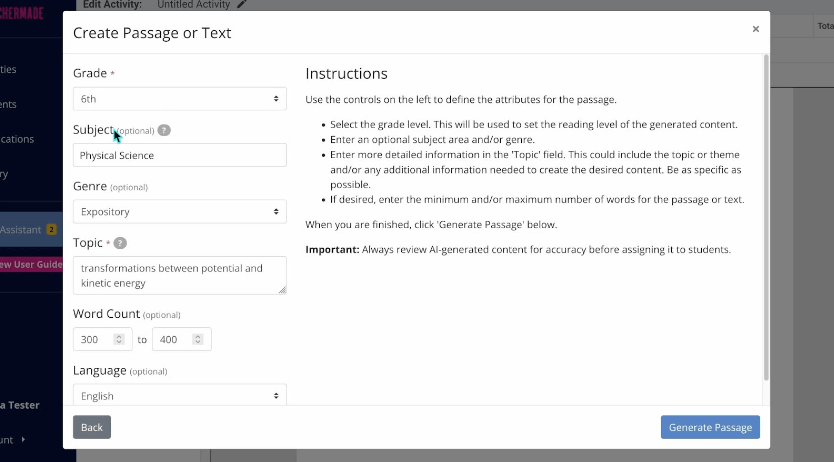
© 2024 All Rights Reserved.