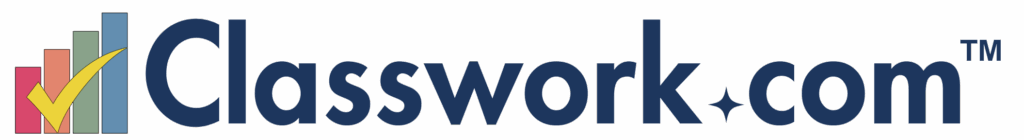In my unofficial tech support role at my school I get asked a lot of questions. Now that we’re back to 100% online teaching and learning those questions are coming as emails instead of as “hey Richard” questions in the hallway. One of the questions I got this morning was about viewing all students in an online meeting. This is much easier to do in Google Meet now than it was last spring. I made this short video to show how to enable and adjust the grid view in Google Meet so that you can see all participants on one screen.
Are you looking for the Classworks Special Education program from TouchMath? Click here to go to their site.