How to Add Voice Notes to Pictures in Google Keep
Google Keep is the app that I probably use more than any other on my Pixel 5. It’s an app that does everything I need to save notes, clip bookmarks, and set reminders for myself. It also has a lot of little “hidden” features that I use from time-to-time. For example, you can use to add […]
Have a Chat With Hundreds of Historical Figures

Hello History is a new AI app that I wrote about last week. Almost immediately after I published my blog post about Hello History I started to get questions about it. To address a bunch of those questions, I created the short video overview that is embedded below. Video – How to Use Hello History […]
How to Remove Apps and Files from Your Android Phone

A couple of weeks ago I wrote about why you should remove unused apps from your Google account and from your Android phone. One reader correctly pointed out that while I explained why you should do that, I didn’t explain how to remove unused apps from your Android phone. To remedy that, I created a […]
How to Create a Podcast on Your Android Phone

The new year is here! If one of your goals for 2023 is to finally start that podcast you’ve been thinking about, Anchor offers an easy to get started. In fact, you can record, edit, and publish an entire podcast on your pone by using Anchor’s free Android app. To get started on creating a […]
Create Location-based Reminders in Google Keep

Other than the Chrome web browser, Google Keep is the app that I use more than any other on my Pixel 5 phone (a phone I like, but don’t love). I use it for bookmarking websites, creating to-do lists and shopping lists, and to set reminders for myself throughout the day. My favorite aspect of Google […]
Catchy Words – A Fun Augmented Reality App for Spelling Practice

My daughters recently became very interested in a PBS Kids show called Word World. In each episode of the show the characters build a new word. As I was watching Word World with them this morning I was reminded of a fun augmented reality app called Catchy Words AR. Catchy Words AR is an augmented […]
How to Change Google Classroom Mobile Notifications

It’s the weekend and your phone is blowing up with notifications from Google Classroom while you’re playing with your kids, watching Netflix with your spouse, or finally finishing that house project. It doesn’t have to be this way. You can take a break from “teacher mode.” In fact, it’s good for you and your students […]
A Time-saving Tip for Testing iPad and Android Apps

As you might expect, I test tons of apps every year. Some of those apps are brand new ones and others are older ones that people suggest that I try. And throughout the year I go back and look at some apps that I’ve previously reviewed to see if they’ve been update or are even […]
Nine Tutorials for Making Your Own Mobile App
Glide is a service that anyone can use to create a mobile app without doing any coding. Glide lets you take one of your Google Sheets and have the information become a mobile app. It’s easy to use and you can get started in minutes. Last month I published this five minute tutorial on how […]
A New Look for Google Drive on iOS and Android

The Google Drive iOS and Android apps are getting a new look! As announced by Google earlier this afternoon, the apps are going to have a “material design” interface that is similar to the one used in the web browser version of Google Drive. The updated Google Drive iOS and Android apps will have a […]
How to Use Flipgrid’s Android App

Based on the number of videos that I have made about it in the last month, it is not a secret that I think Flipgrid is a fantastic tool for gathering feedback from students. One of the reasons that I like it so much is that it works equally well and is equally easy for […]
Updated List of Chromebooks That Support Android Apps

Thursday’s post about the Google Science Journal app prompted a lot of people to ask me, in email and on Facebook, if the app would work on Chromebooks. The answer is that it will work on some Chromebooks. To run the Google Science Journal app on a Chromebook you have to have a Chromebook that […]
Kahoot Launches a New Mobile App – Play Games in Classroom or at Home
Kahoot released a new mobile app this morning. The new app, available for Android and iOS, contains all of the features that were promised back in June at the ISTE Conference. The new mobile app will let students participate in Kahoot games both in the classroom and at home. The Kahoot mobile app offers a […]
TinyTap Introduces a New “Houdini” Mode for Educational Games

TinyTap is a great tool for creating your own educational games for students to play on their iPads or on their Android tablets. Earlier this year they added an option to create games that have voice response features. For the new school year TinyTap has added another new feature. The new feature is called Houdini […]
TinyTap Handbook – Tutorials for Making Interactive iPad Activities

TinyTap is a great tool for creating interactive, educational activities that your students can play on their iPads, on their Android tablets, or on their laptops. I have recommended TinyTap to at least five people in the last week. If you’re looking for a way to create iPad games, TinyTap is the first tool that […]
Tutorials to Help You Get Started Creating Apps in Your Classroom
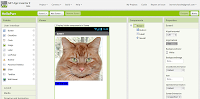
The MIT App Inventor is a fantastic tool for any teacher who would like to have his or her students try their hands at creating a working Android app. The MIT App Inventor works in your web browser (Chrome is recommended). The only download that is required for App Inventor 2 is the optional emulator. […]
New Google Docs & Sheets Features for Mobile Users

If you frequently use Google Docs and Sheets on your phone or tablet, you may be happy the next time you update the Docs and Sheets apps. As announced this morning, Google Docs for Android will now let you drag and drop to edit images, insert headers and footers, and drag and drop text. The […]
Free World and U.S. Map Puzzles for iPads & Android Tablets

Digital Gene offers a variety of educational apps for iPads and for Android tablets. Two of the Digital Gene apps that could be useful for elementary school geography review are Enjoy Learning World Map Puzzle and Enjoy Learning U.S. Map Puzzle. Both of these free iPad apps have the same basic types of puzzle activities. […]
A Blog About iPad Apps and One About Android Apps

About a month ago I had a huge database problem on my blogs iPad Apps 4 School and Android 4 Schools. After a month of struggle I finally admitted that I was out of my league and called in professional help this morning. Of course, the pro was able to fix it all about an […]
EDpuzzle Offers an Android App for Students

Thanks to David Kapuler I have just learned that EDpuzzle now offers an Android app for students. The EDpuzzle Android app lets students join your EDpuzzle classroom, find assignments, watch videos, and answer the questions that you have added into videos in your EDpuzzle classroom. Students who have more than one teacher using EDpuzzle can […]
Three Ways That Students Can Create Talking Pictures

A couple of days ago on Twitter someone asked me for suggestions for tools that work like Blabberize to let people create talking pictures. Blabberize is a site on which you can upload a picture and record audio to turn it into a talking picture. To do this on Blabberize you first upload a picture […]
QuickKey + Inexpensive Phone = Time Saved On Grading

QuickKey is a popular iOS and Android app that can help you save a ton of time when grading multiple choice or true/false quizzes. I first learned about it a few years ago when a colleague of mine was raving about it on Facebook. Here’s the basics of how it works; create your quiz on […]
Google Inches Closer to Making Google Play Available on More Chromebooks
Earlier this year Google announced a move to make Android apps and other element of the Google Play store available on Chromebooks. The first opportunity to do this was in the beta version of Chrome OS on a couple of specific Chromebook models (the Acer R11 and Asus Flip). Late last week Google removed the […]
Some Google Docs Add-ons Now Work on Android Devices
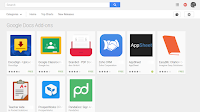
Since their launch Add-ons have provided users with a variety of additional features in Google Documents. Until yesterday, those Add-ons only worked when you were using the browser version of Google Documents. Now there is a selection of Google Docs Add-ons that work in the Android version of Google Docs. Of that collection the ones […]
Running Android Apps on Your Chromebook
Chromebooks and the Chrome OS are constantly improving and offering more features to more students and teachers. An example of this is found when you consider that earlier this summer Google started supporting the use of some Android apps on some Chromebooks. Initially, the list of supported Chromebooks was small. That list has steadily grown […]
Three Good Apps for Creating Videos on Android Devices

Creating videos is one of my favorite activities to do with students. I never get tired of seeing what students create and I never tire of their enthusiasm for the creative process. I’m a big fan of letting students choose the video creation tool that they like best rather than prescribing that they all have […]
Stop Motion Studio Offers a Great Way to Make Videos

Stop Motion Studio is a great app for creating stop motion videos. The app is available for iOS, Android, Windows, and Mac operating systems. The basic (free) version of Stop Motion Studio lets you take as many pictures as you like and string them together in a sequence that plays back at a frame-per-second rate […]
4 Google Apps Updates You Might Have Missed Last Week

Last week Google released a new product and updated some existing products that are of interest to teachers and students. Last Monday at the Google I/O conference Google introduced a new product called Spaces. Spaces is a service that lets you create small communities to share links, notes, and pictures. Take a look at my […]
Add Voice Notes to Pictures in Google Keep
This morning I was frustrated trying to get the new annotations feature in Evernote for Android to work correctly so I went back to using Google Keep to annotate my pictures on my Android phone. As I was annotating a picture I noticed that I could add a voice comment to the same note that […]
AZ Screen Recorder – Create Screencasts on Your Android Device

AZ Screen Recorder is a fantastic free app for creating screencasts on your Android phone or tablet. Unlike a lot of Android screencasting apps AZ Screen Recorder does not require you to have root access to your device nor does it require you to mirror to another device to record. To create a screencast with […]
Tap to Learn Grammar

Tap to Learn produces a bunch of educational apps for Android and iOS. The Tap to Learn Grammar app for Android offers more than 200 self-paced grammar lessons. The lessons don’t have videos embedded in them, but there are links to external videos hosted on YouTube. After working through a lesson students can test their new skills in […]
FreshGrade Now Offers an Android App for Teachers

FreshGrade is a free digital portfolio service that launched last year and has quickly become popular in some schools. The service allows teachers and students to create portfolios containing video and audio files, pictures, and text files. Recently, FreshGrade introduced an Android app for teachers. FreshGrade’s Android app for teachers essentially brings all of the […]
Digitize Your Whiteboard and Paper Notes With OneDrive

From Evernote to Google Drive to CamScanner there are plenty of mobile apps that you can use to snap a picture of a whiteboard or paper note and have that turned into a PDF. Now Microsoft is trying to get into the same game with the latest beta version of OneDrive for Android. In the […]

