Create Animated Timelines in Google Slides
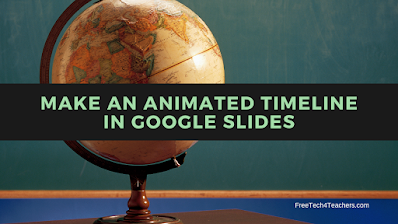
One of my most popular Google Slides tutorials is a video about how to use Google Slides to create a timeline. A follow-up to that video demonstrates how to use the animation tools in Google Slides to add animations to a timeline. In the following video I demonstrate how to create an animated timeline in Google […]
Five More Things Students Can Explain With Simple Animations
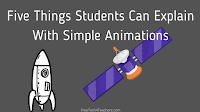
Last week I shared five suggestions for things that students can explain with simple animations. This week I have five more ideas to share with you. But first I’d like to remind you that creating simple animations to illustrate understanding of concepts can be done by just about anyone in just about any context. That’s […]
Five Things Students Can Explain With Simple Animations

One of my all-time favorite tech coaching experiences was helping an eighth grade science class produce short animations to explain forms of energy. It was one of my favorite experiences for two reasons. First, the teacher came to me and said, “I’m sick of boring PowerPoints. Get them to do anything else.” Second, the kids […]
Brush Ninja – Make Animated GIFs, Emoji Art, and More!
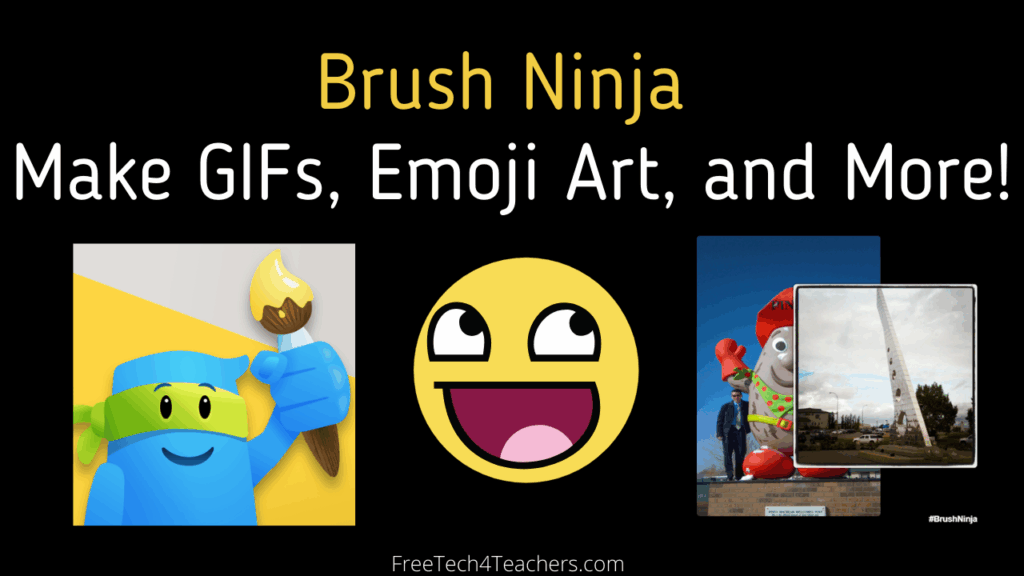
Brush Ninja is a tool that I’ve been using and recommending for a few years now. Brush Ninja makes it incredibly easy to draw a series of images and quickly turn them into animated GIFs. In the fall of 2018 I used Brush Ninja with some middle school students to create animations to illustrate their […]
Two Great Ways to Quickly Create Animations

A couple of weeks ago in my weekly newsletter I explained why I value having students create simple animations. The short version of the explanation is that I agree with the premise of Dan Roam’s Back of the Napkin. The premise is that if you really understand a complex topic you can explain it in […]
Wick Editor – A Nice Tool for Creating Animations

Wick Editor is a free tool for creating animations in your web browser. It was recently mentioned in Rushton Hurley’s Next Vista for Learning newsletter and I immediately bookmarked it when I read about it. This morning I finally got a chance to give it a try. Wick Editor doesn’t require you to register or […]
5 Ways for Students of All Ages to Make Animated Videos

Making animated videos is a great way for students to bring their written stories to life on screen. Those could be fiction or nonfiction stories. Some nonfiction animated video topics include making a video to illustrate a historical event, making biographies, and explaining complex concepts in simple animations like Common Craft does. In the fiction […]
How to Use QR Codes to Share Animated Videos

Earlier this week I answered an email from a reader who had heard someone talk about using QR codes so that people could watch animations made by students. Not having heard that person speak or seen the actual presentation my guess was that the process went like this; students wrote stories, students then made videos […]
Why Have Students Make Simple Animations?

Last week I wrote about having middle school students create presentations from a combination of illustrations and videos that they made. In that post I shared Brush Ninja animation tool. That’s just one of many tools that students could have used to animated GIFs to include in their slides. The point of the activity wasn’t […]
How to Create Animations With ABCya Animate
ABCya Animate is a free tool that students can use to create animations. It can be a great tool for elementary school and middle school students to use to create animations to use to tell a short story. For example, in my demonstration video the animation I started to make could be used as part […]
Create Animations With ABCya Animate

ABCya Animate is a fun tool from ABCya that enables students to create animated GIFs containing up to 100 frames. On ABCya Animate students build their animation creations by drawing, typing, and inserting images. Students can change the background of each frame, include new pictures in each frame, and change the text in each frame of […]
Three Good Ways to Create Instructional Animations
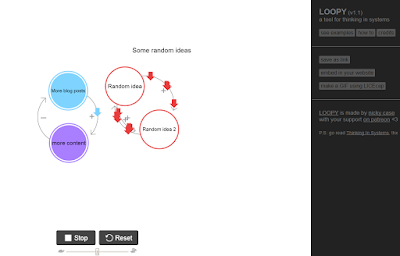
Earlier this week I shared five ways to create animated movies on Chromebooks. Creating animated movies can be a lot of fun for you and your students. But sometimes you just need a short animation to get your point across or to remind students about an important point. That’s when the following three tools are […]
Loopy Makes It Easy to Create Animated Simulations

Loopy is a free tool for creating your own animated simulations or illustrations of a concept. This free animation tool is designed to showing relationships between two or more parts of a system. It’s perfect for showing cause and effect or for showing a workflow system. To create an animation on Loopy you simply have […]

