Three Good Tools for Recording Brainstorming Sessions

I’m taking the week off to do a bunch of fun things with my kids. While I’m away the most popular posts of the year so far will reappear. Earlier this week on Practical Ed Tech I published an article about using the Nominal Group Technique for classroom brainstorming sessions. What follows is an excerpt […]
Paper Notebooks Don’t Have New Browser Windows

Last week I was a guest on the International Teacher Podcast (episode to be released soon). In the course of the conversation the topic of notebooks came up and I mentioned the collection of notebooks that I have on the shelves in my office. That conversation reminded me of a blog post that I wrote […]
Warm-up Activities for Group Brainstorming Sessions

Last week I published a blog post about tools for recording brainstorming sessions. That ended up being one of the most popular things I’ve published this month. Writing that post reminded me of a set of brainstorming warm-up activities designed by Ethos3. Ethos3 is a presentation design company that has worked with some of the biggest name […]
Three Good Tools for Recording Brainstorming Sessions

Earlier this week on Practical Ed Tech I published an article about using the Nominal Group Technique for classroom brainstorming sessions. What follows is an excerpt from that article. Even if you host your NGT brainstorming sessions in person, you’ll want to create a record of the ideas shared by students. Here are some tools […]
17 Tools for Collaboratively Creating Mind Maps and Flowcharts

Last week there was a spike in traffic to my blog post about using whiteboard and brainstorming templates in Canva. Seeing that spike reminded me that it was probably time to update my list of good tools for creating mind maps and flowcharts. Here’s my updated list of mind mapping and flowchart creation tools. Canva The […]
Take a Look at Padlet’s New Notification Options
Padlet is a tool that I’ve been using for over a decade in a wide variety of classroom settings. In fact, I’ve been using for so long that I’ve seen it evolve from a simple tool called Wall Wisher in 2009 to the multimedia sharing, brainstorming, and mapping tool that it is today. The latest […]
Try Canva’s New Whiteboard Templates With Timers

I use Canva nearly every day of my work week. When I logged into my account a couple of days ago and saw a new whiteboard template option I had to give it a try. If you log into your Canva account today, you’ll probably notice the new whiteboard template options too. The new whiteboard […]
Eight Good Tools for Hosting Online Brainstorming Sessions

Earlier this week I shared a new video that I made about hosting online brainstorming sessions on Padlet. Of course, there are other good tools for hosting collaborative brainstorming sessions including physical sticky notes. Here are some other tools that I’ve used to facilitate and record group brainstorming sessions over the years. Canva offers a selection […]
How to Host Online Brainstorming Sessions on Padlet

Padlet is a tool that I’ve used for well over a decade to conduct all kinds of online activities including making digital KWL charts, hosting backchannel discussions, building multimedia maps, and holding online brainstorming sessions. The “like” function is one of the aspects of Padlet that I like to use when hosting online brainstorming sessions […]
GitMind – A Collaborative Mind Mapping and Outlining Tool
GitMind is a mind mapping tool that offers some excellent features for teachers and students. GitMind offers more than one hundred templates for teachers and students to use and modify. Some of the templates you’ll find in the gallery include essay structure, timelines, book reviews, and study plans. GitMind also lets you create your mind […]
Whimsical – A Good Tool for Collaborative Diagram Creation
Whimsical is a good tool for creating flowcharts, mind maps, Venn diagrams, and a variety of other charts and diagrams. As we’ve come to expect with any tool like it, Whimsical is a collaborative tool. You can invite people to collaborate with you to edit your work or to simply comment on it to provide […]
Two More Padlet Updates to Note
Last week Padlet implemented four important updates. This week two more updates have been rolled out. Both of this week’s updates address previously common concerns about multimedia notes added to Padlet walls. The first update to note is the implementation of link scanning. This is being done to prevent malicious links from being added to […]
Seven Good Tools for Hosting and Organizing Group Brainstorming Sessions
Earlier this week I shared five brainstorming warm-up activities and a video about how to use a new online brainstorming tool called Brainstormer. Of course, there are many tools for hosting collaborative brainstorming sessions including good, old physical sticky notes. Here are some other tools that I’ve used to facilitate and record group brainstorming sessions […]
Five Warm-up Activities for Group Brainstorming Sessions

Yesterday morning I published a blog post and video about a new online brainstorming tool called Brainstormer. Writing that post reminded me of a set of brainstorming warm-up activities designed by Ethos3. Ethos3 is a presentation design company that has worked with some of the biggest name brands in the world. The Ethos3 Slideshare channel is […]
A Collaborative Brainstorming and Voting Tool – No Registration Required

Brainstormer was my featured “cool share” during last week’s episode of Two Ed Tech Guys Take Questions & Share Cool Stuff. I chose to feature it for two reasons. First, it doesn’t require any kind of registration in order to use it. Second, at the end of every brainstorming session students can vote for their […]
Dotstorming Now Supports Video and PDF Uploads

Dotstorming is a collaborative brainstorming tool that I’ve used and written about for half of a decade or more. One of its key features is the option to have participants in a brainstorming session vote for their favorite ideas submitted during the session. (An idea that Brainstormer which I reviewed yesterday has now implemented). Back […]
Brainstormer – A Collaborative Brainstorming and Voting Tool

Brainstormer is a new online brainstorming tool that is easy to use and helps solve the “what do we do now?” problem that often arises at the end of group brainstorming sessions. Brainstormer solves that problem by letting members of the brainstorming session vote for their favorite ideas. Brainstormer is quick and easy to use. […]
How to Use Canva for Online Brainstorming Activities

Last week I wrote a post about the real-time collaboration option that Canva has started to roll out. This morning I got a question from a reader who was having a little trouble using that feature. The trouble is that the real-time collaboration option in Canva isn’t available to use with all templates, yet. That […]
Canva Introduces Real-time Collaboration Options

This year Canva has become my preferred tool for designing audio slideshow presentations. Now, thanks to a tip from Larry Ferlazzo, it’s now one of my favorite tools for collaborative brainstorming sessions. Canva recently started rolling-out real-time collaboration options similar to what you might experience with Google Docs or Drawings. Your collaborators can work on […]
Post-it App for Android – Turn Physical Stickies Into Digital Ones
For many years Post-it has offered a free iPhone and iPad app that you can use to turn a collection of physical sticky notes into digital ones. This morning I discovered that Post-it now offers an Android version of the same app. Both versions of the Post-it app let you snap a picture of a […]
Turn a Set of Physical Sticky Notes Into Digital Ones With Padlet’s Catscan
Padlet has added a new feature called Catscan to their iPhone and iPad apps. Catscan’s purpose is to let you take a picture of a set of physical sticky notes and then have those notes appear as individual notes on a Padlet wall. Once those notes are on your Padlet wall you’ll be able to […]
Dotstorming Announces Change to Free Plan

Dotstorming is a tool that I have recommended for a few years for group brainstorming and informal assessment activities. It allows you to gather ideas from your students and then have students vote for the favorite idea added to a shared digital corkboard. Click here for my video overview of Dotstorming. This morning an email […]
The Value of Paper In a Digital World

One of the things that I mention in my keynote Leading Students In a Hyper-connected World is the need to teach students the value of occasionally disconnecting from the web to focus on the completion of a task. A few years ago I heard Chris Brogan sum this up nicely by saying “paper doesn’t have a new browser […]
Realtime Board – Collaborative Whiteboard With Change Tracking and Voting

Realtime Board is an online whiteboard tool that I have been recommending for the last half-dozen years. At its basic level Realtime Board provides a blank canvas on which you can type, draw, and post pictures. You can connect elements on your boards through a simple linking tool. Over the last couple of months it […]
5 Brainstorming Warm-up Activities
Ethos3 is a presentation design company that has worked with some of the biggest name brands in the world. The Ethos3 Slideshare channel is a good place to get some inspiration and tips for designing your own slideshows. One of those slideshows is Wake Up Brain! In the slideshow you’ll find five warm-up activities that […]
MindCipher – Find Your Next Brain Teaser

Solving riddles and other brain teasers can be a fun way to “warm-up” the brain before a brainstorming session or before a lesson on Monday morning. If you use this method, take a look at MindCipher for some new-to-you riddles and brain teasers. Mind Cipher is a collection of brain teasers, logic puzzles, and riddles submitted by […]
Convert Physical Sticky Notes Into Digital Notes
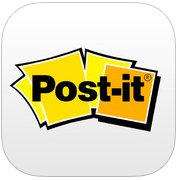
Post-it Plus is a free iPad app that you can use to turn your physical sticky notes into digital notes. With this free app installed on your iPad or iPhone you can snap a picture of a collection of physical sticky notes and have them quickly digitized. Once your notes are digitized you can re-arrange them, […]
Dotstorming Adds Helpful New Features
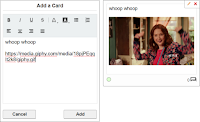
Dotstorming is a good tool for hosting online brainstorming sessions and or general gathering of ideas from an audience. I’ve featured it in some of my workshops over the last couple of years because it is quick and easy to get a lot of people using it at once. On Dotstorming you can have people […]
Brainstorming Warm-Up Exercises
On Wednesday morning I facilitated a workshop about blogging. One of the activities that we did was in that workshop was to brainstorm purposes and topics for blog posts. Doing that activity was based in part on a series of brainstorming warm-up activities that I learned about from an Ethos 3 presentation many years ago. […]
Dotstorming Adds New Features and Limits Free Plan
Dotstorming is a good tool for gathering ideas from a group and then having the group members vote on those ideas. I have introduced Dotstorming to hundreds of teachers in workshops over the last two years. As recently as earlier this week I had teachers commenting on how much they liked using Dotstorming with their […]
Three Themes to Brainstorm About for Your Classroom Blog

Maintaining any kind of regular posting schedule on a blog requires some planning. To that end, one of the things that I do on a regular basis is have a brainstorming session in which I develop themes to write about and then topics within those themes. You can do this for your classroom blog by […]
Six Tools for Collaborative Brainstorming – A Comparison Chart
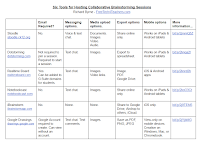
Sitting down to map out your thoughts can be a great way to get yourself organized before embarking on a big writing project. It’s also something that I do before I begin creating slides for any of my keynote presentations. While it is great to start the mind mapping process on your own, it is […]
An Easy Way to Create Mindmaps in Your Browser

A lot of mind mapping tools lock you into using straight lines between elements, but Connected Mind is not one of them. Connected Mind allows you to create mind maps in any configuration that you like. It is a Chrome Web Store app which means that you save your work online using your Google Account […]
Padlet Now Offers Commenting on Notes
Padlet is one of my favorite all purpose ed tech tools. With Padlet you can create a place to collect digital exit tickets, a place for collaborative brainstorming, a place to create digital KWL charts, a place for collaborative bookmarking, and even a place to create a simple classroom blog. My YouTube channel contains a […]
Planning on Paper – The Material, Not the App
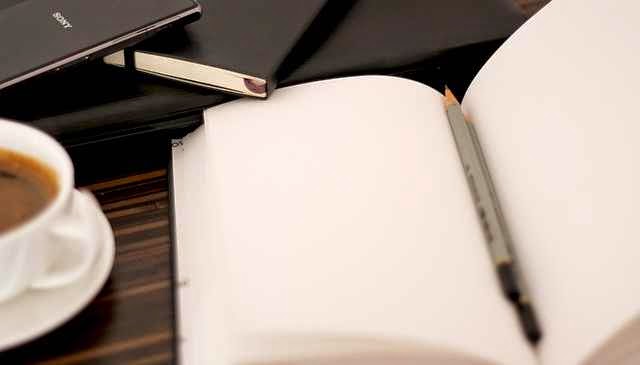
One of the things that I mention in my keynote Leading Students In a Hyper-connected World is the need for teaching students to have some time disconnected from the Internet and mobile networks. A couple of years ago I heard Chris Brogan sum this up nicely by saying “paper doesn’t have a new browser window.” In […]
MindMup Adds New Options to Their Mind Mapping Tool for Google Drive
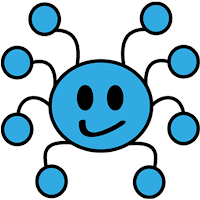
MindMup is one of my favorite online mind mapping tools. MindMup works in your browser and it can be integrated into your Google Drive account where you can then collaborate with other users. In the spring MindMup added an option for vertical structuring of mind maps and for creating hierarchies in your mind maps. This […]
Connected Mind – A Mind Mapping App in Chrome
Connected Mind is a free mind mapping tool that you can find in the Google Chrome Web Store. Using Connected Mind you can create free-form mind maps or use a template. A lot of mind mapping tools lock you into using straight lines between elements, but Connected Mind is not one of them. Connected Minds […]
Try the New Padlet Android App

Just a little more than twelve hours ago I received an exciting email from Padlet in which they announced the launch of their new Android app. Padlet has long worked well in the web browser on Android phones and tablets, but this is the first time that there has been a dedicated Padlet Android app. […]
How to Create a Collaborative KWL Chart Online

Earlier this week at TCEA I gave a presentation on mind maps, timelines, and collaborative brainstorming tools. One of the tools that I featured in that session was Realtime Board. Realtime Board is a great tool for creating and sharing mind maps, KWL charts, and diagrams. In the video embedded below I provide an overview […]
Limnu – Create Collaborative Online Whiteboards

Limnu is a service that enables you to quickly create collaborative online whiteboards. On your Limnu boards you can draw, type, insert images, and chat with collaborators. Every whiteboard that you create on Limnu can be saved as an image to review later. Limnu’s free service allows you to edit your whiteboards for up to […]

