Ten Things Flubaroo Can Do for You
In this afternoon’s webinar about Google Forms and Sheets for Beginners I shared a few of the features of Flubaroo for grading quizzes created in Google Forms. But there is more to Flubaroo than meets the eye. You might already know that Flubaroo can grade multiple choice and fill-in-the-blank questions, but did you know that […]
Two Ways to Grade Short Answer Questions in Google Forms
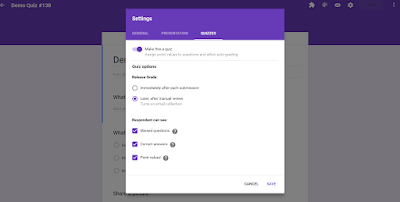
Last night I received an email from a reader who wanted me to clarify that is possible to grade short answer questions in the default “quizzes” mode. When you are selecting quiz settings in Google Forms you will need to choose the option for releasing grades “later, after manual review.” Then you will need to […]
How to Distribute Digital Stickers Through Flubaroo
Earlier this week a new digital sticker option was added to Flubaroo. This option lets you apply a digital sticker to the grade reports that you send to your students through email or Google Drive. In the video embedded below I demonstrate how easy it is to use the new stickers option in Flubaroo. To […]
Flubaroo Adds a New Feedback Option – Stickers & Badges

Back in June when Google added a scoring option to Google Forms many people wondered if Flubaroo was still a necessary Add-on. The answer to that is yes for anyone who wants to grade quizzes that have multiple correct responses, fill-in-the-blank questions, and for those who who want do more advanced grading tricks like case-sensitive […]
3 Features of Flubaroo That Are Often Overlooked
The Flubaroo Add-on for Google Sheets is a powerful tool for quickly grading multiple choice and short answer quizzes created with Google Forms. Flubaroo has been around for years and almost every week people ask me questions about how to use it. During this past week I shared three video tutorials on Flubaroo features that […]
How to Print Grade Reports from Flubaroo

The Flubaroo Add-on for Google Sheets is a powerful tool for quickly grading multiple choice and short answer quizzes created with Google Forms. Flubaroo has been around for years and almost every week people ask me questions about how to use it. One of the great features of Flubaroo is the option to have results automatically graded […]
How to Enable Automatic Grading in Flubaroo for Google Sheets

The Flubaroo Add-on for Google Sheets is a powerful tool for quickly grading multiple choice and short answer quizzes created with Google Forms. Flubaroo has been around for years and has a bunch of features that are often overlooked by teachers. One of those features is the option to have quizzes automatically scored and grades returned to […]
How to Accept Multiple Correct Responses on Google Forms Quizzes

The Flubaroo Add-on for Google Sheets is a powerful tool for quickly grading multiple choice and short answer quizzes created with Google Forms. Flubaroo has been around for years and almost every week people ask me questions about how to use it. One of the things that I’m frequently asked about is the possibility to […]
Flubaroo Compared to the New Google Forms Auto-grading Feature

On Monday Google Forms received an update that allows you to create automatically graded multiple choice and true/false quizzes. To do this just go into your Form’s settings menu and select “quizzes.” You can then specify point values for each multiple choice question in your Form. In that same menu you can enter answer explanations. […]
Google Forms Can Now Automatically Grade Quizzes Without an Add-on
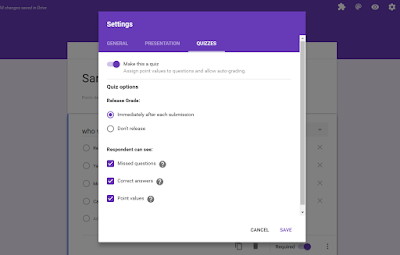
For a long time Flubaroo has been one of my go-to recommendations for easy scoring of quizzes created in Google Forms. Today, Google made it easier than ever to have quizzes scored for you and to show students their scores. Now when you create a Google Form you can go into the Form settings and […]

