Three Tools for Building Your Own Online Games That Aren’t Kahoot-like
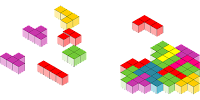
Earlier today I fielded a question from a reader who was looking for some suggestions for tools he could use to create some online games for his students to play. Specifically, he was looking for some alternatives to the typical suggestions of Kahoot, Quizizz, and Gimkit. There are a lot of options that I could […]
Students Can Create Their Own Video Games With Construct 3
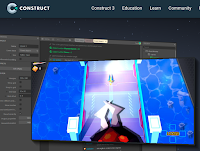
Construct 3 is a video game creation platform that students can use to develop their own games. The games students can create with Construct 3 aren’t simple quiz-based games like many other platforms offer. Instead Construct 3 offers students an opportunity to create games that might remind you of some classic video games like Mario […]
Two Ways to Make Your Own Wordle-style Games

Last week I wrote about Strive Math’s new Custom Wordle game creator. That little tool can be used to create Wordle-style games based on words of any length. Flippity.net also offers a free template for making your own Wordle-style games for students to play online. Both are easy to use and don’t require registration in […]
Five Ways to Create Online Drag-and-Drop Activities

Last week I wrote about Classwork’s new drag-and-drop online activity creation tool. It’s a nice tool for turning documents into online sorting and matching activities for your students. Of course, there are other ways to create online drag-and-drop activities for your students to complete. I’ve written about a handful of them over the last couple […]
How to Make Your Own Wordle-style Game

I’ve yet to play Wordle and by the time I do the fad will probably be over. That said, I know a lot of people enjoy the game and are looking for ways to bring it into their classrooms. If that describes you, this blog post is for you. Flippity.net offers more than two dozen […]
Say Something – A Fun and Easy TinyTap Activity

Disclosure: TinyTap is currently an advertiser on FreeTech4Teachers.com Last week I wrote about using TinyTap soundboards to create interactive games and lessons. This week we’ll continue with the theme of sound and make a Say Something activity on TinyTap. TinyTap’s Say Something activity type lets you record your voice to accompany anything and everything that […]
Build Talk or Type Educational Games on TinyTap

Disclosure: TinyTap is currently an advertiser on FreeTech4Teachers.com Throughout January I wrote about creating your own educational games with TinyTap’s web-based game creation tool. I’ve covered creating a basic identification game, making your games look good, and making puzzle games. To end the month, I’m going to dive into making a game that doesn’t rely […]
Create an Educational Puzzle Game With TinyTap

Disclosure: TinyTap is currently an advertiser on FreeTech4Teachers.com. Over the last two weeks I covered the basics of creating an educational game with TinyTap and how to make it look good. This week I’m going to start diving into some of the more interesting game types and formats available in TinyTap. The first of those […]
How to Create Your Own Educational Games With TinyTap – Getting Started

Disclosure: This is sponsored content. TinyTap is a great platform that I’ve been sharing with teachers since 2012, a full decade this fall. In that time I’ve seen it evolve from an iPad app for creating simple games to a full suite of tools for creating educational games to play on iPads, on Android devices, […]
TinyTap – Create Your Own Educational Games in Your Browser
TinyTap is a company that is best known for its iPad app that lets teachers create educational games to share with their students. I’ve used it and written about it for almost a decade. Recently, TinyTap made a fantastic update. You can now use TinyTap to create your own educational games in the web browser […]
How to Make a Connecto Game – Great for Review Activities

Connecto is the latest game template published by Flippity. The template lets you use Google Sheets to create a digital version of Connect Four in which students shave to correctly answer a series of questions to connect a line of grid spaces. I wrote about the game and how it’s played last week. Since then […]
A New Flippity Game Template – Connecto!

Flippity recently published a new game template for Google Sheets users. The new template is called Connecto. Connecto is probably best described as a digital version of the classic Connect Four game. Connecto lets you create a game board as large as forty-two cells (7×6) and as small as nine cells (3×3). The game template […]
Create Outdoor Bingo Games

I originally shared this video on my Ed Tech Fitness blog. The reaction there has been good so I thought that I should give it a bigger audience by posting it on Free Technology for Teachers. Outdoor Bingo is exactly what the name implies. Kids are given Bingo boards that have things like leaves, squirrels, […]
How to Create Your Own Online Memory Games

As I do every year, I’m taking this week off from writing new blog posts. This week I’ll be re-running a few of the most popular posts in 2020. Last week I was asked if it’s possible to use the MIT App Inventor to create a matching game. It certainly is. In fact, I have […]
Doozy – Create and Play Fun and Educational Quiz Games
Doozy is a neat service for creating online quiz games that you can share with anyone and they can play without having to register for an account. The quiz games that you create on Doozy can be multiple choice or short answer questions. The games that you make can, and probably should, include pictures as […]
How to Create Vocabulary Games on Educandy

Educandy is a new service for creating simple vocabulary games and multiple choice trivia games. A convenient aspect of the service is that once you’ve created a list of vocabulary words it will automatically be applied to multiple game formats for you. In other words, write one word list and you’ll get three games that […]
7 Places to Create Your Own Educational Games for Students to Play at Home

The Internet is not lacking for websites that offer games that students can play online. Despite that fact, there are still occasions when you can’t find exactly what you or your students need. In those cases you might want to just create your own game instead of conducting more fruitless searches. Here are seven places […]
TinyTap – Create Image Reveal Games and Identification Games

This morning I answered an email from a reader who was looking for a way to create educational games in which students have to correctly answer questions in order to reveal a picture or part of a picture. My suggestion was to try TinyTap. TinyTap is a free iPad app and free Android app that […]
Using Augmented Reality to Learn Nouns and Verbs

Metaverse is a great platform for creating your own augmented reality games and activities. Through the Metaverse Studio anyone can program an augmented reality experience without having any prior coding or programming knowledge. With Metaverse Studio you can build and publish an augmented reality game to accomplish many learning objectives. A great example of this […]
DIY Augmented Reality – 3 Ways To Use It In School

Disclosure: Metaverse is a new advertiser on FreeTech4Teachers.com Metaverse is an amazing platform that brings that for the first time enables anyone to create rich augmented reality experiences. In many ways the capabilities within Metaverse remind me of the early days of Minecraft (before it was sold to Microsoft) except that instead of creating games […]
TinyTap Handbook – Tutorials for Making Interactive iPad Activities

TinyTap is a great tool for creating interactive, educational activities that your students can play on their iPads, on their Android tablets, or on their laptops. I have recommended TinyTap to at least five people in the last week. If you’re looking for a way to create iPad games, TinyTap is the first tool that […]
TinyTap Talk or Type – Voice Response Activities

TinyTap is a service that lets you create educational games for your students to play on their iPads, Android tablets, and in their web browsers. For the most part the style of games that are created on TinyTap are identification activities in which students either choose an answer or type an answer to a question. […]
Six Tools for Creating Classroom Quiz Games – A Comparison Chart

Twice in the last week I have given presentations about tools for creating fun formative assessment activities. The most popular part of that presentation is when we play a couple of quiz games in Kahoot and Socrative. Those are probably the best known quiz game platforms. They are not the only quiz game platforms. There […]
TinyTap Courses – Create Interactive Lessons for iPad & Android

TinyTap is an excellent tool for creating your own educational games that your students can play on their iPads, Android tablets, or in the web browser on their laptops. I have been demonstrating the platform in workshops for elementary schools for a few years. It has been a hit every time I show it off. This […]
Mission Mapquest – Create a Map Game That Can Be Played on iPads

Mission MapQuest is a great map game creation tool developed by friend Russel Tarr for his ClassTools.net website. The concept behind Mission Mapquest is rather straight-forward one. On Mission Mapquest you create a series of clues that your students need to follow to identify places around the world. You can add as few or as many clues to your MapQuest […]
How to Create a Vocabulary Sorting Game on Classtools
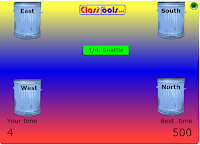
Classtools.net, developed and maintained by history teacher Russel Tarr, offers lots of great templates that you can use to create review activities for your students. Recently, I received an email from a reader who was having trouble with the Dustbin game template on Classtools.net. To help her out I created the video that you see […]
16 Ways to Use TinyTap in Your Classroom
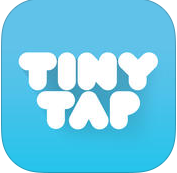
TinyTap is a fantastic free iPad app and Android app for building fun and interactive review games. With the app you can create games based on pictures, diagrams, videos, and icons. Students can play your games on their iPads, Android tablets, or in the web browser on their laptops. Speaking of playing games, TinyTap recently published […]

