Chrome Tip – Quickly Hide or Show Bookmarks
In a webinar I recently hosted I incidentally showed a quick way to show or hide the bookmarks bar in Chrome. The webinar was not about Chrome or anything Google-related so I was surprised when someone asked me to show the trick again. There is not a trick, just hit CTRL+Shift+B to show or hide […]
Five Great Chrome Extensions for Teachers

After seeing my browser in one of my tutorial videos or one of my presentations, people often ask me about the extensions that I have installed. Here are five Chrome extensions that teachers should try. 1. Nimbus screenshot – I use this to create annotated screenshots. It can also be used to make screencast videos, […]
New Chrome Web Store Badges Might Help You Pick Better Extensions

Earlier this week Google announced a new badge program for developers who make Chrome extensions. The program is supposed to make it easier for end-users like you and me to identify extensions that have been created by developers who adhere to Google’s standards of best practices and whose identities have been verified. There are actually […]
Try This New Google Chrome Feature

Those of you who subscribe to my YouTube channel might have seen me share this yesterday. There’s a handy new feature in Chrome that appears when update to the latest version. The new feature is a side panel reading list that could prove to be very helpful to those of us who tend to have […]
Five Chrome Settings You Need to Know

Google Chrome is far and away the most popular web browser amongst readers of this blog (68% of you use Chrome, the next most popular choice is Safari at 20%). If you’re using Chrome and or your students use Chrome, there are some helpful settings that you should know how to use. Knowing what these […]
Five Uses for QR Codes in School Settings

Over the weekend I shared a neat QR code generator called QRToon that lets you create a QR code that includes a cartoon version of yourself in it. Writing that post got me thinking about how far QR codes have come since I first saw them while working for Roadway Package Systems (now called FedEx […]
Google’s Favorite Chrome Extensions of the Year

On The Keyword Google has announced their favorite Chrome extensions of the year. I have no idea what the criteria was to be included in the list. That said, I took a look at the list and noticed that some of Google’s favorite Chrome extensions are also some of my favorite Chrome extensions. Those favorites […]
A Fun and Educational Use of Chrome’s Inspect Tool

In this week’s Practical Ed Tech Newsletter I shared some of my favorite “techy” tricks to impress your students and colleagues. One of those tricks is to use the inspect tool in Chrome to view the code behind any webpage and then modify it to change what appears on the page on your computer. The […]
How to Make Chrome Run a Little Faster

There was a time when Google Chrome was the new kid on the block and promised faster browsing and faster page load time. That hasn’t been the case for many years now. In fact, now when I hear colleagues, students, or others complain about their computers or Chromebooks running slowly the first thing I do […]
How to Generate Captions for Any Video

YouTube will automatically generate captions for almost any video that you find. Likewise, it will automatically generate captions for videos that you upload to your account. That’s great if you want to use YouTube. But if you have a video that isn’t on YouTube and you need to display captions with it, there is a […]
The Difference Between a Chrome Profile and a Google Account

This morning as I was starting to get caught up on a backlog of email I answered a question from a reader who wanted to know if I had a video about Chrome profiles that she could share with her staff. I do, here it is. In the video I demonstrate and explain the difference […]
Enable Audio and Video Captions on Any Page in Chrome

This week Google rolled-out the latest update to Chrome. In the latest version there is now support for automatic captioning of audio and video on any web page that you visit in the Chrome web browser. The captions will work whether or not the audio is played aloud. When enabled, captions will be displayed at […]
Wordtune – A Quick Way to Get Wording Suggestions
Wordtune is a Chrome extension that provides suggestions on ways to rewrite sentences in your Google Documents, in your email (Gmail and Outlook), and in some social media accounts. Once you have Wordtune installed in Chrome you can simply highlight any sentence that you have written and click the Wordtune extension to have a list […]
How to Install and Manage Chrome Extensions

In this week’s Practical Ed Tech Newsletter I outlined the things that I look for when I am considering installing a new browser extension or add-on. At the end of the newsletter I included directions for installing and removing extensions in Chrome, Firefox, and Microsoft Edge. Those directions were provided as a series of screencast videos. The […]
The Difference Between Signing Into Chrome and Signing Into Your Google Account
As I do every year, I’m taking this week off from writing new blog posts. This week I’ll be re-running a few of the most popular posts in 2020. Last week my friend Beth Still asked me if I had a video that showed people how to sign into Chrome and switch between Chrome profiles. […]
Chrome Media Hub – Manage Background Video and Audio

Like a lot of people, I have a habit of leaving a bunch of Chrome tabs open even if I’m not actively using them. It’s not the best habit because it does unnecessarily use resources. It can also contribute to the annoyance of having a video or audio file start playing in the background. Google […]
How to Disable and Remove Chrome Extensions – And Why You Should

I try a ton of Chrome extensions every year. In fact, I try so many that I sometimes look in my Chrome settings and wonder, “why do I still have that extension?” That’s not a good habit because I really should be uninstalling the ones that I don’t need. You should do the same. The […]
How to Make the Home Button Appear in Chrome
This morning I had a colleague come to me in a bit of a panic because the home icon in Google Chrome had “disappeared from her computer.” I was able to quickly relieve her panic by showing her the settings options in Chrome. If you find yourself in a position like mine or like my […]
A Quick Way to Transfer Pages from Your Phone to Desktop

A couple of weeks ago I showed you how you can quickly send a webpage from your desktop to your phone without using a bookmarking service. Today, I have directions for doing the reverse of that process. If you use Google Chrome on your phone as well as on your laptop or desktop you can […]
How to Use the Google Dictionary Chrome Extension

The Google Dictionary Chrome extension is a handy little tool that lets you highlight a word on any webpage to quickly find a definition and hear a pronunciation of that word. Google Dictionary isn’t the only Chrome extension that has this capability, but it is the only one that Google itself offers. In the following […]
Canvas – A Good Alternative to Google Drawings for Tablet Users

Canvas is a new drawing tool from Google. Canvas is a great alternative to Google Drawings for iPad and Android tablet users. Canvas lets anyone create a drawing in his or her web browser by simply going to Canvas.apps.chrome. Once there you can start drawing on a blank canvas. There are four drawing tools that […]
Use This Chrome Setting to Save Your Laptop’s Battery
Even though it has improved in the last year, Google Chrome is still notorious for draining laptop batteries. This is particularly true when you have many extensions installed. You can preserve some of your battery’s life by opening the advanced settings menu in Chrome and choosing to disable the option to “continue running background apps […]
Five Chrome Extensions for Teachers and Students

Extensions for Google Chrome can do all kinds of helpful things for you and your students. This is the time of year when teachers who have Chromebooks for the first time ask me what they should add in addition to the standard things that their IT staff installed. Usually my suggestions begin with a few […]
How to Manage Installed Chrome Extensions

During a workshop that I was leading this week someone asked me how she could remove some of the extension icons that were displayed in her Chrome browser. The simple solution is to right-click on the extension icon and then choose the option to either hide or remove the extension. Hiding it will just hide […]
How to Add Music to Google Slides

In my previous post I shared some information about the AudioPlayer for Google Slides Chrome extension. If you need some help getting started with that extension, please watch the following video tutorial that I created. It should be noted that the first time you use the extension it could take ten to fifteen minutes for […]
Fast Advanced Google Search

Google’s advanced search tools can help students find useful information that doesn’t necessarily appear at the top of search results pages. Unfortunately, students often forget about the advanced search options or don’t even know where to find them. There is a Chrome extension that aims to help alleviate those problems. Fast Advanced Google Search is […]
Favicons: Reclaim Space on Your Google Chrome Bookmark Bar
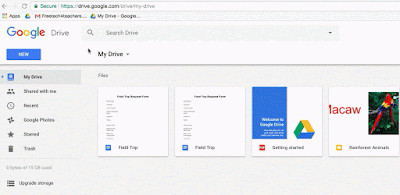
Our bookmark bars are prime real estate and we need to maximize every millimeter of it. One of the easiest ways to reclaim some of the space on it is to create a favicon for the sites we visit most frequently. For many of us this means our mail, calendar, Google Classroom, and gradebook program. […]
Customize Your Google Chrome Settings
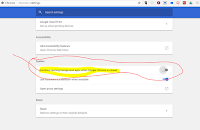
Google Chrome has many excellent features, provided you know where to find them. If your school has made you switch to a Chromebook, you may find yourself having to use Chrome exclusively now. I made the following video to help new Chrome users locate and customize their Chrome settings. Chrome, particularly when you have many […]
How to quickly show or hide your Chrome bookmarks bar
In a webinar last week I incidentally showed a quick way to show or hide the bookmarks bar in Chrome. The webinar was not about Chrome or anything Google-related so I was surprised when someone asked me to show the trick again. There is not a trick, just hit CTRL+Shift+B to show or hide the […]
How to Use Incognito Mode In Google Chrome – And Why You Might Use It

In many of my webinars I will use Google Chrome’s incognito mode to demonstrate how a page like a Formative quiz or a Padlet wall will look to students. I do this so that I don’t have to sign-out of my teacher view only to have to sign-in again a few minutes later when I […]

