5 Ways to Use Google Sheets in Your Classroom
Last week I posted a video about how to use pivot tables in Google Sheets. Manipulating the way that data is displayed is one of many ways that you can use Google Sheets in your classroom. Here are five other ways to use Google Sheets in your classroom. Build Multimedia Timelines The timeline project is […]
Storyline JS – Turn Your Spreadsheets Into Stories

In yesterday’s Practical Ed Tech Tip of the Week I featured the storytelling tools produced by Knight Lab at Northwestern University. One of those tools is called Storyline JS. Storyline JS lets you create an interactive, annotated line chart. The purpose of Storyline JS is to enable you to add detailed annotations to the data […]
How to Use Google Sheets to Create a Bingo Board With Pictures
A couple of weeks ago I shared the news that Flippity’s Bingo board template now lets you include pictures in your boards. I’ve had a few people ask for clarification on how to include image links in the template that generates the game board. In the following video I demonstrate how to create a Bingo […]
5 Neat Things You Can Do With Google Sheets
Once you get the hang of working with Google Sheets there are a lot of great ways to use spreadsheets as a teacher or as a student. Here’s a run-down of some of my favorite things to do with Google Sheets in the classroom. Map spreadsheet data: One of the overlooked and or misunderstood features […]
Create MadLibs Through Google Sheets
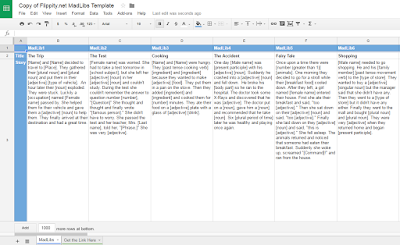
Flippity is my favorite place to find templates for creating neat things in Google Sheets. A MadLibs story generator is one of the cool templates you’ll find on Flippity. Flippity’s MadLibs template lets you create a series of MadLibs-style stories for your students to complete online (see a demo here). To create a MadLibs-style story […]

