How to Create and Share Canva Templates
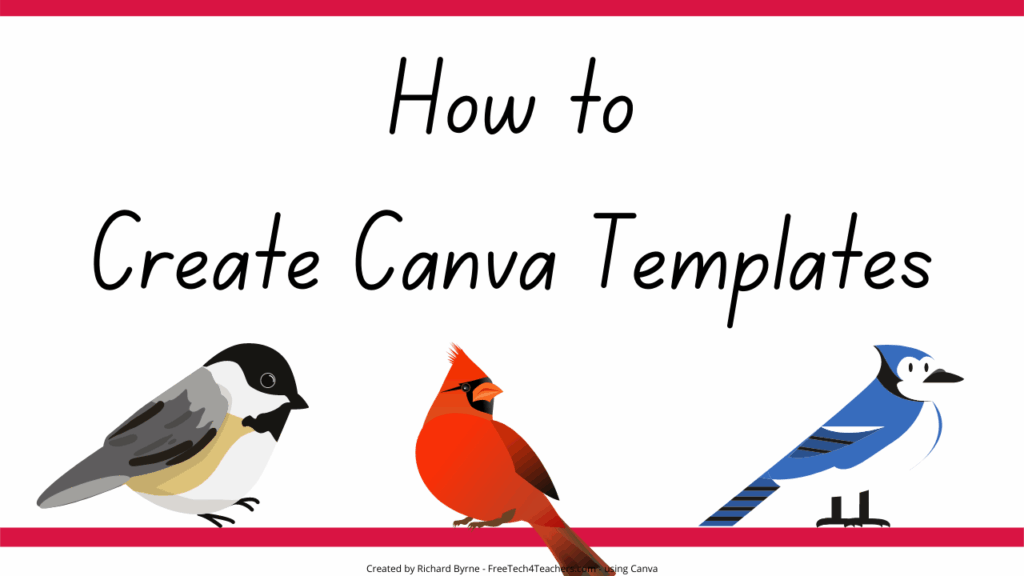
In the winter of 2021-22 my kids and I conducted a winter bird survey at our house. Because my kids were little and because I thought it would be fun, I made a little observation journal that we put on our refrigerator. Last winter we did it again and I shared our observation template with a […]
10 Ways to Use Adobe Express in School
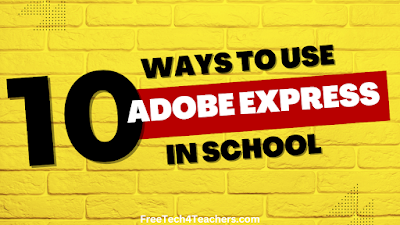
I’m taking the week off to do a bunch of fun things with my kids. While I’m away the most popular posts of the year so far will reappear. I’ve made a handful of videos about using Adobe Express in your classroom. Those videos include making videos with Adobe Express and making custom QR codes […]
A Good Guide to Graphic Design in Educational Technology
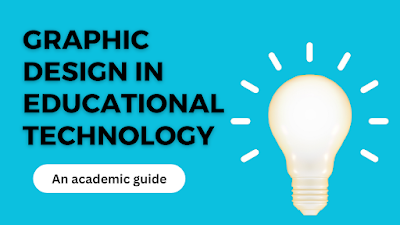
In this week’s Practical Ed Tech newsletter I mentioned that I recently went on a bit of a quest to find research about the value of good graphic design in the context of education. Thanks to Google Scholar, I was successful in finding some good information about the value of well-designed slides in education. Along […]
66 Canva Tutorials for Teachers

Other than Google Workspace tools, Canva is the tool that I’ve published the most tutorials about on my YouTube channel. In fact, with the publication of my latest Canva tutorial video I’ve now published 66 tutorials about using Canva’s many features for making videos, presentations, timelines, posters, greeting cards, worksheets, and many other graphics. All of those videos are available in […]
New! Freehand Drawings in Canva
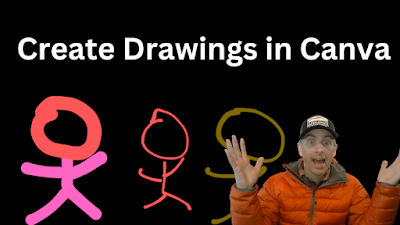
Last week Canva hosted a big event to announce a bunch of new features. One of those features is something that I’ve thought they should have added years ago, a freehand drawing tool. Canva’s freehand drawing tool lets you choose a drawing tool (pencil, pen, highlighter) and customize it to make the lines it creates […]
How to Use Microsoft Designer

Microsoft Designer is a new AI-powered tool that enables users to quickly generate many variations of a graphic design with just a few clicks. The purpose of Microsoft Designer is to give you a gallery of designs based on your input. You can then choose the design that you like best to download and use […]
Writing With Emojis
Yesterday I wrote about Tony Vincent’s new page of free Shapegrams. As I mentioned in that post, Tony has always had great ideas for using clever graphics in the classroom. In fact, five years ago Tony Tweeted a slick graphic that convinced me to pay more attention to the clever used of emojis. In the […]
How to Use SVG Files in PowerPoint

Last week a reader reached out to me for advice about how to design slides and PDFs so that the images in them didn’t get grainy-looking when they were enlarged. The solution that immediately came to my mind was to use SVG files whenever possible instead of JPG or PNG files. SVG stands for Scalable […]
A Quick Tip for Using the Same Color in Multiple Adobe Express Projects

A couple of days ago I shared a tip for duplicating colors in Canva design elements. A similar thing can be done in Adobe Express. When you find or create a color scheme in Adobe Express that you want to use in multiple projects, there is an easy way to make sure you get all […]
A Quick Tip for Using the Same Color in Multiple Canva Designs

Canva has lots of helpful design tools for students and teachers. Some of those are fairly obvious while others are a bit hidden and easy to overlook. One of those that’s easy to overlook is the color hex code field in the color palette selection tool. Once you know how to use it, you might […]
Biographies in Infographic Form

Last week while looking for a Canva template to create the copyright guide that I distributed in my Practical Ed Tech newsletter I came across an interesting template titled George Washington’s Biography. It’s a relatively simple template that students could easily modify to create a visual-heavy biography of just about anyone including themselves. Applications for […]
50 Canva Tutorials for Teachers

Other than Google Workspace tools, Canva is the tool that I’ve published the most tutorials about on my YouTube channel. In fact, with the publication of my latest Canva tutorial video I’ve now published 50 tutorials about using Canva’s many features for making videos, presentations, timelines, posters, greeting cards, worksheets, and many other graphics. All of those videos are available in […]
A Fun Tool for Creating Avatars
The internet is full of websites on which you can make little icons and avatars. What it’s not full of is free sites for that purpose that aren’t littered with pop-up ads and similar annoyances. That’s why I was happy to find Mustachio. Mustachio is a free site that anyone can use to create a […]
45 Canva Tutorials for Teachers and Students

Aside from Google Workspace, Canva is the tool that I’ve published the most tutorials about on my YouTube channel. In fact, with the publication of my latest video I’ve now published 45 tutorials about using Canva’s many features for making videos, presentations, timelines, posters, greeting cards, worksheets, and many other graphics. This morning I finally put all of […]
My Big Playlist of Canva Tutorials

Other than Google Workspace tools, Canva is the tool that I’ve published the most tutorials about on my YouTube channel. In fact, I’ve published at least 36 tutorials about using Canva’s many features for making videos, presentations, timelines, posters, greeting cards, worksheets, and many other graphics. This morning I finally put all of those tutorials […]
How to Modify & Share Canva Templates
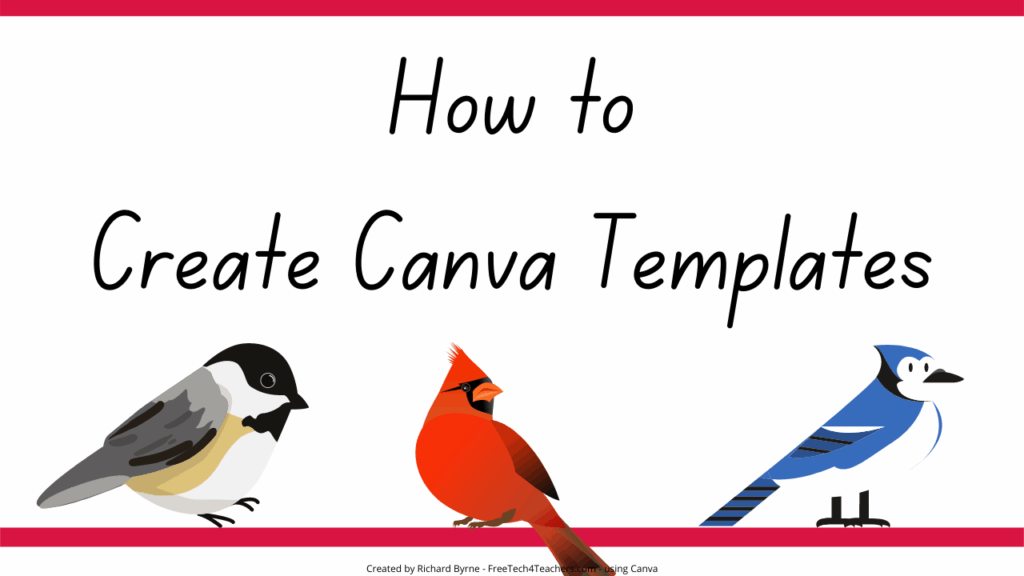
On Sunday I published a blog post about the winter bird survey we’re doing at my house. In that blog post I included a link to the observation journal template that I created by modifying a design I found in Canva. That blog post prompted one reader to ask me how I shared the template. As […]
How I Created “Vintage” Travel Posters With Canva
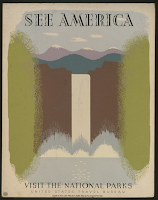
In the past I’ve written about using the Library of Congress vintage travel posters collection in Google Earth. Last week I read a new Library of Congress blog post the vintage travel posters collection. Reading that post inspired me try my hand at creating a “vintage” travel poster of my own. Drawing is not a […]
19 Canva Tutorials for Teachers and Students – Certificates, Comics, and More!

I’ve been using Canva to make all kinds of graphics and presentations almost since the day it was first available to the public. Over the years I’ve used to make greeting cards, videos, infographics, presentations, posters, timelines, comics, and many other graphics. And, at one point or another in the last five years, I’ve made […]
How to Create Posters and Embed Them Into Your Google Site

Canva has been my go-to tool for making posters, infographics, video covers, and social media graphics for most of the last eight years. Over the years it has steadily added more and more features including options to publish your designs as stand-alone webpages and to embed your designs as dynamically updating graphics in other websites […]
How to Record a Video Presentation in Canva

For years Canva has been my go-to tool for making things like infographics, video cover images, and social media posts. Increasingly, I’m using it to design slideshows. A relatively new feature in Canva is the option to record a video of the presentations that you create in Canva. It’s kind of like making a narrated […]
Canva Now Has a Desktop App for Windows and Mac
Canva is a tool that I use almost daily for everything from creating YouTube thumbnails to designing full presentations like the one that I’m giving this afternoon. And as I wrote earlier this year, there are at least ten good ways to use Canva in your classroom. That’s why I was excited this morning when […]
Adobe Spark Adds a New Way to Manage Your Projects

Last year Adobe finally added a collaboration option to Adobe Spark. That enabled students to remotely work together on video projects and graphic design projects. Today, Adobe added a new feature that students who are working on group projects may benefit from using. Today, Adobe announced the option to create and manage multiple brands within […]
How to Make an Interactive Graphic With Canva

One of the many neat things that you can do with Canva is create interactive infographics. In fact, you can use nearly any design template in Canva to create interactive graphics. In the following video I demonstrate how you can make interactive graphics in Canva and then publish those graphics on your blog. Applications for […]
How to Remove Backgrounds from Images With Just One Click

In the past I’ve shown you how to remove the background from an image using Remove.bg and Photo Scissors. Both of those tools are great, but they only do one thing and that is remove backgrounds. Canva now has a tool that lets you remove the background from an image and then use that image […]
How to Create a Video With Canva

In last week’s episode of The Practical Ed Tech Podcast I mentioned that Canva has planned lots of new features. One of those new features is the option to turn your graphic designs into videos. For example, you can take a set of slides design in Canva and turn them into a video with just […]
How to Create a Great Presentation With Canva

Canva is a great design tool that I have been using for years to design social media graphics, posters, infographics, business cards, greeting cards, and tee shirts. Recently, I’ve started using Canva to create presentations too. There are a few things that I really like about using Canva to create presentations. First, Canva has great […]
How to Make Your Font Stand Out on Canva Graphics

Canva is a great tool for creating all kinds of graphics for social media, for videos, for newsletters, for infographics, or for just about anything else that needs a nice graphic. Even if you don’t have any graphic design skills (like me) you can still create nice graphics by using one of Canva’s free templates. […]
Fiction vs. Non-fiction – A Canva Infographic

This morning I was browsing through Canva’s gallery of free design templates looking for one to use for an upcoming course that I’m teaching. That’s when I stumbled into a this Fiction vs. Non-Fiction infographic template. As you can see below, the template could be printed as used as is. Better yet, you could have […]
Webinar Recording – Making Great Handouts With Storyboard That
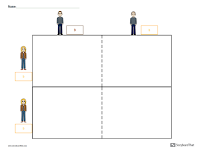
Yesterday afternoon I hosted a webinar titled Making Great Handouts With Storyboard That Templates. Almost 500 people registered for the webinar! If you wanted to attend but couldn’t make it at the scheduled time or you’re just reading about it for the first time, you can now watch the recording of the webinar on my […]
Adobe Spark Post Now Available on Android

Adobe Spark Post is a free graphic design tool that has been available online and as an iPad app for a few years. Last week it finally became available for use as an Android app too. You can use Adobe Spark Post to create photo collages, to edit your images for sharing on social media, […]
Five Ways to Create Mind Maps and Flowcharts Online
Earlier this week Tony Vincent Tweeted an excellent graphic that he made to show the process of creating a flowchart in Google Drawings. Tony’s graphics are always top notch and this one was not an exception to that rule. Check it out. 🔀 You can use the Line tool in Google Slides to create flowcharts and […]
Five Things You and Your Students Can Make With Canva
During the weekend I received an email from a reader who was looking for advice on host to make a logo or graphic for her class and to use on social media. My recommendation was to try using Canva. I’m never going to be mistaken as a graphic design artist and even I can make […]
Adobe Launches Spark for Education

Earlier this year at the BETT Show Adobe announced that they would launching a new version of Adobe Spark designed specifically for school use. That new version is finally here. Earlier today Adobe launched Spark for Education. Spark for Education is a free service that Adobe has launched to address the concerns that schools have […]
Zanifesto – Nice Infographic Design Templates

A couple of weeks ago I shared the Cool Infographics list of tools for making infographics. In that list of tools I found a new-to-me tool called Zanifesto. Zanifesto is a free infographic creation tool. I tried it out this week to see if I could make a good looking infographic. I almost successful in […]
Design and Print Valentine’s Day Cards on Storyboard That
If your elementary school was like mine, on Valentine’s Day your teacher would have you fill out little sheets of Valentine’s Day cards to distribute to classmates or to take home to your parents. Back then our cards all came from the same template and looked more or less the same (at least they did […]
Can I Use Canva With Students Under 13? – Yes, But Read This
Canva is a fantastic service for creating all kinds of graphics. Over the years I have featured many ways to use it in your classroom. Here’s a collection of free lesson plans that incorporate Canva and graphic design in many subject areas. Whenever I write about it, someone will ask me about Canva’s terms of […]
A Canva Graphic Design Option I’ve Overlooked For Years!
Canva is a free graphic design tool that I have been using for years. I even aided the Canva team in the development of their education resources. Canva offers many great templates for creating infographics, posters, social media graphics. But it wasn’t until this afternoon that I noticed an option to create a graphic of […]
Canva for Education
Earlier this week I mentioned having students use Canva to create holiday greeting cards. I’ve since had some folks ask about how students can use it if they don’t have email accounts. The short answer is that Canva supports using G Suite single sign-on which means that students can use their school-issued Google accounts to […]
Updates to Crello

Crello is a free, easy to use online design platform that is used by experienced as well as novice designers. Crello just launched an animated design feature which allows anyone to create engaging motion graphics for social media. This platform has hundreds of animated templates that are ready to use and are fully customizable. Animated […]
Presentation Design Guide from Visme

Visme is a design tool that allows everyone to create beautiful graphics that help tell a story and engage an audience. You can use Visme to create presentations, infographics, graphics, charts, and reports. The folks at Visme have compiled over two years of research into a free 125-page digital design guide that you can download for […]
Create Free Logos with DesignEvo
DesignEvo, from PearlMountain, is a free online logo maker. PearlMountain has been designing software for over a decade and is working to make professional photo editing and graphic design tools accessible to everyone. The DesignEvo library has one million icons to choose from as well as hundreds of text fonts and shapes. This product features powerful editing tools […]
Vectr – Free Vector Graphics Design Software
Vectr is a free vector image design and editing tool that you can use online or download to use on your Mac, Windows, or Linux desktop. Vectr provides some pre-made elements and templates that you can use in designing your own graphics. You don’t have to use any pre-made elements as Vectr lets you design […]
How to Use Canva’s Newest Sharing Features
Last week Canva added three new ways to share your designs. You can now publish your designs as simple webpages, collaborate on designs with other users, and embed your designs into blog posts. In the video embedded below I demonstrate how to use the new features. Applications for Education As I mentioned in the video, […]
How to Use Canva to Create Greeting Cards
Canva is a free graphic creation tool that I use to create a lot of the graphics that appear in my blog posts and Facebook posts. Canva makes it easy for anyone to create great looking graphics in all kinds of shapes and sizes. Canva offers free templates for creating holiday greetings. In the video embedded […]
Clarifying Canva
Last week I received an email from a reader who had seen my video about how to use Canva. She had questions about copyright regarding graphics made in Canva. Here’s what she wrote, I just read your post on Canva and was trying to get their contact info to ask if I could use Canva […]

