5 Things You Can Make With Microsoft Flip Besides Selfie Videos

Microsoft Flip (formerly known as Flipgrid) is a great tool for getting to know your students through the use of short selfie-style videos. I’ve also used it for asynchronous classroom discussions. You might have done the same with your students then gotten to the point of wondering, “okay, what’s next?” If that’s where you are […]
Make Green Screen Videos With Zoom and Adobe Express

A few weeks ago I shared directions for creating green screen videos in Canva. That method is great because it doesn’t require you to record in front of a physical green screen. Today, I’d like to share another method that doesn’t require you to record in front of a physical green screen. That method uses […]
How to Use Virtual Backgrounds in Microsoft Flip

Virtual backgrounds and background blurring are features of Microsoft Flip that can be helpful to you and your students in a few ways. First, virtual backgrounds and blurring are useful in protecting student privacy when they are recording at home or anywhere else outside of your classroom. Second, you can use virtual backgrounds as a […]
Some of my Favorites – Creating Green Screen Videos
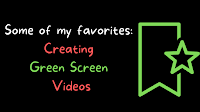
This week is school vacation week here in Maine. I usually take this week off to go ice fishing on Moosehead Lake. Unfortunately, that’s not happening this year. Instead I’ll be “staycationing” and working on some projects around home. While on my staycation I’ll be sharing some of my personal favorite tools and tips. Making […]
How to Use Zoom and Adobe Spark to Make Green Screen Videos

We’re halfway through 2020. This week I’m taking some time off from the blog to work on some other projects. The rest of this week I’m going to re-run some of the most popular posts and videos of the year so far. This year more of us used Zoom than ever before. As is the […]
How to Create a Green Screen Video Without a Green Screen

If you have ever wanted to make a green video but didn’t have access to iMovie and couldn’t make the investment in other video editing software, this new video is for you. In the following video I demonstrate how you can use Zoom and Adobe Spark together to create a green screen video. Zoom’s desktop […]
Intro to Animation and Green Screen Videos

Every Thursday afternoon in August I’m hosting a different Practical Ed Tech professional development webinar. Last week’s was all about Google Classroom, Calendar, and Keep. This week’s webinar is about creating animated videos and green screen videos with your students. In Intro to Animation and Green Screen Videos you’ll learn how your students can make […]
Three Ideas for Green Screen Video Projects

Making green screen videos can be a good way to engage students in researching and planning. That research and planning is fundamental to making a good video. The video is the reward at the end of the process. There are many things that students can do with green screen video production tools. Here are three […]
Green Screens, Posters, and Books – The Week in Review

Good afternoon from Maine where I’m enjoying watching a replay of today’s Tour de France stage after a fun morning participating in a team triathlon. My team finished, “The Team With No Name,” finished first and won a cowbell. I hope that you’re also having a great weekend. Next week I’m hosting the Practical Ed […]
How to Create a Green Screen Video on an iPad

Last night I posted a tutorial on how to create a green screen video in iMovie on a Mac. After I Tweeted that some folks asked me about making green screen videos on iPads. As I promised to them, here’s my tutorial on how to create a green screen video on an iPad. Materials and […]
How to Create a Green Screen Video in iMovie

Creating green screen videos is be a fun way for students to share what they’ve learned through research about a place or event. Making green screen videos is also a great way for kids to make their own weather forecast and newscast videos. Through the use of green screen editing students can virtually appear in […]
Try Pexels Videos to Find Green Screen Backgrounds
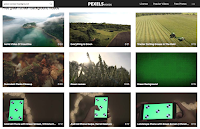
Making green screen videos can be a fun way for students to share what they’ve learned through research about a place or event. And it’s a great way for kids to make their own weather forecast and newscast videos. Last week on Twitter I was asked where I go to find video clips to use […]

