How to Create B-roll Media Galleries to Share With Students

In last Sunday’s Practical Ed Tech newsletter I wrote about the idea of creating a b-roll media gallery to share with your students. The idea of creating a b-roll media gallery is to compile a collection of image, video, and audio files that your students can use in their multimedia projects. By doing this your […]
Three Ways to Share Videos Without Using YouTube

The days of heated arguments about whether or not YouTube should be accessible in school seem to be behind us. That doesn’t mean that YouTube is always the best option for hosting and sharing videos in your school. In fact, just yesterday someone emailed me to ask for suggestions on how her students can share […]
Moving from OneDrive to Google Drive

On Monday I shared directions for moving from Google Drive to OneDrive. I did that to help people who are leaving a school district that uses Google Workspaces for one that is using Office 365. Of course, it also happens that at the end of the school year some people will leave an Office 365 […]
How to Move from Google Drive to OneDrive

It’s that time of year when some teachers and administrators will be leaving one school district for another. For some that means leaving a district that uses Google Workspaces (formerly known as G Suite for Education) for a district that uses Office 365 and all of the associated Microsoft tools including OneDrive. If that’s the […]
Move Items from One Google Account to Another

It’s that time of year again when some teachers will be leaving one school district for another. With that move comes the need to move your digital resources as well as your physical resources. I was reminded of this yesterday when I got an email from a reader who wanted to know how to move […]
How to Share Videos Through OneDrive

A few days ago I shared directions for sharing videos through Google Drive. Microsoft’s OneDrive has a similar capability that in some ways is actually better than using Google Drive. In OneDrive you can share videos via unique URLs that you can password protect. Additionally, in OneDrive you can set an expiration date on the […]
Moving From Google Drive to OneDrive

In response to yesterday’s post about moving files from one Google account to another, this morning I woke up to three emails from readers wondering about moving out of a Google (G Suite) environment and into a Microsoft environment. Fortunately, Google Takeout makes it relatively easy to move the contents of your Google Drive into […]
How to Embed Your Slideshows Into Your Blog
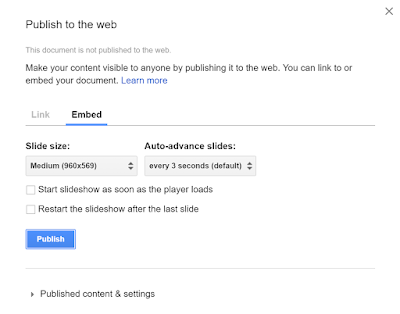
Yesterday’s post about Speaker Deck prompted a few readers to ask me about other options for embedding slideshows into blog posts. The options are different depending upon which slideshow tool you like to use. Therefore, I’m sharing methods for embedding slideshows made with the three most popular presentation tools. Google Slides Follow these steps to […]
How to Move from Google Drive to OneDrive

Earlier this week I shared information about moving your data from G Suite account to another. But what if you’re leaving a school district that uses G Suite to join one that is uses Microsoft’s cloud products? In that case you will want to move your Google Drive files into OneDrive. In the following video […]

