Create Drag and Drop Activities With Classwork
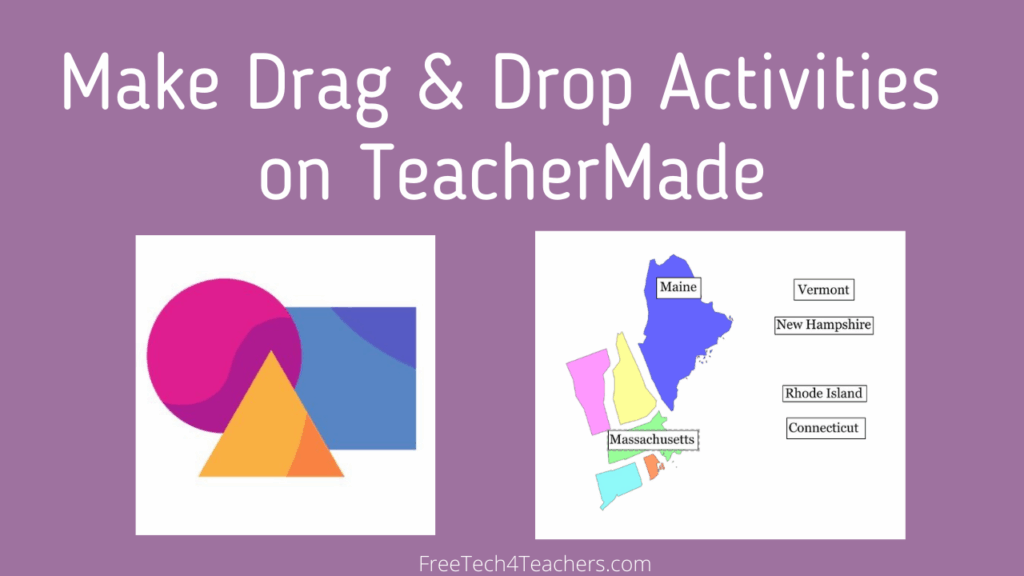
Disclosure: Classwork is currently an advertiser on FreeTech4Teachers.com At the end of January Classwork added a bunch of new features to their popular platform for creating online activities for students. Last week they added perhaps the best feature yet, that is the ability to create drag-and-drop activities with your existing PDFs and Word docs. Additionally, […]
Classwork – One of My New Favorites in 2021
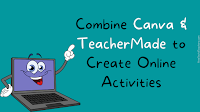
I’m taking this week to recharge and get ready for the next session of the Practical Ed Tech Virtual Summer Camp. For the next few days I’m going to highlight some of my favorite new and new-to-me tools so far this year. Canva offers nearly two thousand worksheet templates for teachers to copy and modify. All […]
Combine Canva and Classwork to Create Online Activities
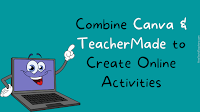
Canva offers nearly two thousand worksheet templates for teachers to copy and modify. All of the templates can be downloaded as PDFs. You could print them and give them to your students to complete. But who wants another thing to have to print and keep track of? So instead of printing worksheets made with Canva’s […]
Certify’em Adds Two Helpful Features for Sending Certificates When Students Complete Google Forms Quizzes

Certify’em is a Google Forms add-on that I’ve been using and recommending for a few years. Certify’em makes it easy to automatically send certificates to students when they get a minimum score on a quiz conducted with Google Forms. You can set the minimum passing score that triggers the delivery of the certificate. You can […]
How to Create Complete Sentence Requirements in Google Forms

This afternoon I held an informal webinar for a small group of people who were interested in learning some G Suite tips and tricks. Response validation in Google Forms was one of the things that I showed toward the end of that webinar. Response validation in Google Forms lets you specify a minimum number of […]
By Request – How to Create a Timed Quiz in Google Classroom

I’m taking a digital portfolio approach to assessment in our remote learning environment and using EDpuzzle for little comprehension checks. But my approach to assessment isn’t the only one you might take. In fact, a more than a handful of people have asked me via email, Twitter, and even a phone call (a colleague of […]
How to Use Branching Logic in Microsoft Forms
For teachers working in schools that use Office 365, Microsoft Forms is a great tool for creating online assessments. Branching logic is one of the features of Microsoft Forms that is sometimes overlooked. It’s a great feature that can be used to direct students to a specific section of a form based on their answers […]
Schedule Assignment/ Assessment Windows in Otus LMS
Otus is a learning management system that continues to grow in popularity in part because of some of the tools they offer for free that other learning management systems don’t offer or charge extra to use. One of those features is an assignment/ assessment window. The assignment/ assessment window feature in Otus lets teachers set […]
How to Add Formative to Your G Suite Domain

Formative is one of my favorite online assessment tools. I’e been using and and featuring it in my workshops about formative assessment for many years. It’s a flexible tool that can be used to create and deliver assessments that include handwritten responses, diagram-based questions, interactive image-based questions, and many other question styles. Formative can be […]

