How to Add Background Music to PowerPoint Presentations
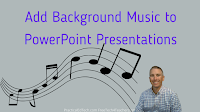
Last week a reader emailed me to ask for help adding background music to a PowerPoint presentation. He mentioned that he was using the web browser-based version of PowerPoint and was having trouble getting audio to play in the background throughout the presentation. Fortunately, there was a fairly easy fix that I was able to […]
Why Do We Use Filler Words? – And a Tool to Help You Eliminate Them in Presentations

TED-Ed recently published a new video that addresses the question of why we say “like” and other filler words in our conversations. The video is full of interesting pieces of information about why we use filler words and how they can serve a purpose in conversations. For example, saying “like” is often serving the same […]
How to Create a Google Slides Template

A couple of weeks ago I published directions for creating and editing master slides in Google Slides. Last week I received a follow-up question regarding using those edited master slides as a template for other presentations. If you’re using Google Slides in a G Suite for Education Google Workspaces for Education account, there is a […]
How to Customize Video Playback in PowerPoint

Whether it’s to illustrate a point, to tug at heart strings, or to provide comic relief a good video clip can help move a presentation along. But that’s not the case if you have to spend time searching for a segment of a video in the middle of your presentation. That’s why you should try […]
How to Specify Video Playback Settings in Google Slides

Last week Google announced a small, but potentially annoying change to the default video playback settings in Google Slides. Fortunately, you can override the default playback setting for the videos that you use in Google Slides. This applies to videos that you add from YouTube as well as videos that you insert from your Google […]

