Two Ways to Create Videos in Your Gmail Inbox

Last week Google introduced a new video recording tool called Threadit. A Chrome extension is one aspect of what Threadit offers. With the Threadit Chrome extension installed you can record a video without leaving your Gmail inbox. Threadit is now the second tool that I can recommend for recording screencast videos directly from your inbox. […]
About the Circles and Ovals in My Videos

A bunch of times this week I’ve received emails and Facebook comments about the oval shape that I have started using when overlaying my webcam on my screencast videos. (See this video for an example). The comments have all been along the lines of “I like that” and “how did you do that?” I use […]
The Answer to the Question I’m Asked More Than Any Other
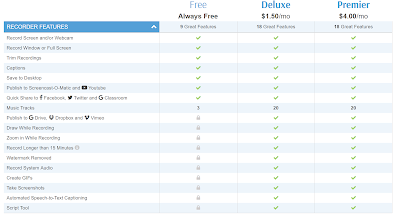
I answer a lot of emails from readers who ask all kinds of questions about educational technology. One question that I answer more often than any other is about the screencast videos I post on my YouTube channel. People often want to know how I get the yellow circle to follow my cursor around the […]
Seven Ways to Create Screencasts on Chromebooks
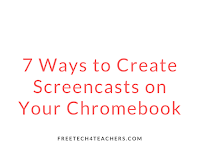
With the addition of Screencast-O-Matic there are now seven tools that teachers and students can use to create screencast videos on their Chromebooks. If you missed yesterday’s news, Screencast-O-Matic is currently offering a public beta of their Chrome app. To use Screencast-O-Matic on your Chromebook you will need to go to this page while on your Chromebook, […]
Screencast-O-Matic for Chromebooks
Screencast-O-Matic is my favorite screen recording tool to use on my Windows and Mac computers. Last night I discovered that it can now be used on Chromebooks too! Screencast-O-Matic is currently offering a public beta of their Chrome app. To use Screencast-O-Matic on your Chromebook you will need to go to this page while on […]
Six Ways to Create Screencasts on Chromebooks

The number options for creating screencast videos on Chromebooks has increased every year since Chromebooks first hit the market. For a while there was only one option, last year there were four tools that I recommended, and today there are six free tools that I can recommend for creating screencast videos on Chromebooks. Loom is a […]
Screencastify and Nimbus Screenshot Compared
I recently received an email from a reader seeking a comparison of Screencastify and Nimbus Screenshot. Back in March I published a comparison of both tools along with Capture Cast. Here’s a short recap of that comparison. My preference is for Nimbus Screenshot because its free plan offers more of what I need than Screencastify’s […]
Create Screencast Videos on Chromebooks – Three Good Options
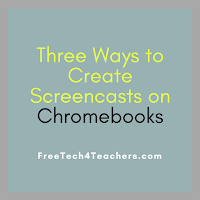
One of the best ways to show your students or colleagues how to use a new web tool is to give them a short video to watch. The benefit of creating and sharing a screencast is that your students or colleagues can watch your tutorial as many times as they need to. If you’re a […]
Great Tools for Creating Screencasts – Best of 2016
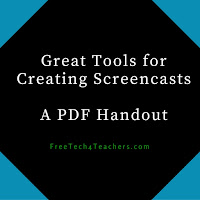
As I usually do during this week, I’m taking some time off to relax, ski, and work on some long-term projects for the next year. This week I will be re-publishing the most popular posts of 2016. Over the last few weeks I have shared my favorite tools for creating screencast videos on Chromebooks, on […]
200+ Practical Ed Tech Tutorial Videos
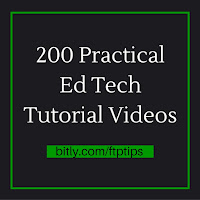
Over the last fourteen months I’ve steadily created screencast videos for my Practical Ed Tech Tips playlist. That playlist now contains more than 200 tutorial videos. In the playlist you will find videos about tools for flipping your classroom, videos on managing workflow, social media tips, search strategies, and media production. The playlist also contains videos about […]
The Instructional Technology Tool I Recommend in Email More Than Any Other
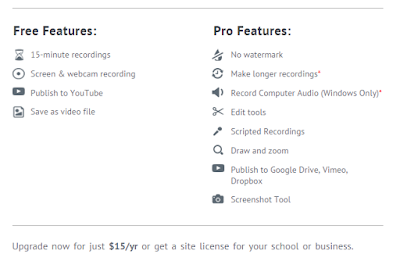
Every week I receive at least a handful of emails from readers who have watched one of my Practical Ed Tech tutorial videos and wanted to know how I created the video. Often those people want to know how I get the yellow circle to appear around my cursor in my videos. The answer to […]

