Three Audio Slideshow Projects for Students to Try

Tools like Adobe Spark, Typito, Shadow Puppet Edu, and old-standby Animoto make it easy for students to quickly create videos. I often use these tools when introducing video production projects to teachers or students who have never attempted make videos in their classrooms. Here are three types of assignments that you can build around audio slideshow video tools. Biographical/ […]
How to Create a Google Slides Template

A couple of weeks ago I published directions for creating and editing master slides in Google Slides. Last week I received a follow-up question regarding using those edited master slides as a template for other presentations. If you’re using Google Slides in a G Suite for Education Google Workspaces for Education account, there is a […]
How to Annotate Your Google Slides

On the heels of answering questions about how to annotate PDFs, I received a question on the Practical Ed Tech Facebook page about annotating Google Slides. You could do that by exporting your slides as PDFs and then importing them into Kami. Or you can use the drawing and commenting tools built into Google Slides. […]
Seven Tips for Getting More Out of Google Slides

Google Slides are a great tool for creating presentations. They are simple to use, provide us with a way to collaborate, and are easy to share. I’d like to share a few tips and tricks I have learned over the years that might help you get even more out of Google Slides. Start with a template– […]
Slides from #TETC16
Earlier today I had the honor of giving the luncheon keynote at the TETC 16 conference in Tennessee. The some folks asked me for a copy of the slides. While the slides aren’t as meaningful without my words, they still convey some of my message. The slides are embedded below. By the way, I still […]
My Favorite Search Strategies – Updated
This morning during the Practical Ed Tech Chromebook Camp I shared some of my favorite strategies and ideas for helping students improve their online research skills. The slides that I used today were an updated version of slides that I have previously shared here on Free Technology for Teachers. The latest version is of the […]
A Week of Presentations – A Slide of Slides

Over the last week I gave presentations and facilitated workshops Texas, Arizona, Kansas, and Missouri. Many people asked for copies of the slides that I used (slides were not used in every workshop). I put links to all of my slides on one slide that is embedded below.
5 Things We Can Do to Help Students Learn & Work Independently
This morning I gave the opening keynote for the Collaborate2Create conference in Glendale, Arizona. The title of my talk was Preparing Students to Work Independently. The slides from that talk are embedded below. If you would like to have me speak at your school or conference, please send me an email at richardbyrne (at) freetech4teachers.com […]
Slides From My Presentations at PSLA 2016
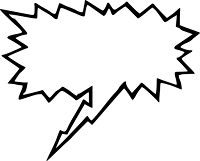
One of my favorite things to do professionally is speak at conferences because I get to meet so many passionate educators. This week I had the privilege to give the opening keynote at the PSLA 2016 conference on Thursday evening. On Friday morning I gave another presentation. The slides from both of my presentations are […]
Preparing Students to Learn & Work Independently – Slides
On Friday afternoon I gave a presentation to a great group of educators from the greater Chicago area. Twice as many people registered as came to the event so I’m guessing there are some folks who would like to see the slides from my talk. Those slides are embedded below.

