How to Create a Digital Map Collection in Wakelet

Wakelet is a free, collaborative bookmarking and file organization tool that puts things into a nice visual display. So when a former colleague emailed me a couple of days ago to ask for help creating a collection of digital maps Wakelet was one of the first tools to come to mind (Padlet was the other). […]
Tools for Asynchronously Collecting Stories
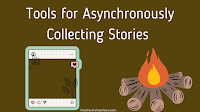
Nearly fifteen years ago I used VoiceThread to have my students collect stories from their parents about changes in the community since their time in high school. VoiceThread is still available today although it costs a lot more than it did when I used it (it was free back then). There are other free tools […]
Five Ways to Use Wakelet in Your Classroom

Yesterday’s blog post about using Wakelet to create instructional videos got me thinking about other ways that Wakelet can be used in classrooms. Here’s an overview of five ways to think about using Wakelet in your classroom. Create an Instructional Video Prompt of the Day.If you’re not using a learning management system that contains an […]
How to Record an Instructional Video in Wakelet

Wakelet is an excellent tool for creating collections of bookmarks, notes, and files to share with your students. It has has a built-in video creation tool in the form of a Flipgrid integration. That integration allows you to create videos with your webcam, by recording your screen, by recording on a virtual whiteboard, or a […]
Wakelet Adds Reactions

Wakelet is a service that continues to add useful features for teachers and students. One of the ways that I like to use Wakelet is to have students share things that they’ve learned during the week. This week Wakelet added a new feature that let’s you quickly give feedback to your students and for students […]
The Week in Review – Heading Into Hibernation

Good morning from Maine where we’re going to enjoy the last warm days of the year this weekend. Warm is a relative term because while those of us here think that 50F-60F is warm many of my southern friends will disagree. Either way, the Maine black bears that my daughters and I saw preparing for […]
Five Uses for Wakelet in Your Classroom
Disclosure: Wakelet is a new advertiser on Free Technology for Teachers. Over the last few years I’ve watched Wakelet grow from something that looked like “another bookmarking” tool into a full-fledged platform for creation and sharing of educational resources. Wakelet can be used for creating instructional videos, building portfolios, making online art galleries, bookmarking, and much […]
How to Make Whiteboard Videos in Wakelet

Wakelet is a tool that become immensely popular in schools in the last few years. A large part of the popularity is due to the many ways that Wakelet can be used. You can use it to host collections of pictures, to share bookmarks, and you can even use it to create instructional videos. That’s […]
Ten Ways to Use Wakelet

One of the reasons that Wakelet has become popular in schools in the last couple of years is that it can be used for a wide range of activities. It’s also popular because it can be used in a wide range of grade levels and subject areas. I mentioned this in a webinar that I […]
Three Tools for Collecting Stories from Students and Parents

Earlier this week I hosted a webinar about using online tools to build communities. One of the topics within that webinar was collecting and publishing stories from students and their parents. To that end, there were three tools that I recommended. Those were Flipgrid, GoSynth, and Wakelet. Flipgrid Flipgrid was originally designed for classroom use […]
Create Online Art Galleries With Wakelet, Padlet, and Google Sites

In last week’s episode of The Practical Ed Tech Podcast I answered a question from a reader who was looking for a way for students to be able to submit examples of their artwork and have them displayed in a public gallery. The suggestion that I made on the podcast was to try using Wakelet […]
5 Wakelet Tutorial Videos
Over the last year and a half or so Wakelet has become quite popular with teachers. Part of that popularity is due to the versatility of Wakelet which continues to increase every time a new feature is added. Some of the things that teachers, myself included, are doing with Wakelet include using to for collaborative […]
How to Use Wakelet to Gather Feedback from Students

Wakelet is a great tool for creating collections of bookmarks, pictures, documents, videos, and more. It is free, easy to use, and offers privacy settings that you can easily control. It also offers a couple of easy ways to have students collaborate on creating collections. Because of the collaboration option I have been suggesting to […]
How to Add Folders to Wakelet Collections
Over the weekend a reader emailed me asking about the possibility of creating folders in Wakelet collections. Wakelet doesn’t have a native folders feature. However, it is possible to added folders to Wakelet collections through Google Drive and OneDrive. To add a folder to your Wakelet collection use the sharing option in Google Drive or […]
How to Create Whiteboard Videos in Wakelet Collections

A couple of months ago Flipgrid introduced a new feature that enables you to create whiteboard-style instructional videos to share with your students. That feature is called Flipgrid Shorts. Wakelet has integrated the Flipgrid camera into their service so that now you can create whiteboard-style instructional videos directly within your Wakelet collections. Watch my video below […]
How to Embed Wakelet Collections Into Google Sites and Edublogs
In my previous post I provided an overview of the basics of using Wakelet to create collections of your bookmarks, notes, pictures, videos, and documents. Once you’ve made a few Wakelet collections you may want to share them with your students. There are a few ways that you can do that. You can share Wakelet […]
How to Get Started Using Wakelet

In the last year Wakelet has become a popular tool amongst teachers for creating collections of bookmarks, notes, videos, pictures, and documents. Wakelet can be used to create individual collections. It can also be used to collaboratively create collections. Collections made on Wakelet can be private, public, or unlisted (semi-public). Unlike some of its competitors, […]
Search and Save Videos Within Wakelet
Wakelet is quickly becoming a popular tool for bookmarking and note-taking individually and or collaboratively. You can use Wakelet to create collections and sub-collections of notes, bookmarks, pictures, and videos. Speaking of videos, you can search for YouTube videos from within your Wakelet account. Watch the following short video to see how that feature works. […]
Wakelet Now Lets You Copy and Build Upon Collections

Wakelet is free bookmarking and note-taking service that I’ve been using since April when I started looking for alternatives to Padlet. On Wakelet you can create collection and sub-collections of notes, bookmarks, and pictures. You can add those materials to your Wakelet collections through a browser extension or by adding them directly to your collection […]
Three Thanksgiving-Themed Activities To Do This Month

Now that it is November it’s time to start sharing some resources and ideas for Thanksgiving-themed lessons (apologies to readers outside of the U.S. who don’t celebrate Thanksgiving when Americans do, if at all). Here are a few activities that you could start now and have your students continue working on throughout the month. 1. […]
Wakelet Makes it Easier to Organize Bookmarks

Wakelet is quickly becoming a popular choice amongst teachers who want to create collections of notes that can include text, videos, links, and pictures. Students can use it for the same purpose and share their collections with their teachers. This week Wakelet added a new feature to their Chrome extension. The Wakelet Chrome extension now […]
Wakelet Has a New Sections Option

Wakelet is a free bookmarking and note-sharing service that I first tried back in April when I started to look for new alternatives to Padlet. On Wakelet you can create collections of notes that can include text, videos, links, and pictures. The options for adding pictures are linking to an online image, uploading an image, […]

