🧠 Teacher’s Guide to Prompting AI Using RTFC + CLEAR
Generate smarter instructional materials faster with AI— and then make them interactive by pasting your content into Classwork.com. It’s quick and easy– and your students will thank you!
💡 What Is an LLM, and Why Should Teachers Care
LLM stands for Large Language Model—a type of artificial intelligence trained on billions of words to understand and generate human-like language. Tools like ChatGPT (OpenAI), Claude (Anthropic), and Gemini (Google) are LLMs. They can create assessments, rewrite reading passages, scaffold explanations, suggest accommodations, simulate dialogues—and more.
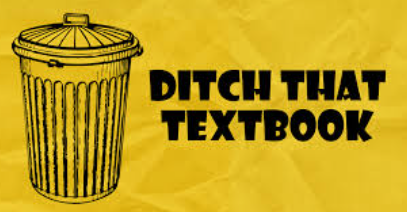
Today’s edtech platforms increasingly offer built-in “AI tools,” but here’s the truth: 🎯 Most of them are simply sending prompts to these same LLMs behind the scenes.
They’re adding helpful interfaces and presets—but you can get the same (or better) results by prompting directly. Why rely on rigid templates when you can tailor AI responses exactly to your curriculum, students, and teaching style?
If you learn the basic art of prompting, you’ll:
• Save time creating exactly what you want
• Gain more flexibility and creativity
• Adapt materials for specific standards or accommodations
• Work across platforms and tools—ChatGPT today, Gemini tomorrow
So… where do you start?
📀 The Best Way to Prompt: RTFC
One of the most effective methods for crafting clear, consistent, and high-yield prompts is the RTFC framework, developed by education technologist Matt Miller, founder of Ditch That Textbook and author of AI for Educators (Miller, 2023).
RTFC gives your prompt the structure it needs to generate classroom-ready content on the first try.
🪩 RTFC Framework Explained
Component | Purpose | Example |
R | Role – Tell the AI who to be. | “You are a 5th grade math teacher.” |
T | Task – Describe the job to do. | “Write 6 quiz questions on fractions.” |
F | Format – Define the structure. | “Use a numbered list with asterisks.” |
C | Context – Provide background. | “This is for a warm-up aligned to TEKS.” |
Think of RTFC as your AI planning template: What you want, how you want it, and who it’s for.
🧼 CLEAR Framework for Quality
Once you’ve structured your prompt with RTFC, use the CLEAR framework to tighten and clarify your wording. It ensures your instructions are easy for AI to follow and generate consistently great results.
Principle | What It Means |
C | Concise – Be brief. Cut filler words. |
L | Logical – Put steps in a clear sequence. |
E | Explicit – Be specific. Avoid vague requests. |
A | Actionable – Use clear verbs: write, list, create. |
R | Relevant – Include only info needed for the task. |
If RTFC is the blueprint, CLEAR is the quality check. Together, they make your prompt clear, purposeful, and efficient.
🧪 Example Prompt Using RTFC + CLEAR
Subject: Grade 7 Science – Law of Conservation of Mass
Prompt: You are a 7th grade science teacher. Create 6 assessment questions on the Law of Conservation of Mass. Use a mix of 3 multiple-choice (with one correct answer), 2 short-answer, and 1 numeric-response question. Format as a numbered list. Mark correct answers with an asterisk. This is for a quick-check exit ticket aligned to TEKS 7.5(A). Use vocabulary appropriate for a 7th grade reading level.
Let’s analyze:
- ✅ Role: Clearly defined
- ✅ Task: Specific and measurable
- ✅ Format: Organized and scorable
- ✅ Context: Aligned to standard, with audience and purpose
- ✅ CLEAR: Concise, Logical, Explicit, Actionable, Relevant
This is a near-perfect prompt for generating instructionally sound content.
📈 Differentiating AI Output for All Learners
One of the most powerful—and often overlooked—benefits of using LLMs like ChatGPT is how easily you can differentiate content directly within your prompts. Rather than generating generic materials and modifying them after the fact, you can use targeted, thoughtfully phrased prompts to produce content that’s already adapted for students with specific needs.
This doesn’t just save time. It produces higher-quality, more accessible, and more inclusive learning materials from the start. Here’s how to adapt the same RTFC prompt above for different learner populations.
🔵 Students with 504 Plans
Students with accommodations under a 504 Plan may benefit from simplified language, reduced cognitive load, and enhanced clarity. Modify your prompt to ask the AI to create:
Prompt: You are a 7th grade science teacher. Create 6 assessment questions on the Law of Conservation of Mass designed for students with learning accommodations under a 504 Plan. Use 3 simplified multiple-choice questions (clearly worded, with reduced options), 2 short-answer questions that guide students through multi-step thinking, and 1 numeric-response question accompanied by a labeled visual diagram. Format as a numbered list. Mark correct answers with an asterisk. Keep reading level at or below 6th grade.
Enhancements:
- Use of plain language and consistent phrasing
- Limiting MC options to 3 rather than 4
- Inclusion of step-by-step scaffolding
- Visual support paired with numeric reasoning
🌍 Emergent Bilingual Students (English Learners)
Emergent bilingual students benefit from visuals, academic vocabulary support, and opportunities to respond with language scaffolds. Adjust your base prompt like this:
Prompt: You are a 7th grade science teacher. Create 6 assessment questions on the Law of Conservation of Mass for Emergent Bilingual students. Include 3 multiple-choice questions (each with one correct answer and an inline definition for key terms), 2 short-answer questions that include sentence frames, and 1 numeric-response question with visual cues. Provide a vocabulary box with definitions for: mass, reaction, closed system. Format as a numbered list and mark correct answers with an asterisk.
Enhancements:
- Definitions embedded within the question or listed in a glossary
- Sentence frames such as: “The mass stays the same because ___.”
- Consistent structure and familiar question types
- Use of icons, diagrams, or translation-ready formatting
🔹 Gifted & Advanced Students
To push advanced learners, the goal is depth, challenge, and transfer. Add-on language can prompt the AI to include more rigorous tasks:
Prompt Add-On: Add a bonus question that asks students to apply the Law of Conservation of Mass to a real-world context such as environmental science or cooking. Encourage use of evidence, reasoning, and multiple representations. Use DOK Level 3 or higher.
Enhancements:
- Open-ended challenge questions
- Cross-curricular integration (e.g., chemistry + environmental studies)
- Emphasis on critical thinking and justification of responses
- Space for student voice and interpretation
🚧 From Prompt to Assignment in Classwork.com
Once you’ve generated your prompt and reviewed the AI output, you’re ready to go.
Paste the content into Classwork.com’s Content Assistant, and the platform will:
- Automatically detect item types (MC, short answer, numeric)
- Generate slides for each question
- Autograde answers (if marked)
- Enable student preview and teacher review
- Assign directly with Google Classroom or Canvas integrations
🔹 Unlike most edtech tools that stop at generation, Classwork.com lets you deliver, score, and sync your LLM-generated materials into your actual instruction—with grades in your LMS in minutes.
See our step-by-step help article: How do I use Prompt Assistant?
🎯 Final Thoughts: Control the AI, Don’t Let It Control You
You don’t need to wait for AI to be built into your favorite platforms. When you learn to write effective prompts using RTFC + CLEAR:
- You gain creative and instructional control
- You save time and reduce friction
- You produce higher-quality materials
- You differentiate easily and inclusively
📅 Ready to Try?
Use this base prompt and adapt it as needed:
You are a ___ grade ___ teacher. Create 6 questions on ___. Include 3 multiple-choice (mark correct answers with asterisks), 2 short-answer, and 1 extended response. Format as a numbered list. Keep it appropriate for grade-level vocabulary and align it to ___.
Paste your results into ChatGPT or Claude. Then move to Classwork.com and paste the results into the Prompt Assistant.
You’ve just built a student-ready, autograded, differentiated and interactive assignment—in 5 minutes or less.

