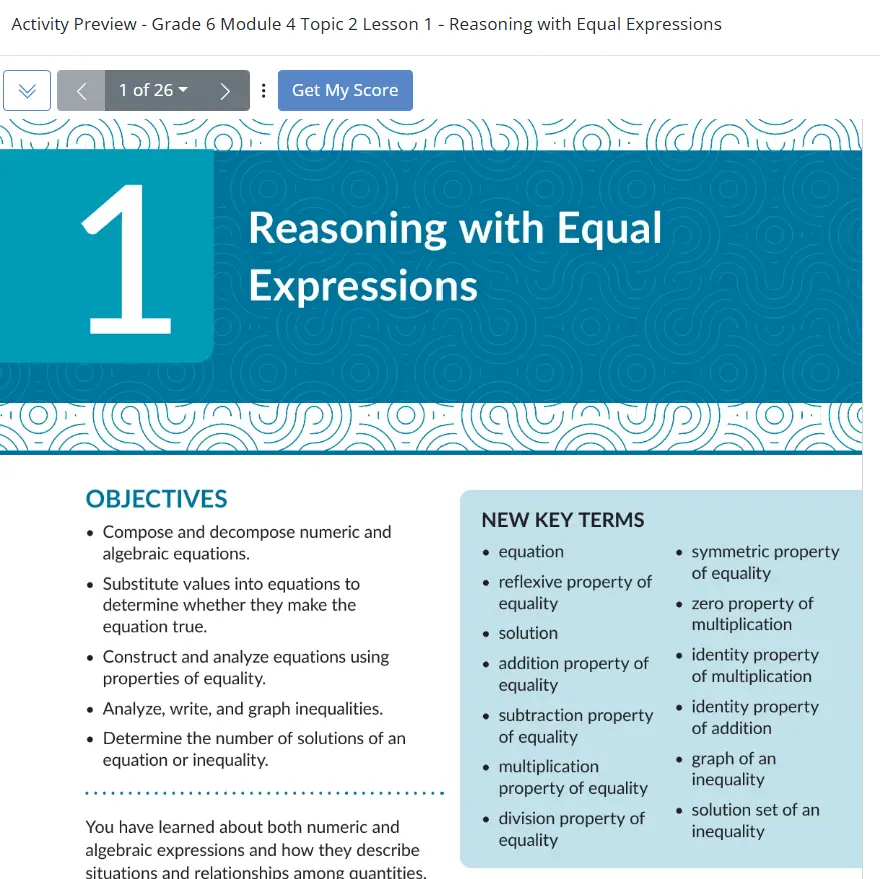Make Eureka Math, Bluebonnet HQIM
Auto-graded: 10 Problems Solved
Educators everywhere face the daily challenge of bringing static High-Quality Instructional Materials (HQIM) to life for their students. Whether you’re using Texas’s Bluebonnet Learning Program or other district-endorsed HQIM like Eureka Math, the process of digitizing and enhancing these materials for modern learners can feel daunting—and time consuming.

10 Problems Educators Encounter When Digitizing HQIM
Converting static or paper-based HQIM like Eureka Math’s into digital interactives presents several challenges for educators, which often include the following:
1. Lack of Editable Formats
Most HQIM PDFs are not editable or designed for digital manipulation. Teachers often face difficulty extracting content or adapting it for interactive purposes. Without specialized tools, converting static PDFs like TX or EngageNY versions of Eureka Math into functional, interactive materials can be a tedious and time-intensive process.
2. Time-Consuming Process
Digitizing HQIM requires manually recreating lesson components like questions, activities, and assessments in a digital format. For teachers who are already stretched thin, this additional workload can feel overwhelming, especially when tools lack automation or intuitive workflows.
3. Maintaining Alignment with Standards
HQIM are often carefully crafted to align with educational standards and pacing guides. When converting these materials, there’s a risk of losing fidelity to the original intent or structure, requiring extra effort to ensure the digital version maintains alignment.
4. Limited Tools for Advanced Interactivity
Many tools available for digitization, like Google Forms or annotation apps, lack the ability to create advanced interactivity, such as:
- Drag-and-drop matching.
- Graphing on number lines.
- Hotspot identification.
This limitation reduces the potential for dynamic student engagement and makes the materials feel less modern.
5. Absence of Integrated Auto-Grading
Grading paper-based Eureka Math and other HQIM is labor-intensive, and most digital conversion tools don’t offer built-in auto-grading for a variety of question types. Teachers often have to grade assignments manually or use separate tools to handle grading, adding inefficiencies to their workflow.
6. Technical Barriers
Not all teachers are tech-savvy, and complex platforms with steep learning curves can deter them from attempting HQIM digitization. Many tools require significant effort to learn, making it harder for educators to integrate digital resources effectively.
7. Distribution Challenges
After creating interactive lessons, sharing them with students in a seamless way can be difficult. Teachers need tools that integrate easily with Learning Management Systems (LMS) or allow direct distribution without technical hurdles.
8. Preserving Accessibility and Inclusivity
HQIM must be accessible to all students, including those with disabilities. Converting PDFs into interactive formats while ensuring they meet accessibility standards (e.g., screen reader compatibility, alternative text for images) can be a complex task.
9. Compatibility with Existing Infrastructure
Schools use a variety of devices, operating systems, and platforms. Digitized HQIM must work across these environments without causing compatibility issues, such as files not displaying properly or interactive elements breaking.
10. Scalability
Converting a single lesson might be manageable, but scaling this process for an entire semester or school year becomes a monumental task. Many tools lack features for batch processing or replicating interactive templates, which increases the burden on teachers.
Edtech Tools Teachers Try to Digitize Eureka Math and Other HQIM—Pros and Cons
Before we introduce a solution, let’s explore the tools teachers often turn to in their quest to make HQIM interactive. Understanding their benefits—and their limitations—helps shed light on why you may need a more comprehensive solution. Several edtech products that are widely used by educators may actually cost more– more time, more money, and more frustration.- Google Forms/Quiz Google Forms is a familiar tool for creating quizzes and surveys. Its simplicity and integration with Google Classroom make it a popular choice for educators seeking to digitize assessments. However, Google Forms was never designed with HQIM in mind. It lacks advanced question types like drag-and-drop or hotspot activities. Moreover, while auto-grading works for simple formats, it fails for complex or multi-step problems, often requiring manual intervention. Teachers often find themselves spending more time managing forms than they save.
- Kami Kami shines as a PDF annotation tool, allowing teachers to add text boxes, comments, and drawings directly onto static documents. While useful for collaborative work, Kami doesn’t transform HQIM into dynamic or interactive lessons. Students interact with text rather than engaging with content in meaningful ways. Teachers are still left to grade these annotations manually, creating more work than the tool alleviates.
- Quizizz If engagement is the goal, Quizizz delivers. Its gamified approach to quizzes captures students’ attention, making assessments fun. However, its strengths are also its weaknesses. Quizizz is primarily geared toward quick, formative assessments rather than in-depth lessons or HQIM conversion. Teachers who try to use Quizizz for complex materials quickly run into its limitations.
- Formative.com Formative provides a robust platform for live formative assessments, allowing real-time feedback and tracking. It offers a broader range of question types than Google Forms and integrates well with classroom technology. Yet, its complexity can be overwhelming. Teachers often struggle to navigate the platform, spending more time on setup than expected. Additionally, Formative doesn’t streamline HQIM conversion, leaving gaps in its utility.
- Classkick.com Classkick offers an interactive workspace where teachers can view and give feedback on students’ work in real-time. While useful for monitoring progress, the platform falls short when using more complex curriculum materials. Only 2 question types are auto-graded, and teachers import their PDFs into the platform for display and annotation purposes only.
Why Existing Tools Don’t Solve the Problem
Each of these tools offers value in specific contexts, but none address the full scope of challenges teachers face with HQIM.- Time: Teachers need a solution that minimizes setup and grading time. Manually converting HQIM or grading submissions defeats the purpose of going digital.
- Engagement: Students expect interactivity that mirrors the digital experiences they encounter in their everyday lives. Static or minimally interactive tools fail to meet this expectation.
- Efficiency: Fragmented tools require teachers to juggle multiple platforms, which complicates their workflow rather than streamlining it.
The need for a comprehensive, teacher-friendly solution is clear. That’s where Classwork.com enters the picture.
Classwork.com: HQIM Digital Delivery with Ease
Unlike the tools discussed above, Classwork.com was built from the ground up to meet the unique challenges of converting HQIM into interactive, auto-gradable lessons. It eliminates the inefficiencies of traditional tools while amplifying their strengths.
With Classwork.com, educators can easily upload PDFs and overlay them with interactive elements like multiple-choice questions, drag-and-drop activities, and fill-in-the-blank responses. Designed with busy teachers in mind, Classwork.com empowers educators to create engaging lessons and assessments without the hassle.
How It Works:
- Upload PDFs: Teachers start by uploading their Eureka Math Sprints or other HQIM files (e.g., student editions, teacher guides, reading passages, etc.).
- Add Interactive Elements: Use the platform’s intuitive tools to layer in questions, hotspots, and other interactive features.
- Enable Auto-Grading: Save time with built-in auto-grading, offering immediate feedback to students.
Distribute Easily: Share assignments with students through LMS integrations or direct links. They click and get right to work in the Classwork.com platform. No additional logins needed!
Case Study: Bluebonnet Eureka Math Goes Interactive
To showcase the power of Classwork.com, we took lessons from Texas’s Bluebonnet Learning Math Program, which is the TX-branded version of Eureka Math, and converted them into engaging, interactive activities. For an example of how much simpler using HQIM can be with Classwork.com, watch this video.
After transforming these materials, we immediately observed many benefits:
- Engagement Boost: Learning tasks are more interesting with drag-and-drop matching of equations and solutions, and inequalities instantly graphed on number lines.
- Time Savings: By using Classwork.com’s auto-grading feature, the grading process was reduced to minutes, giving teachers more time to focus on personalized instruction.
- Simplified Prep: Converting lessons was as simple as uploading the Bluebonnet PDF and using the Classwork.com tools to add an interactive layer—no complex formatting required.
Here is the Classwork.com version of the Bluebonnet Learning activity in its entirety: Grade 6 Module 4 Topic 2 Lesson 1 – Reasoning with Equal Expressions. This approach demonstrates how HQIM can be preserved in its original form and also enhanced to meet the needs of today’s digital learners.
Why Teachers Love Classwork.com
Classwork.com offers significant benefits for both teachers and students: For Teachers:- Reclaim time with auto-grading.
- Easily digitize and enhance HQIM without technical expertise.
- Track student progress effortlessly.
For Students:
- Experience more engaging, interactive lessons.
- Learn with immediate feedback that reinforces understanding.
- Spend less time preparing for learning and more time actually learning.
- Access activities that mirror digital tools they’ll encounter in future education and careers.
Simplify, Engage, and Save Time
Teachers no longer need to wrestle with static HQIM or spend hours converting materials for digital use. With Classwork.com, you can turn resources like Bluebonnet Math into dynamic, interactive experiences that captivate students and save time.Ready to see how Classwork.com can transform your classroom?
Sign up for a free trial today and discover how easy it is to create auto-gradable, interactive lessons that work for both you and your students.The use of Bluebonnet Learning : Math was for educational purposes solely. Bluebonnet Learning: Math is an OER curriculum published by the Texas Education Agency and all rights are retained therein. Eureka Math is an OER curriculum created by Great Minds and all rights are retained therein.
1. Why is it difficult to digitize HQIM like Eureka Math and Bluebonnet Learning?
High-Quality Instructional Materials such as Eureka Math and the Bluebonnet Learning Program are often distributed as static PDFs. These formats are not editable, making it time-consuming for educators to recreate lessons digitally while preserving standards alignment, pacing, and instructional intent.
2. What problems do teachers face when trying to auto-grade HQIM assignments?
Most tools lack built-in auto-grading for complex math tasks like multi-step problems, graphing, or drag-and-drop activities. As a result, teachers must manually grade student work or use multiple platforms, increasing workload and reducing the time available for instructional planning and personalized student support.
3. How does Classwork.com improve the process of digitizing HQIM?
Classwork.com allows educators to upload HQIM PDFs and layer interactive elements directly on top. Teachers can add auto-graded question types, hotspots, and drag-and-drop activities without rebuilding content, preserving curriculum fidelity while modernizing lessons for digital learners.
4. Can Classwork.com be used with Texas’s Bluebonnet Learning Math curriculum?
Yes. Educators can upload Bluebonnet Learning Math PDFs and convert them into interactive, auto-graded assignments using Classwork.com. This approach maintains the integrity of the original curriculum—published by the Texas Education Agency—while enhancing engagement and saving teachers significant preparation and grading time.