Are you looking for the Classworks Special Education program from TouchMath? Click here to go to their site.
Are you looking for the Classworks Special Education program from TouchMath? Click here to go to their site.
You may have seen your colleagues successfully transition to online digital worksheets. They say it’s simple, and they won’t be going back to paper worksheets. But as a math teacher, you figure it will be difficult to make digital worksheets. How do you do advanced equations, calculations, graphs, and make shapes with online worksheets? Are there features that fit your needs? TeacherMade has you covered. We’ll walk you through the basics of making online math worksheets.

We want more for our math students beyond just completing procedures in the math classroom. So why use worksheets? Worksheets are essential for cultivating a sense of deliberate practice in the classroom. This means that the right approach can lead math students to:
Before you jump on the online worksheet train, take a moment to refocus on the purpose of practice via worksheets in your classroom. Here are a few of the skills you should be emphasizing in the classroom.
A lot of times we get stuck in the day-to-day process of teaching all the standards. It can feel exhausting. It may be worth pointing out the “big idea” of concepts you are practicing on worksheets in your classroom. A simple explanation of what or where this process can go next can make the hard work your students put in feel relevant. Understanding the big pictures of math is one of the keys to moving towards math-oriented careers.
Using models in math help to connect math to the real world. This can come in diagrams, situations, objects, pictures, word problems, and more. When students must model mathematics, they often have to dive deeper into the subject. Deeper knowledge will lead to more advanced mathematical thinking.
Fluency is often a reading education term, but it comes up in math as well. Computational fluency is the ability to do computations efficiently to not slow down in other parts of the math problem. Remember when you had to memorize your multiplication tables? Your teacher did this to improve your computational fluency to do more complex math problems with ease down the line. Working towards computational fluency is the perfect time to use worksheets. But you must get your students to see the big picture with this one, or it will just feel like busywork.
When your students understand how math concepts are connected, they go beyond just completing math procedures. This linking will allow knowledge to be built over time. One way to do this is by helping them understand why they are doing the procedure. So students need to understand the procedure and why they do the procedure. It may take longer, but your students will be better equipped to apply their knowledge to more advanced problems.
Students can complete worksheets online using TeacherMade. Convert PDF and paper worksheets into online interactive assignments. Upload your assignment, and get to work. Your file becomes the background of your new digital worksheet. If you can use PowerPoint, you can create a TeacherMade online worksheet.
Our basic equation editor has all the essential math functions for students:
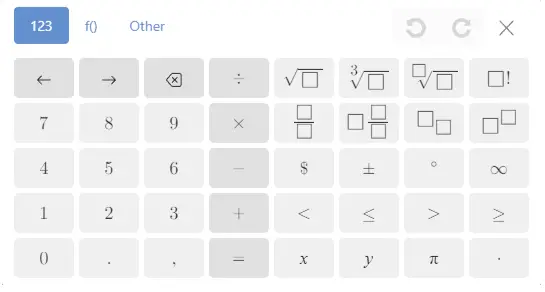
Your algebra students will appreciate the algebraic equation editor for more advanced tools:
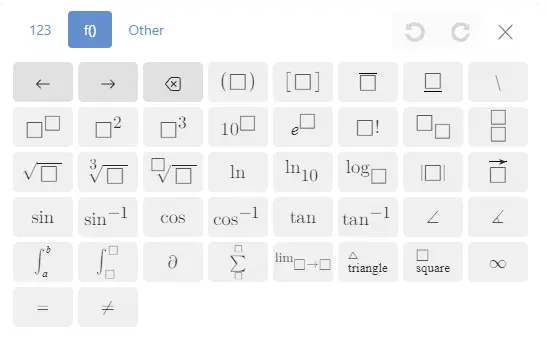
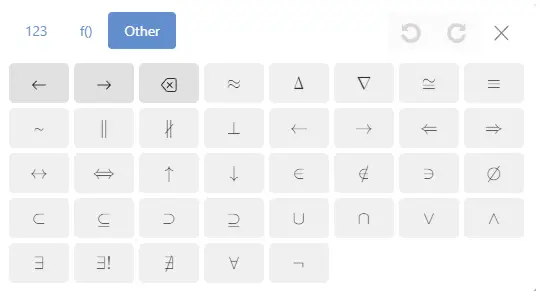
Teachers can use the equation editors when creating new assignments and assessments online. Students can use the equation editor when answering items in TeacherMade. Just choose the math tool from the toolbar to access it.
You may think that all online worksheets leave out math functionality, but TeacherMade has you covered. Read on to see what types of math tools TeacherMade offers. Go ahead and bookmark this post so you can refer back to it later!
Use the Math Tools to draw short response areas on your worksheet that are pre-formatted to accept numbers, math symbols, and operators.
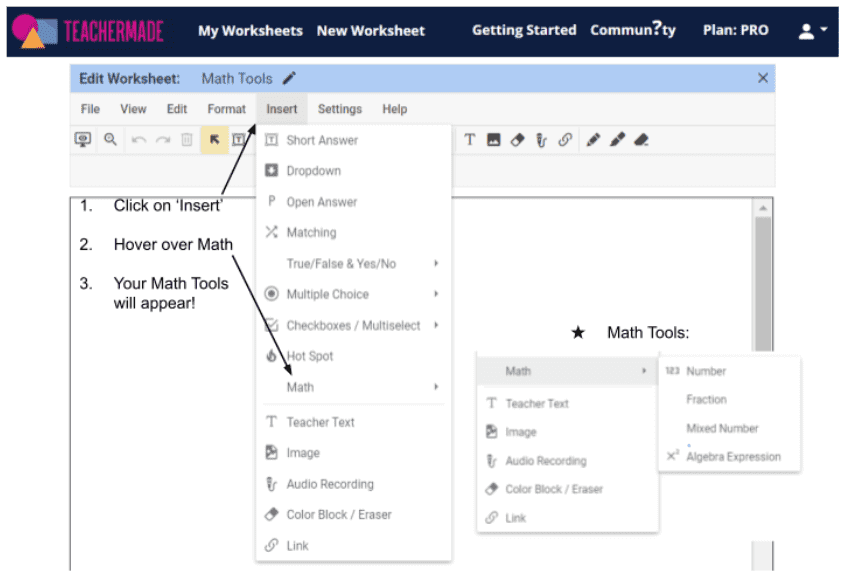
*All of these tools are auto-graded – magically saving you time! And your students will be able to check their work as they go, which they love!
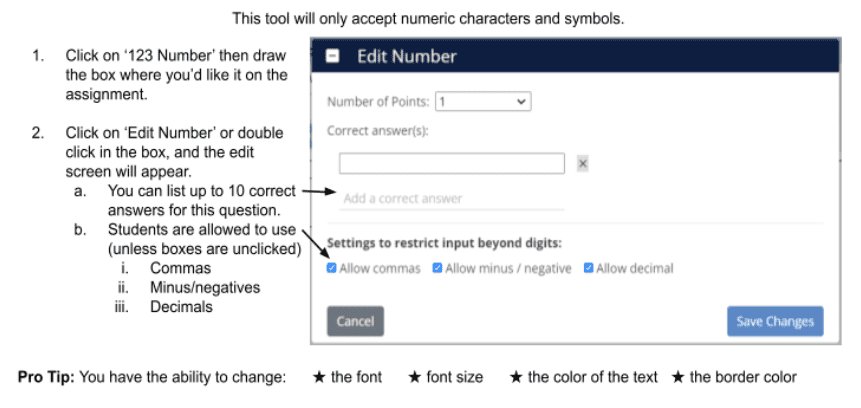
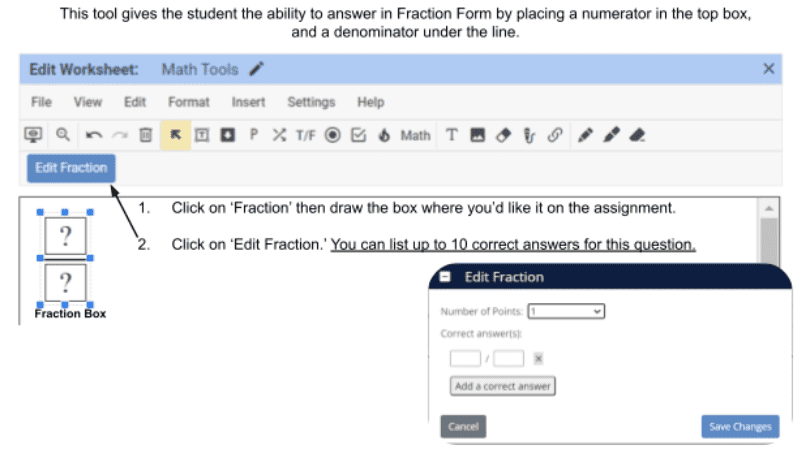
This feature displays a box for a whole number in addition to the fraction response.
Watch a video on the Number & Mixed Number Tools here https://youtu.be/2jIhrk-ob0c
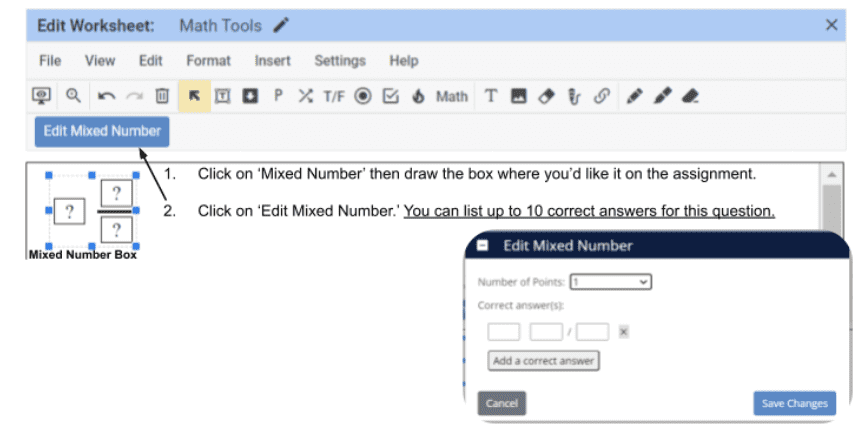
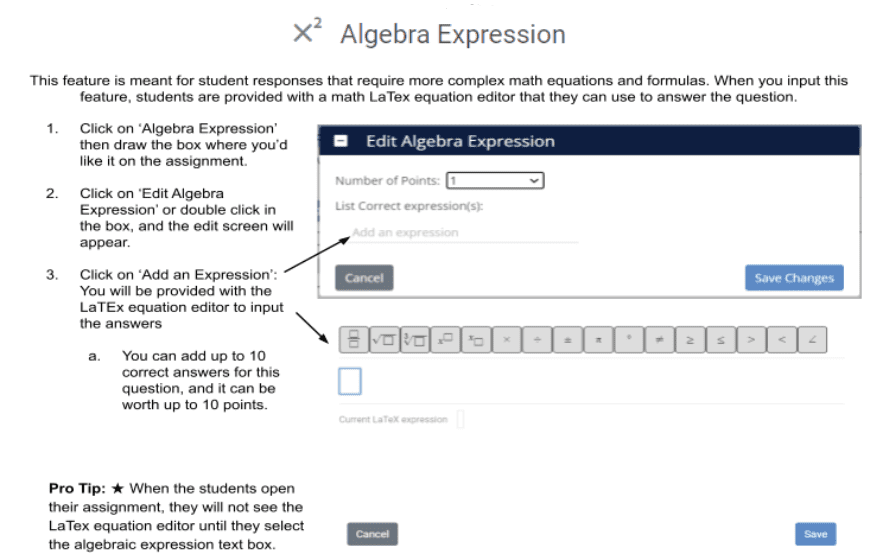
*Use Ctrl + D to duplicate any of the above response boxes.
This feature will allow students to show their work/explain their reasoning for any question! All they need to do is draw the text box, and get to work.
Pro tip: This is limited to one formula (aka one row) at a time, so if students want to show step-wise work, they’ll need to insert multiple math text boxes. They can use the Ctrl-D shortcut or the copy icon to instantly duplicate a formula, then modify the copy for the next step.
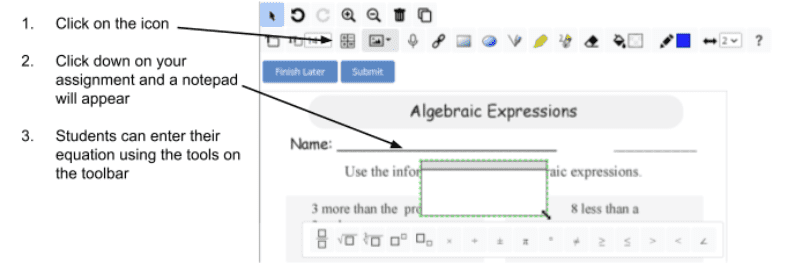
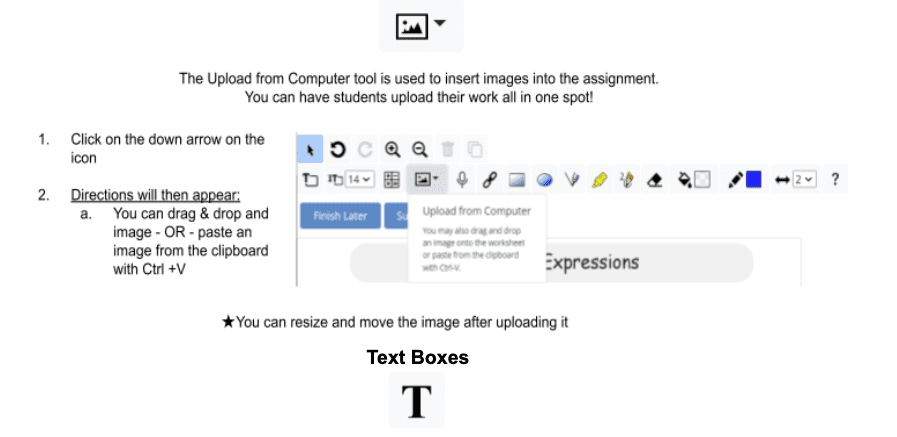
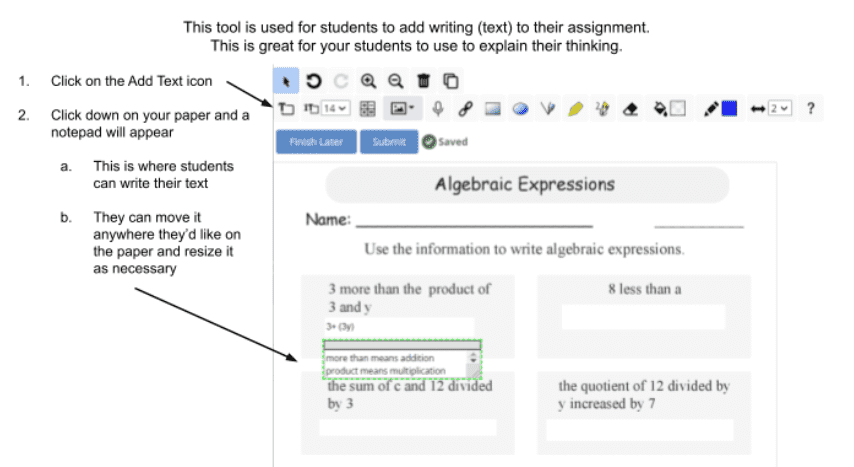
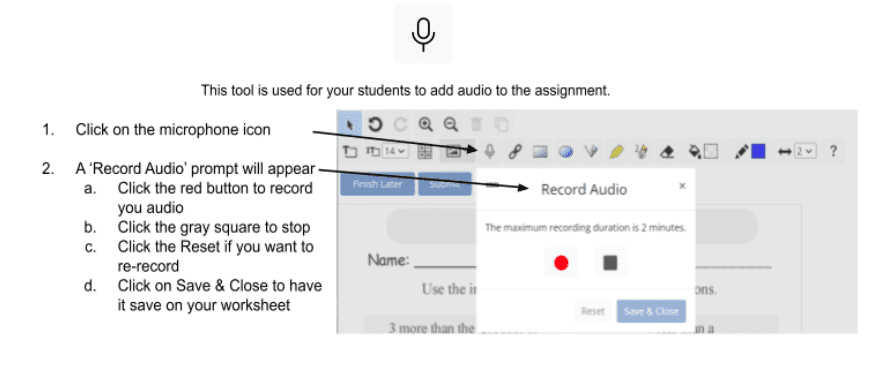
Looking for ways to enhance your math worksheets? These advanced features will help both you and your students.
Teachers can:
Students can: