How to Read Music – And 17 Other Lessons About Music

Music Snippet is a Google Docs add-on that I’ve written about in the past. It’s handy tool for writing music in Google Docs. A reader recently asked me about it which prompted me to search my archives for other music-related resources. One that I came across was a TED-Ed lesson that explains the fundamentals of reading […]
Icons8 – Easily Add Icons to Google Docs, Slides, and Sheets
Icons8 is a new Google Docs, Slides, and Sheets add-on that offers a large gallery of free icons that you can easily insert into your documents, slides, and spreadsheets. Within the Icons8 gallery you’ll find thirty-five categories of icons. All of the icons are available in a variety of sizes from as small as 50×50 […]
Some of my Favorites – Grackle Slides & Docs

This week is school vacation week here in Maine. I usually take this week off to go ice fishing on Moosehead Lake. Unfortunately, that’s not happening this year. Instead I’ll be “staycationing” and working on some projects around home. While on my staycation I’ll be sharing some of my personal favorite tools. Grackle Slides is […]
How to Deploy G Suite Add-ons Across a Domain

From time to time a reader will ask me if there is a way to install a Google Docs or Google Sheets add-on for his or her students. This is possible if you are a G Suite domain administrator. Otherwise, ask your G Suite domain administrator to do it for you. In the following video […]
An Overview of Google Docs Accessibility Options

A couple of weeks ago I published an overview of tools to improve the accessibility of websites, videos, and slides. I thought that I should expand on that article by creating an overview of accessibility options available in Google Documents. To that end, I made the following video overview of Google Docs accessibility options. In […]
A New Version of Easy Accents for Google Docs

Easy Accents is a Google Docs and Google Slides add-on that I’ve been using and recommending for years. This morning I went to use the add-on in Google Docs and noticed that there was a little message informing users to install a new version of Easy Accents. The new version works the same way as […]
Lesson Plan Submit – A Handy Tool for Reviewing Lesson Plans

Lesson Plan Submit is a Google Docs add-on that is designed to make it easy for student-teachers or teachers to submit lesson plans for someone else to review. That other person could be another teacher or a supervisor. Lesson Plan Submit is easy to use. Once the add-on is installed you simply click the “prepare […]
How to Manage Chrome Extensions & Google Docs Add-ons
Earlier this week during the Practical Ed Tech Live Q&A I addressed a topic that I have received a lot of questions about during the last few weeks. That topic is the vetting or trustworthiness of add-ons for G Suite tools (Docs, Slides, Sheets, and Forms) and Chrome extensions. One of my recommendations on that […]
How to Install Google Docs Add-ons Individually and School-wide

I’ve written about Google Forms and Google Docs add-ons in a coupe of recently posts. It occurs to me that if you’re new Google Docs, you might not know how to install the add-ons that I’ve featured in those recent posts. How to Distribute Add-ons School-wide If you’re in a school that uses G Suite […]
My 5 Favorite Google Docs Add-ons

Last Friday I shared my five favorite Google Forms add-ons. That same day I posted a video featuring a convenient hack for speeding up the process of commenting on students’ Google Docs. Those posts spurred a couple of emails from readers regarding Google Docs add-ons. The following are my favorite Google Docs add-ons. Kaizena is […]
Best of 2018 – Ten Overlooked Google Docs Features

This week is a vacation week for the vast majority of readers of this blog. As I do at this time every year, I’m going to republish some of the most popular posts of 2018. Here’s one from January. Google Docs has a lot of features that new users often don’t notice. Some these are […]
Speakd – Listen to Your Google Docs

Speakd is a free Google Docs add-on that will read your documents aloud. When you have Speakd installed in Google Docs you can open the add-on and press play at any time to hear your document read aloud. Unlike some other text-to-speech tools, Speakd doesn’t require you to copy and paste text to hear it […]
CoRubrics – An Add-on to Facilitate Assessment Among Students

This week I am hosting guest posts. This one was authored by Jaume Feliu at the Salas i Xandri High School in Sant Quirze del Vallès, near Barcelona. More and more rubrics are coming into the classroom for assessment. Rubrics are tools that encourage formative assessment, especially when students use them for self-assessment and peer […]
Is Your Feedback Really Effective? – This Google Docs Add-on Will Tell You

Anyone who has ever spent a Sunday afternoon grading essay after essay has at some point wondered, “did anyone listen when I explained homophones?” This usually happened to me around the 27th essay of the day. It’s at about that point that it’s a fair question to ask, “is my feedback effective?” That’s the question […]
Supercharge Student Self-Editing Skills with this Writing Checker for Google Docs

Analyzing your own writing with a critical eye can be hard to do. I know, I try to do it every day and I still miss things that a fresh set of eyes quickly picks up. Like me, students often struggle to critically analyze their own writing. Peer editing is one solution to that problem. […]
Scrible Helps Students Organize and Use Research

Scrible is a service that helps students organize their online and offline research findings. That is done through the Scrible’s website and Chrome extension. Scrible’s Google Docs add-on helps students use their research in their papers. Scrible’s Chrome extension includes tools for highlighting and creating notes any webpage that students view. Those highlights and notes […]
Advanced Similarity Checker Add-on for Google Docs by Unicheck

Disclosure: This is a sponsored blog post written by the staff of Unicheck. Lately, the educational community has been buzzing with stunning news, reporting that Unicheck plagiarism checker created integration with Google Classroom, which still remains the only plagiarism detection solution for Google Classroom. Keeping in mind such criteria as accuracy, convenience and productivity, Unicheck […]
These Google Docs Add-ons Make It Easy to Find Public Domain Images

Whenever I talk about copyright I always encourage teachers and students to use their own images when they need to include visuals in a paper or presentation. If you don’t own an appropriate picture then look for images that are in the public domain. While Google Docs does have a built-in image search tool, Google […]
How to Add Voice Comments to Google Docs
Last night I shared the news of Kaizena’s updated Google Docs Add-on that streamlines the process of adding voice comments to Google Documents. If you haven’t tried it, watch the video that I just made about how to add voice comments to Google Documents. Applications for Education As I wrote last night, the combination of […]
Kaizena – Streamlined Voice Commenting in Google Docs

Kaizena is a free Google Docs Add-on that makes it easy to add voice comments to your documents and to the documents that students share with you. Today, the Kaizena team announced a new streamlined version of their Google Docs Add-on. The new version lets you record your voice comments without having to ever leave […]
g(Math) Has Been Deleted – Try These Three Alternatives

For years g(Math) was one of my most frequently recommended Add-ons for Google Forms, Docs, and Sheets. Last week it was shut down by its own, TextHelp. As a replacement for g(Math) TextHelp recommends their newer product called EquatIO. Unfortunately, while all of EquatIO’s features are free for teachers, students need to have a subscription […]
25 G Suite Add-ons & Chrome Extensions for Teachers & Students
G Suite for Education on its own provides a powerful set of tools for your classroom. G Suite gets event better when you start to use the Add-ons available for Docs, Sheets, Slides, and Forms. On a similar note, Google’s Chrome browser becomes a better tool when you start to add some extensions to it. […]
Specialized Add-ons For Google Docs
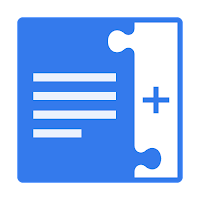
Google Docs are already a wonderful tool to use in our classrooms. They allow us to work together and share our ideas with the world. But sometimes there are things that seem impossible to do in Google Docs. Before you give up and think that Docs just can’t be used in your content area, check […]
Save Time by Using JoeZoo Express to Give Feedback in Google Docs
JoeZoo Express is a Google Documents Add-on that can save you a ton of time when you are grading or editing your students’ writing in Google Documents. The way that JoeZoo Express saves you times is by providing you with the ability to store canned comments to insert directly in your students’ work. You can use […]
How to Use Wolfram Alpha Inside Google Docs

Wolfram Alpha is a search engine that is probably best known for helping students solve mathematics problems. But there is more to Wolfram Alpha than just computational data. Wolfram Alpha can help students quickly locate information about famous people in history, locate socioeconomic data, find science data, and even help students find information about music […]
JoeZoo – Build Rubrics and Streamline Your Feedback Process in Google Docs
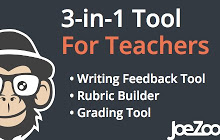
JoeZoo Express is a great Google Docs Add-on that lets you insert canned comments into your students’ documents. You can use JoeZoo’s pre-made comments or you can create a menu of your own comments to add to documents. Once you’ve created comments you can use them over and over again on any documents that your […]
Streamline Your Feedback Process in Google Docs
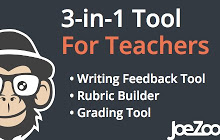
JoeZoo Express is a free Google Docs Add-on that could change the way that you grade students’ work in Google Documents. JoeZoo enables you to give feedback on students’ Google Documents by simply highlighting text then selecting feedback statements from a huge menu of options. For example, in my sample document I highlighted text then […]
Two Graphing Tools for Google Docs
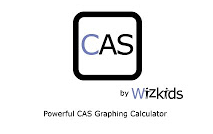
The question that I often hear from mathematics teachers about Google Documents is, “are there any features for me?” The answer is, “yes, but they don’t always jump out at you.” Google Docs does have a built-in equation editor that you can access from the insert drop-down menu. To create graphs in Google Docs you’ll want […]
How to Use the Lesson Plan Add-on In Google Docs

Update June 2020: OpenEd was acquired by ACT and is no longer online. This add-on no longer exists. Last month OpenEd released a new Google Docs Add-on that makes it easy to search for and organize lesson plan materials from their humongous library of resources. With the Lesson Plan Tool for Google Docs installed you […]
Some Google Docs Add-ons Now Work on Android Devices
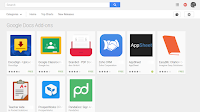
Since their launch Add-ons have provided users with a variety of additional features in Google Documents. Until yesterday, those Add-ons only worked when you were using the browser version of Google Documents. Now there is a selection of Google Docs Add-ons that work in the Android version of Google Docs. Of that collection the ones […]
A New Lesson Plan Tool for Google Docs
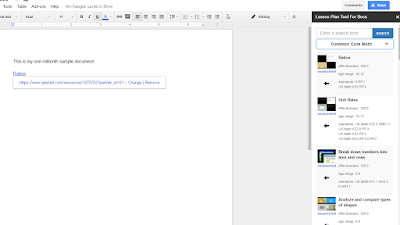
OpenEd is a service that offers a huge catalog of standards-aligned lesson plans and other resources for teachers. Today, I received an email from OpenEd informing me of their new Google Docs Add-on called Lesson Plan Tool for Docs. With Lesson Plan Tool for Docs enabled you can search for standards-aligned lesson plan resources within […]
How to Create Custom Word Clouds
Word cloud generators provide students with a nice way to visualize the most frequently used words in a passage of text. There are plenty of word cloud creation tools on the web. There is even a Google Docs Add-on for making word clouds. One relatively newer tool for making word clouds is found at WordClouds.com. […]
Two Easy Ways to Add Accent Marks in Google Documents
One of the things that I was asked about during the Practical Ed Tech BYOD Camp on Monday was, “how can students write in two languages in Google Docs?” The person asking wanted her students to be able to write a few lines in English and then a few lines in Spanish or French. There […]
How to Use JoeZoo Express – A Google Docs Add-on for Grading Writing
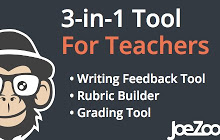
JoeZoo Express is a powerful Google Docs Add-on that can help you more efficiently comment on your students’ writing in Google Documents. JoeZoo enables you to give feedback on students’ Google Documents by simply highlighting text then selecting feedback statements from a huge menu of feedback statements. You can use standard feedback statements provided by JoeZoo […]
Scrible Edu Helps Students Organize Research

Scrible is a free service that offers a nice tool to help students organize their online research efforts. Scrible offers a Chrome extension that includes tools for highlighting, creating sticky notes, and altering the font on any webpage that you save in your Scrible account. Scrible also offers an option for formatting bibliographies while you bookmark. And to help you organize […]
How to Distribute Add-ons to an Entire Google Apps Domain

Add-ons for Google Sheets, Docs, and Forms can dramatically increase the features and utility of those tools. A domain administrator has the power to push Add-ons out to all users within a Google Apps for Education domain. Doing that ensures that every teacher and or student in a domain has the same set of Add-ons. […]
Poetica is Shutting Down – Try These Alternatives for Delivering Document Feedback

When it launched in 2014, I raved about Poetica’s capacity to help you give feedback on digital documents in a manner very similar to writing on paper. Unfortunately, this week the Poetica team announced that they’ve been acquired by another company. At the end of May the service will close entirely. Poetica was great because […]
JoeZoo Express Makes It Easy to Grade in Google Docs
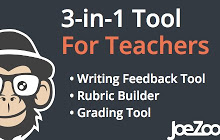
JoeZoo Express is a free Google Docs Add-on that could change the way that you grade students’ work in Google Documents. JoeZoo enables you to give feedback on students’ Google Documents by simply highlighting text then selecting feedback statements from a huge menu of options. For example, in my sample document I highlighted text then […]

