Three Good Tools for Recording Brainstorming Sessions

I’m taking the week off to do a bunch of fun things with my kids. While I’m away the most popular posts of the year so far will reappear. Earlier this week on Practical Ed Tech I published an article about using the Nominal Group Technique for classroom brainstorming sessions. What follows is an excerpt […]
Whimsical – An AI Concept Map Generator

For the last handful of months whenever I scroll through Product Hunt and just about every other new product is an AI-powered product. Or at least they claim to be using AI. One that recently jump out to me is Whimsical. Whimsical is a mind mapping and concept mapping tool that I first tried a […]
Three Good Tools for Recording Brainstorming Sessions

Earlier this week on Practical Ed Tech I published an article about using the Nominal Group Technique for classroom brainstorming sessions. What follows is an excerpt from that article. Even if you host your NGT brainstorming sessions in person, you’ll want to create a record of the ideas shared by students. Here are some tools […]
17 Tools for Collaboratively Creating Mind Maps and Flowcharts

Last week there was a spike in traffic to my blog post about using whiteboard and brainstorming templates in Canva. Seeing that spike reminded me that it was probably time to update my list of good tools for creating mind maps and flowcharts. Here’s my updated list of mind mapping and flowchart creation tools. Canva The […]
Getting Started With Padlet – What You Need to Know

Padlet is a tool that I’ve been using and recommending to others for more than a decade. I started using it back when it was known as Wall Wisher. I often used it to create digital KLW charts with my U.S. History students. Over the years Padlet has evolved by adding more features, updates to […]
Five Benefits of Conducting Mind Mapping Activities
On Wednesday morning I published a long list of tools that students can use to create mind maps, concept maps, and flowcharts. What I didn’t include in that blog post was a description of the differences between the those three things. I also didn’t outline the benefits of mind mapping that students can experience. The […]
GitMind – A Collaborative Mind Mapping and Outlining Tool
GitMind is a mind mapping tool that offers some excellent features for teachers and students. GitMind offers more than one hundred templates for teachers and students to use and modify. Some of the templates you’ll find in the gallery include essay structure, timelines, book reviews, and study plans. GitMind also lets you create your mind […]
Whimsical – A Good Tool for Collaborative Diagram Creation
Whimsical is a good tool for creating flowcharts, mind maps, Venn diagrams, and a variety of other charts and diagrams. As we’ve come to expect with any tool like it, Whimsical is a collaborative tool. You can invite people to collaborate with you to edit your work or to simply comment on it to provide […]
Forky Mind Mapping – One of My New Favorites in 2021

I’m taking this week to recharge and get ready for the next session of the Practical Ed Tech Virtual Summer Camp. For the next few days I’m going to highlight some of my favorite new and new-to-me tools so far this year. I’ve tried dozens, possibly more than one hundred, mind mapping and flowchart creation tools […]
Forky – A Simple Mind Mapping Tool

I’ve tried dozens, possibly more than one hundred, mind mapping and flowchart creation tools over the last thirteen+ years of writing this blog. In fact, my first published writing was as a co-author of a chapter about mind mapping in the book What School Leaders Need to Know About Digital Technologies and Social Media. I […]
Twelve Good Tools for Creating Mind Maps & Flowcharts – Updated

Earlier this week I published a video about a neat new service called Transo that lets you turn your notes into a mind map with just one click. Creating that video and writing the corresponding blog post got me to revisit a list of mind mapping tools that I published a couple of months ago. […]
Ten Free Tools for Creating Mind Maps and Flowcharts – Updated for 2019-20

Creating a mind map is an excellent way to generate and write down ideas connected to a central topic. I frequently use mind maps to generate ideas for blog posts and for workshop topics. Students can use them to generate ideas for creative writing, to plan presentations, and to record all of the factors contributing […]
How to Use Jamboard Without Owning a Jamboard

In Wednesday’s Practical Ed Tech Live episode I suggested having students use Google’s Jamboard to collaboratively create drawings. A couple people have emailed me to ask how that is done if you don’t own one of Google’s physical interactive whiteboards called Jamboards. The answer is that you can simply go to jamboard.google.com in your web browser, […]
A New Way to Add Drawings to Google Docs
It’s the first full week of the year and Google has already added new features to G Suite for Education. Yesterday, Google’s G Suite Updates Blog carried the announcement that we’ll soon have a new way to add drawings to Google Documents. Google Docs has long given you the option to launch a new drawing […]
Visme – Great Tools for Making Flowcharts and Mind Maps
Visme is a graphic design tool that I’ve been using off and on for the last five years. Back when I started using Visme it was known as EWC Presenter and it was a good tool for designing slides and infographics. Recently, Visme added new flowchart design templates and tools. The flowcharts that you make […]
Text2MindMap is Back – Outlines and Mind Maps on the Same Page

For a few years there was a popular mind map tool called Text2MindMap that enabled you to create mind maps from typed outlines. It was popular because you could see a written outline on one side of your screen and the connected mind map on the other side of the screen. Unfortunately, Text2MindMap went offline […]
Realtime Board – Collaborative Whiteboard With Change Tracking and Voting

Realtime Board is an online whiteboard tool that I have been recommending for the last half-dozen years. At its basic level Realtime Board provides a blank canvas on which you can type, draw, and post pictures. You can connect elements on your boards through a simple linking tool. Over the last couple of months it […]
Built to Last – Bubbl.us Mind Mapping
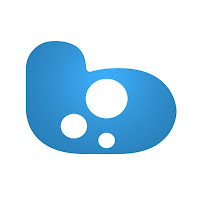
Bubbl.us is the third entry into my Built to Last series. This is a weekly series featuring the educational technology products and concepts that have lasted as long as I have been writing Free Technology for Teachers which will be ten years in November. See the first two entries in the series here and here. […]
Convert Physical Sticky Notes Into Digital Notes
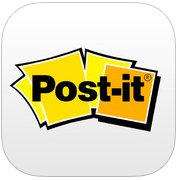
Post-it Plus is a free iPad app that you can use to turn your physical sticky notes into digital notes. With this free app installed on your iPad or iPhone you can snap a picture of a collection of physical sticky notes and have them quickly digitized. Once your notes are digitized you can re-arrange them, […]
My Secret Method for Developing Blog Post Topics

Yesterday, on Anchor.fm I answered the question that I’m probably asked more than any other about blogging, that is “how do you come up with so many blog posts?” One of the things that I do to develop blog post topics is to have mind mapping sessions on a regular basis. For every blog post […]
Three Themes to Brainstorm About for Your Classroom Blog

Maintaining any kind of regular posting schedule on a blog requires some planning. To that end, one of the things that I do on a regular basis is have a brainstorming session in which I develop themes to write about and then topics within those themes. You can do this for your classroom blog by […]
Six Tools for Collaborative Brainstorming – A Comparison Chart
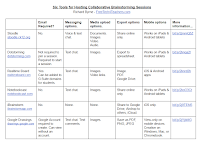
Sitting down to map out your thoughts can be a great way to get yourself organized before embarking on a big writing project. It’s also something that I do before I begin creating slides for any of my keynote presentations. While it is great to start the mind mapping process on your own, it is […]
An Easy Way to Create Mindmaps in Your Browser

A lot of mind mapping tools lock you into using straight lines between elements, but Connected Mind is not one of them. Connected Mind allows you to create mind maps in any configuration that you like. It is a Chrome Web Store app which means that you save your work online using your Google Account […]
Connected Mind – A Mind Mapping App in Chrome
Connected Mind is a free mind mapping tool that you can find in the Google Chrome Web Store. Using Connected Mind you can create free-form mind maps or use a template. A lot of mind mapping tools lock you into using straight lines between elements, but Connected Mind is not one of them. Connected Minds […]
MindMup 2.0 Includes Vertical Mind Mapping

MindMup is a nice mind mapping tool that can be integrated into your Google Drive account. MindMup works like most mind mapping tools in that you can create a central idea and add child and sibling nodes all over a blank canvas. MindMup nodes can contain text and links. When you’re ready to save your […]
How to Create a Collaborative KWL Chart Online

Earlier this week at TCEA I gave a presentation on mind maps, timelines, and collaborative brainstorming tools. One of the tools that I featured in that session was Realtime Board. Realtime Board is a great tool for creating and sharing mind maps, KWL charts, and diagrams. In the video embedded below I provide an overview […]

