Five New Padlet Features to Try

Along with Google Workspace tools, Padlet is one of the educational technology tools that I’ve used the most consistently over the last fifteen years. I’ve used it for everything from hosting online brainstorming sessions to digital mapping to distraction-free YouTube viewing and a whole lot more. Padlet recently add five new features for the new […]
Three New Padlet Slideshow Features
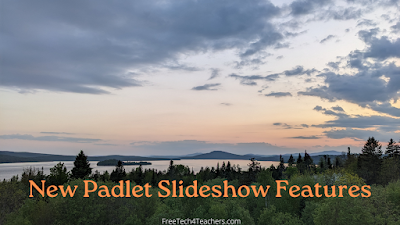
Back in February Padlet introduced a new feature that enables you to quickly turn a collection of notes on a Padlet wall into a slideshow. Recently, Padlet added three new features to its slideshow function. The latest Padlet slideshow features include a new slide navigator, a new QR code generator, and an automatic playback function. […]
Three Good Tools for Recording Brainstorming Sessions

Earlier this week on Practical Ed Tech I published an article about using the Nominal Group Technique for classroom brainstorming sessions. What follows is an excerpt from that article. Even if you host your NGT brainstorming sessions in person, you’ll want to create a record of the ideas shared by students. Here are some tools […]
How to Quickly Turn Padlet Notes Into a Slideshow

Earlier this week Padlet launched a new feature that lets you quickly turn the multimedia notes on a Padlet wall into a slideshow. If you haven’t tried it yet, watch my new video to see how easy it is to use the new slideshow feature in Padlet. The video also shows you how to enable […]
New Padlet Feature! Present Padlet Walls as Slideshows
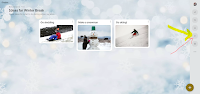
Padlet has been one of my go-to tools for more than a decade. That staying power is due in large part to the flexibility of the tool and that the team and Padlet continues to add more and more helpful features for teachers. The latest feature added to Padlet is an option to present all […]
How to Change Padlet Notification Settings

Last week Padlet released an update to their notification system. The updated system gives you more control over which notifications receive and how you receive them. You can receive them via email or through push notifications. In this short video I demonstrate how to change your Padlet notification settings. The video also shows you how […]
Take a Look at Padlet’s New Notification Options
Padlet is a tool that I’ve been using for over a decade in a wide variety of classroom settings. In fact, I’ve been using for so long that I’ve seen it evolve from a simple tool called Wall Wisher in 2009 to the multimedia sharing, brainstorming, and mapping tool that it is today. The latest […]
How to Make Multimedia Maps on Padlet

Geography Awareness Week is coming up in a couple of weeks. In preparation for my favorite academic week of the year, I’ve recorded an updated tutorial on how to make multimedia maps with Padlet. Padlet is one of the most versatile tools you can put in your digital toolbox. Creating multimedia maps is just one of […]
Eight Good Tools for Hosting Online Brainstorming Sessions

Earlier this week I shared a new video that I made about hosting online brainstorming sessions on Padlet. Of course, there are other good tools for hosting collaborative brainstorming sessions including physical sticky notes. Here are some other tools that I’ve used to facilitate and record group brainstorming sessions over the years. Canva offers a selection […]
How to Host Online Brainstorming Sessions on Padlet

Padlet is a tool that I’ve used for well over a decade to conduct all kinds of online activities including making digital KWL charts, hosting backchannel discussions, building multimedia maps, and holding online brainstorming sessions. The “like” function is one of the aspects of Padlet that I like to use when hosting online brainstorming sessions […]
My Big List of Tools for a Variety of Classroom Video Projects

Other than questions about Google Workspace tools, I get asked more questions about making videos than any other three topics combined. Over the years I’ve used dozens and dozens of video creation tools. This is my current list of recommended video creation tools for classroom projects. Video Reflections/ One-take Videos These are videos that require […]
How to Create Multimedia Maps in Padlet

Padlet is one of the most versatile ed tech tools you can put in your digital toolbox. Creating multimedia maps is one of the many things that you can do with Padlet. In fact, there are two ways that you can create multimedia maps in Padlet. The first method is to use the built-in base […]
Getting Started With Padlet – What You Need to Know

Padlet is a tool that I’ve been using and recommending to others for more than a decade. I started using it back when it was known as Wall Wisher. I often used it to create digital KLW charts with my U.S. History students. Over the years Padlet has evolved by adding more features, updates to […]
Great Reads from Great Places – An Interactive Map from the Library of Congress

Great Reads from Great Places is an interactive map produced by the Library of Congress for the National Book Festival. The purpose of the map is twofold. First, to help visitors find National Book Festival-related events in their states. Second, to help visitors find books that are connected to their states. Those connections could be […]
An Idea for Using Padlet for Self Reflection in K-2

I get a lot of questions sent to me throughout the week. Some of them are very specific and the answers only apply to one person. Others have the potential for a broader appeal. One of those came to me earlier this week when a reader asked, “What’s the best interactive tool that we can […]
Make Multimedia Mind Maps in Padlet

A few weeks ago I published a list of fifteen tools for creating mind maps and flowcharts. Padlet was one of the tools that I mentioned in that list. Since then Padlet’s user interface was updated. The update makes it even easier than before to create a mind map or flowchart in Padlet. In this […]
Two More Padlet Updates to Note
Last week Padlet implemented four important updates. This week two more updates have been rolled out. Both of this week’s updates address previously common concerns about multimedia notes added to Padlet walls. The first update to note is the implementation of link scanning. This is being done to prevent malicious links from being added to […]
Four Important Padlet Updates to Note
For more than a decade I’ve been using Padlet to facilitate online brainstorming sessions, create KWL charts, to make multimedia timelines, and to host many more online activities for more my students. Just like any well-loved tool, Padlet has gone through some changes over the year. In the last week or so Padlet has announced some […]
My Big List of Padlet Tutorials

On Thursday morning I published a video about how to use Padlet to create multimedia timelines. As I mentioned in Thursday’s blog post I’ve been using Padlet for more than a decade. In fact, when I started using it it was called Wall Wisher. Over the years I’ve made a lot of tutorial videos about […]
How to Create a Multimedia Timeline With Padlet

Yesterday morning I published a list of my recommended tools for creating multimedia timelines. Padlet is one of the tools that I included in that list. The timeline templates are relatively new in Padlet so I decided to make a short video tutorial on how to use them. One of the things that I like […]
Six Good Tools for Making Multimedia Timelines

Creating timelines has been a staple in history teachers’ playbooks since the beginning of history. Writing a timeline is a good way for students to chronologically summarize sequences of events and see how the events are connected. When I was a student and when I started teaching timelines were made on large pieces of paper. […]
How to Remake and Reuse a Padlet Wall

Padlet has been one of my go-to multimedia tools for more than a decade. I’ve used it for everything from discussion prompts and backchannels to digital portfolios and image galleries. This week a reader sent me a question about reusing Padlet walls. Like a lot of questions, the answer is easier to explain in a […]
How to Embed Padlet Walls Into Google Sites

This morning I responded to a Tweet from a follower who was having a little trouble embedding Padlet walls into her Google Site. To help her out I recorded a short screencast video. This is an update to a video that I made on the same topic a few years ago. The key thing to […]
Create Online Art Galleries With Wakelet, Padlet, and Google Sites

In last week’s episode of The Practical Ed Tech Podcast I answered a question from a reader who was looking for a way for students to be able to submit examples of their artwork and have them displayed in a public gallery. The suggestion that I made on the podcast was to try using Wakelet […]
Three Ways to Collaboratively Create Multimedia Maps
With Padlet’s new multimedia mapping tool and the recent update to the web version of Google Earth there are more ways than ever for students to collaborate on creating multimedia maps. The three collaborative multimedia mapping tools that I’m going to recommend to most people for the foreseeable future are Google’s My Maps, Padlet, and […]
How to Create a Multimedia Map on Padlet

Last week I shared the news that Padlet now includes multimedia map creation options. Like all other Padlet layouts, the map option includes the capability to collaborate. The maps that you create on Padlet can have placemarkers that include pictures, videos, links, text, and audio files. You can even record audio and video within the […]
Collaboratively Create Maps on Padlet

Padlet has been in my list of top collaboration tools for nearly a decade. I started using it with my students back when it was still known as Wallwisher. There are many ways to use Padlet from simply providing a place to share text notes to using it as a place to collect video samples […]
Flowcharts Explained by Common Craft – And How to Make Them
Common Craft has released a new explanatory video all about flowcharts. The new video explains what a flowchart is, why they are used, what they can be used for, and the structure of a basic flowchart. Applications for Education After your students learn what flowcharts are and what they are used for, have them try […]
How to Create a Backchannel on Padlet

Padlet is one of the most versatile tech tools that a teacher can have in his or her toolbox. From making KWL charts to exit tickets to simply posting ideas in a shared online space, Padlet can be used in nearly every grade level and subject area. And your notes aren’t limited to just text […]
Three Thanksgiving-Themed Activities To Do This Month

Now that it is November it’s time to start sharing some resources and ideas for Thanksgiving-themed lessons (apologies to readers outside of the U.S. who don’t celebrate Thanksgiving when Americans do, if at all). Here are a few activities that you could start now and have your students continue working on throughout the month. 1. […]
Recap is Shutting Down

Swivl has announced that they are shutting down their Recap service and replacing it with a new podcasting service called Synth. Once a competitor to Flipgrid, Recap just didn’t experience the popularity that Flipgrid does. Recap will be shut down in January of 2019. That gives you about ten weeks to find an alternative. You […]
Create a Screencast Within Padlet

Back in June I published a video that demonstrated ten types of notes that you can add to Padlet walls. Thanks to Dan Methven I recently learned that there is another new way to add notes to Padlet walls. The new type of note is a screencast video. If you install Padlet’s Chrome extension you […]
Rye Board – An Online Corkboard for Your Ideas

Thanks to Larry Ferlazzo’s This Week In Web 2.0 I recently learned about a new online corkboard tool called Rye Board. Rye Board provides you with a blank canvas on which you can place text notes, images, and drawings. Notes and pictures can be dragged and dropped into any arrangement that you like. Drawings can […]
How to Create, Use, and Embed Lino Boards Into Blog Posts
This morning on the Practical Ed Tech Facebook page I had a question from a reader who was looking for an alternative to Padlet. My recommendation was to take a look at Lino. On Lino you can create digital boards to which you can add sticky notes that contain text, images, videos, or document attachments. […]
Five Ways to Create Mind Maps and Flowcharts Online
Earlier this week Tony Vincent Tweeted an excellent graphic that he made to show the process of creating a flowchart in Google Drawings. Tony’s graphics are always top notch and this one was not an exception to that rule. Check it out. 🔀 You can use the Line tool in Google Slides to create flowcharts and […]
Three Ways to Digitize Your Physical Sticky Notes

Last week Padlet added a new feature to their free iPad and iPhone apps. That feature is the ability to snap a picture of a set of physical sticky notes then have those notes appear on a Padlet wall that you can manipulate in the app and or in your web browser. If you haven’t […]
Ten Types of Notes You Can Add to Padlet Walls
As I wrote yesterday, this week Padlet added a new feature to their iPad and iPhone app. The new feature is called Catscan. Catscan lets you scan a set of physical sticky notes and have those notes digitized and displayed on a Padlet wall. Catscan is one of many ways that you can add notes […]
Turn a Set of Physical Sticky Notes Into Digital Ones With Padlet’s Catscan
Padlet has added a new feature called Catscan to their iPhone and iPad apps. Catscan’s purpose is to let you take a picture of a set of physical sticky notes and then have those notes appear as individual notes on a Padlet wall. Once those notes are on your Padlet wall you’ll be able to […]
How to Include a Discussion Element in Your Google Site

The transition from the old version of Google Sites to the new version of Google Sites has left a lot of people longing for features of the old version. Commenting was one of the features of the old version that does not exist in the new version. That prompted one reader to email me with […]
Three Ways to Collect Video Reflections from Students

As the 2017-18 school year winds down for many of us, it’s a good time to have students reflect on what they learned throughout the year. You could have students write these reflections and post them on a classroom blog. Another option is to have them record one-take videos to share their reflections with you […]
Padlet, Spark, and PhET – The Month in Review

Good evening from Maine where the snow that coated my yard on many mornings in April now all gone. Another sign that spring is here can be found in my TV viewing habit of quickly jumping between three channels to watch the Bruins, Celtics, and Red Sox play on the same night. Two of the […]
Sympathy for Padlet

Last week when Padlet‘s founder and CEO Nitesh Goel announced the changes to Padlet’s pricing model the online ed tech community was upset. Some of the Tweets and Facebook posts that I saw about it were a bit harsh to say the least. I’m sure that Nitesh saw much worse in his inbox than I […]
Listen to Padlet’s CEO Explain Recent Changes
This week Padlet announced some big changes to their pricing structure. This came as a surprise to many long-time users of the service. As I mentioned earlier this week, some people didn’t even know that Padlet has had a premium offering for years. That’s a fact that Padlet’s founder and CEO, Nitesh Goel, acknowledged last […]
5 More Alternatives to Padlet

Almost overnight 5 Alternatives to Padlet became one of my most popular posts of the year. Many of you Tweeted and emailed me to suggest some other alternatives. In no particular order, here are some more alternatives to Padlet. Netboard.me was suggested by Tiziana Angiolini. At first glance it looks like it has a lot […]
5 Alternatives to Padlet

For the last 24 hours the Twittersphere has been buzzing about the recent changes to Padlet. While none of the following tools have as many features as Padlet, they all provide the core element of a digital wall to which you apply digital sticky notes. Here are five alternatives to Padlet. These are in the […]
Padlet Makes a Big Change to Free Plan

Padlet is a tool that I have used and recommended for many years. In the last year the folks at Padlet have introduced a slew of great new features including built-in video and audio recording. As anyone who runs an online service can tell you, with popularity comes increasing overhead to keep the service running. […]
How to Use Padlet’s New Broadcast Feature

Padlet has been on a roll with new updates over the last year. The latest feature added to Padlet makes it easier than ever to share your Padlet walls with your students and colleagues. Now when you’re using Padlet on your Android or iOS device you can broadcast your wall to be discovered by other […]
Nine Ways to Add Notes to Padlet Walls

A few weeks ago Padlet added the option to record audio directly in a note. By my count, that marked the ninth way that students can added notes to a Padlet. I made the following video to explain and demonstrate all of the types of notes that can be added to a Padlet wall. Nine […]
How to Add Audio, Video, and Picture Notes to Padlet Walls

Padlet has a new audio recording option that allows you to record for up to fifteen minutes at a time. This is a great addition to the video and picture note options that Padlet already offered. In my video embedded below I demonstrate how to create audio, video, and picture notes on Padlet. Applications for […]
21 Tools for Conducting Digital Formative Assessments – Best of 2017
As I do during this week every year, I am taking some time off to relax and prepare for the new year. Every day this week I will be featuring the most popular blog posts of the year. This was one of the most popular posts in February. Conducting simple formative assessments is one way […]
Three Ways to Collaboratively Create Video Playlists

From cats doing tricks to documentaries about cats in Egyptian art, we watch more videos today than we ever have before. The challenge is weeding through all of the ridiculous cat videos to find the good stuff that you can share with your students. And once you find the good videos, you’ll want to organize […]
How to Create a Distraction-free Video Playlist

A couple of weeks ago I shared a few ways to display videos without the distraction of sidebar content on YouTube and Vimeo. Another way to display videos without the sidebar distractions is to play them through Padlet. In Padlet you can use the “playlist” template to make a list of videos and then display […]
Take a Look at the Remodeled Padlet Apps

Padlet has long been one of the staples in my cabinet of ed tech tools. One of the reasons for that distinction is that the Padlet team is constantly working to keep their products updated and useful to as many teachers as possible. To that end, Padlet recently revamped their web tools and their mobile […]
Padlet Now Has Voting and Grading Tools
Padlet has added a couple of new features that bring it even closer to being an all-in-one formative assessment tool. Padlet now lets you vote on the notes added to a wall and grade the notes added to a wall. This is all done through the new “reactions” setting in Padlet. Voting on Padlet notes […]
Shuffle and Sort Padlet Notes in Grid Format
Padlet has made a lot of improvements in the last ten days. In addition to flowcharts and focus mode which I featured earlier this week, Padlet has a new grid shuffling option. The grid layout has been available for a long time. The shortcoming of the grid format was that notes always appeared chronologically. Now […]
Padlet’s “Focus Mode” Cuts Down on Confusion
On Monday I published a video about Padlet’s new flowchart option. Today, I want to focus your attention on Padlet’s new “focus” mode. Focus mode cuts down on distractions and confusion when a bunch of people are trying to add notes to the same Padlet wall at the same time. Now when you add a […]
How to Create a Flowchart on Padlet
Late last month Padlet introduced a handful of new features. One of those features is the option to show connections between notes on a Padlet wall. Connector lines are now available to show the connections between notes. The connector lines can be used on Padlet walls that you create entirely by yourself and on Padlet […]
How to Create PDFs of Padlet Walls
Padlet has always had an option for saving the contents of the walls that you make with students. The trouble with doing that has always been that the formatting was kind of wacky when you printed contents of the wall. Recently, that changed when Padlet introduced new options for formatting PDF versions of your Padlet […]
Padlet Now Has Desktop and Mobile Notifications
Padlet’s latest update adds the option for creators of Padlet walls to receive notifications on their desktops or mobile devices. Notifications on desktops come through the Chrome or Firefox browsers. Notifications can be enabled in the Padlet iOS and Android apps. From the browser notifications users can approve or deny new posts on Padlet walls […]
Dotstorming Adds New Features and Limits Free Plan
Dotstorming is a good tool for gathering ideas from a group and then having the group members vote on those ideas. I have introduced Dotstorming to hundreds of teachers in workshops over the last two years. As recently as earlier this week I had teachers commenting on how much they liked using Dotstorming with their […]
The Best Ways to Use Padlet – Best of 2016
As I usually do during this week, I’m taking some time off to relax, ski, and work on some long-term projects for the next year. This week I will be re-publishing the most popular posts of 2016. This afternoon at the ISTE 2016 conference I had a nice meeting with Melanie Broder from Padlet. She […]
Google Drive vs. Padlet

Earlier this week I received a message on the Practical Ed Tech Facebook page from a reader who asked, “What do you suggest as the best way to share resources such as documents and webpages for teachers? Google Docs? Padlet?” File sharing comparison Comparing Google Docs (or Drive) to Padlet for file storage is a […]
A Quick, Last-minute Thanksgiving Lesson Plan
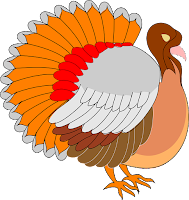
American Thanksgiving is just a few days away. Some schools are closed this week while others are open for the first few days of the week. If you’re school is open and you’re looking for a quick Thanksgiving lesson activity, try this idea that I originally shared a few years ago. 1. Create a Padlet […]
How to Enable Commenting on Padlet Notes
On Thursday Padlet unveiled a new feature that lets you comment on the notes that your students write on Padlet walls. Commenting on your students’ notes could be a great way to ask them clarifying questions or to just let them know that you are reading what they share. In the video embedded below I […]
Padlet Now Offers Commenting on Notes
Padlet is one of my favorite all purpose ed tech tools. With Padlet you can create a place to collect digital exit tickets, a place for collaborative brainstorming, a place to create digital KWL charts, a place for collaborative bookmarking, and even a place to create a simple classroom blog. My YouTube channel contains a […]
Padlet for Halloween and Thanksgiving
Earlier today Jennifer Casa-Todd asked me if I had a video tutorial on how to use the new version of Padlet. I do have a tutorial about the new version of Padlet. You can see it on my YouTube channel or as embedded lower in this post. Coincidentally, I received an email from Padlet today. […]
Kudoboard – Create Digital Group Greetings

Kudoboard is a platform designed to help you create and send digital greetings from a group of people. Kudoboard will remind some people of Padlet in that you’re provided with a blank canvas on which you place digital sticky notes. Kudoboard lets you include pictures and videos in your notes. Just like Padlet you can […]
Five Good Digital Exit Ticket Tools

One of the strategies that I use when creating lesson plans is to reflect on the previous lesson. Part of that reflection includes feedback from students. This can be done by simply asking students to raise their hands in response to a “did you get it?” type of question, but I like to have better […]
Padlet’s Remake Feature Lets You Use & Create Templates
Last week the folks at Padlet introduced their fourth update of the summer. In June they overhauled the user interface and published a best of education gallery. Earlier this month they added a new post attribution feature. And late last week they added a new template copying feature they’re calling “remake.” Padlet’s new remake feature […]
Padlet Adds a New Post Attribution Feature
It is a not a secret that Padlet is one of my favorite ed tech tools for all classrooms. From creating KWL charts to simple blogging activities to creating digital portfolios,there is not a shortage of ways to use Padlet. This week Padlet introduced a new way to identify who writes what on a collaborative […]
How to Create a KWL Chart in Padlet
One of my favorite ways to use Padlet is to have students collaboratively create multimedia KWL (Know, Want, Learn) charts. To provide students with guidance on where to place their notes, I use a custom background on Padlet. The background is a just a screenshot of a three column page that I make in Google […]
The Best Ways to Use Padlet – Examples from Teachers
This afternoon at the ISTE 2016 conference I had a nice meeting with Melanie Broder from Padlet. She told me about some of the things that Padlet is working on developing during the rest of the year. One of things is a community for educators. That community should help teachers find creative uses of Padlet […]
How to Use the New Version of Padlet
Last week Padlet introduced a revamped version of their online corkboard tool. The core functions of Padlet are still the same, but the user interface has changed a little bit. The primary changes are in the way that you customize your Padlet boards. In the video that is embedded below I provide an overview of […]
Try the New Padlet Android App

Just a little more than twelve hours ago I received an exciting email from Padlet in which they announced the launch of their new Android app. Padlet has long worked well in the web browser on Android phones and tablets, but this is the first time that there has been a dedicated Padlet Android app. […]
Padlet Adds Helpful New Attachment Previews

Padlet is a fantastic tool that I have used and recommended countless times over the years. My tutorial video about it is the most viewed video in my YouTube channel. This week Padlet introduced some improvements that might not jump out at you right away, but will be helpful to you in the long run. […]
7 Tools for Hosting Online Brainstorming Sessions

After yesterday’s post about Limnu there were a couple of similar tools suggested on the Free Technology for Teachers Facebook page. I also received a couple of requests for suggestions for other similar tools. Here are some of the other tools that you and your students can use to host online brainstorming sessions. Simple Surface is […]

