Quickly Turn Documents Into Slideshows in Canva

The new Canva Documents has a bunch of neat tools including the AI writing tool that I highlighted last week. Continuing on that theme of artificial intelligence, Canva now has a feature that lets you quickly turn a document into a slideshow presentation. When you viewing a document in Canva take a look at the […]
50 Canva Tutorials for Teachers

Other than Google Workspace tools, Canva is the tool that I’ve published the most tutorials about on my YouTube channel. In fact, with the publication of my latest Canva tutorial video I’ve now published 50 tutorials about using Canva’s many features for making videos, presentations, timelines, posters, greeting cards, worksheets, and many other graphics. All of those videos are available in […]
Mentimeter – Share Slides and Poll Your Class on One Screen

Mentimeter is an online polling and quiz tool that I’ve used since its launch over a decade ago. In that time it has evolved and added lots of helpful features for teachers. One of those features is the ability to broadcast your slides to your students’ computers, tablets, and phones. Doing that makes it easy […]
Two Cool New Presentation Creation Options in Canva

Last year Canva introduced a new feature that allows you to record a video of your Canva slideshow presentations. Since then a lot of people have asked if there is a way to record just audio to go along with a slideshow presentation. Yes is now the answer to that question. One of the new […]
How to Collaboratively Create Presentations With Canva

Regular readers of my blog probably know that I’m a big fan of Canva. I use it almost daily for making everything from YouTube thumbnails and presentations. And over the years I’ve used for making timelines, simple websites, comic strips, certificates, and lots more. In that time I’ve also seen Canva add new features on […]
How to Record a Video Presentation in Canva

For years Canva has been my go-to tool for making things like infographics, video cover images, and social media posts. Increasingly, I’m using it to design slideshows. A relatively new feature in Canva is the option to record a video of the presentations that you create in Canva. It’s kind of like making a narrated […]
How to Create a Great Presentation With Canva

Canva is a great design tool that I have been using for years to design social media graphics, posters, infographics, business cards, greeting cards, and tee shirts. Recently, I’ve started using Canva to create presentations too. There are a few things that I really like about using Canva to create presentations. First, Canva has great […]
Beautiful AI – Create Better Slideshows

Beautiful.AI is a neat service that helps you design better PowerPoint presentations. Beautiful.AI provides more than fifty slideshow templates that automatically adjust when you type or add media to them. Beautiful.AI suggests color schemes, fonts, and media placement to make your slides easier to view. When your slideshow is complete you can share it online […]
How to Use the New Explore Function in Google Slides
Earlier this week Google introduced a new feature to Google Slides, Docs, and Sheets that they are calling “Explore.” The Explore function in Google Slides can help you find a better layout for each slide in your presentation, help you find previous work that you’ve done about the topic of your presentation, and help you […]
5 More Overlooked Google Slides Features Students Should Know
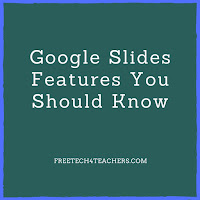
One of last month’s most popular posts featured five frequently overlooked Google Slides features. Last week I featured a video about making comics in Google Slides. There are still more features of Google Slides that students and teachers frequently overlook. Those features include customizing charts, importing slides from previous presentations, creating a personal dictionary, and […]
New Playback Options Added to Haiku Deck

Haiku Deck is my favorite alternative to using PowerPoint or Google Slides to create presentations. Haiku Deck’s themes, templates, and integrated Creative Commons image search tool have made it a popular tool in schools. This week Haiku Deck added some more features that teachers and students will probably appreciate. Now in Haiku Deck you can […]

