Create Custom Animation Paths in Canva Slides

Adding a little transition animation to your slideshow presentations can make things pop a little bit. But at this point we’re all conditioned to the standard “slide in,” “spin,” and “breathe” animations found in PowerPoint, Google Slides, and Canva. That’s why you might want to try adding your own custom animation path to your next […]
Three New Padlet Slideshow Features
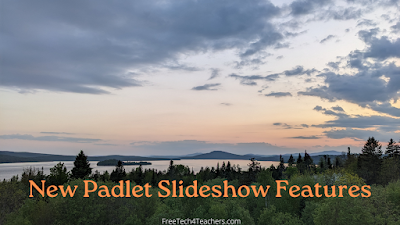
Back in February Padlet introduced a new feature that enables you to quickly turn a collection of notes on a Padlet wall into a slideshow. Recently, Padlet added three new features to its slideshow function. The latest Padlet slideshow features include a new slide navigator, a new QR code generator, and an automatic playback function. […]
How to Quickly Turn Padlet Notes Into a Slideshow

Earlier this week Padlet launched a new feature that lets you quickly turn the multimedia notes on a Padlet wall into a slideshow. If you haven’t tried it yet, watch my new video to see how easy it is to use the new slideshow feature in Padlet. The video also shows you how to enable […]
Quickly Turn Documents Into Slideshows in Canva

The new Canva Documents has a bunch of neat tools including the AI writing tool that I highlighted last week. Continuing on that theme of artificial intelligence, Canva now has a feature that lets you quickly turn a document into a slideshow presentation. When you viewing a document in Canva take a look at the […]
Mentimeter – Share Slides and Poll Your Class on One Screen

Mentimeter is an online polling and quiz tool that I’ve used since its launch over a decade ago. In that time it has evolved and added lots of helpful features for teachers. One of those features is the ability to broadcast your slides to your students’ computers, tablets, and phones. Doing that makes it easy […]
How to Collaboratively Create Presentations With Canva

Regular readers of my blog probably know that I’m a big fan of Canva. I use it almost daily for making everything from YouTube thumbnails and presentations. And over the years I’ve used for making timelines, simple websites, comic strips, certificates, and lots more. In that time I’ve also seen Canva add new features on […]
Ten Tips for Using Audio and Video in Google Slides

Besides looking at the calendar and my own students’ behavior, the other way I know the school year is winding down is the uptick in questions that I get about making slideshows for end-of-year school activities. In fact, just this morning I had two questions from readers about incorporating audio into looping Google Slides presentations. […]
Create a Simple Website With Canva and Use It as a Digital Portfolio

Canva has been my graphic design tool of choice for the last five years. Lately, I’ve been using it to create slideshow presentations and videos in addition to simple graphics like the featured image in this blog post. In fact, the last two free webinars that I hosted featured slideshows designed in Canva. One of […]
How to Annotate Your Google Slides

On the heels of answering questions about how to annotate PDFs, I received a question on the Practical Ed Tech Facebook page about annotating Google Slides. You could do that by exporting your slides as PDFs and then importing them into Kami. Or you can use the drawing and commenting tools built into Google Slides. […]
Speaker Deck – A Simple Way to Share Your Slides
Google Slides, PowerPoint, and Keynote all have options for embedding your slideshows into a blog post or other webpage. But there are other methods for including your slideshow in a blog post or webpage. One of those options is Speaker Deck. Speaker Deck is a free service that you can use to host and share […]
This Add-on Makes It Easy to Create Photo Slideshows

Photo Slideshow is a free Add-on that makes it quick and easy to import an entire Google Photos or Google Drive folder into Google Slides. Once you have installed the Add-on just select either Google Photos or Google Drive and then choose the folder of images that you want to have displayed in a slideshow. […]

