Are you looking for the Classworks Special Education program from TouchMath? Click here to go to their site.
Are you looking for the Classworks Special Education program from TouchMath? Click here to go to their site.
If you find yourself suddenly reverting to hybrid or remote learning, don’t worry. There are tools out there that can help. We created TeacherMade as a way for Teachers to seamlessly switch into hybrid teaching. We developed a way to convert materials you already have in your classroom in just a few simple steps. TeacherMade makes it easy to digitize your existing worksheets and handouts. It’s so simple, and we think you should try out TeacherMade for FREE!
At TeacherMade, we love hearing about how our Teachers are thriving in various classroom settings with our app. We keep hearing about all the ways Teachers are using our software in their classrooms. Regina B., a 5th-grade Teacher in Virginia, recently worked with us over the summer. Here’s what she has to say about TeacherMade.
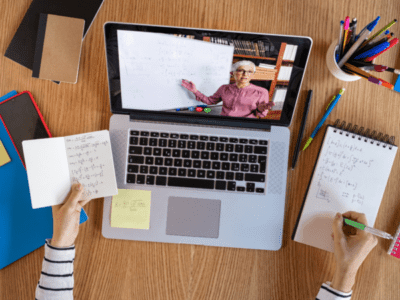
When our district opened for the 2020-2021 school year, there were no protocols for remote learning in place. Our county is very rural, and a lot of the areas do not have reliable internet. However, when surrounding counties started to offer remote options, our county followed suit. We were already a couple of weeks into school, so there was little time to prepare and work out all of the kinks. I volunteered thinking that I would be able to be creative with online resources and give online assignments. This was not the case.
Though we were considered to be a remote learning option, not everyone who chose the option had internet access. Therefore, students were still allowed to do paper/pencil assignments. This was complicated by the fact that 5th grade was departmentalized. Each 5th grade Teacher was in a different school but shared over 160 students from all ten elementary schools in the county. The paper delivery system was a nightmare.
On top of that, we were told that all online assignments had to be the same as the paper assignments. TEI [Technology Enhanced Items] questions are necessary to prepare students for SOL testing. However, they are not compatible with paper copies. Whenever you try to print TEI questions, they do not format correctly. I had to create an online test and then retype it using text boxes and shapes. With 160 students, I did not have time to recreate the same assignments twice, nor rack my brain trying to line up everything properly. I would have also spent half of my life grading all of the papers by hand.
TeacherMade solved so many problems for me!
This year has been filled with learning and growing on everyone’s part IF we faced it with a growth mindset. All of the 5th-grade Teachers on our team were stretched paper-thin before our ITRT [Instructional Technology Resource Teacher] introduced us to TeacherMade. Because we chose to accept it as the gift that it was, it simplified our year in so many ways. I can see it is just as big of an asset to teaching in a physical classroom. I can’t stress enough how invaluable real-time interaction is. For students who truly want to improve and have Teachers who truly want to help them improve!
Multimodal learning is an approach that integrates multiple sensory modalities (similar to a learning style), such as visual, auditory, and kinesthetic, to enhance the learning experience and promote deeper understanding. It recognizes that students have varying preferences and strengths when absorbing and processing information. By engaging students through different modes, multimodal learning helps to cater to their diverse learning styles and preferences, ultimately improving their learning outcomes.
Teachers can bring multimodal instruction into traditional and hybrid classrooms. Leverage digital tools and educational technology to create a multimodal learning environment. Online platforms, educational apps, and multimedia presentations like TeacherMade provide various modalities for learning.
Incorporating multimodal learning into the classroom can be done in several ways:
Encourage students to reflect on their preferred learning styles and provide opportunities for them to engage with different modalities. Regular feedback and assessment can help gauge the effectiveness of multimodal strategies and inform adjustments to ensure optimal learning outcomes.
By incorporating multimodal learning techniques, educators can create a more inclusive and engaging classroom environment that caters to diverse student needs, promotes active learning, and facilitates deeper comprehension of the subject matter.
TeacherMade helps teachers bring multimodal classrooms to life. We bring interactive elements to your traditional assignments and Google Slide presentations.
We think TeacherMade will simplify your life if you suddenly have to switch to hybrid learning this year. Sign up for TeacherMade today to give it a try.
It’s simple. Just pick the worksheet you want to upload.
It’s just five simple steps, and you can have a digital interactive worksheet from your students. Use materials you already have, and get started today!