A Fun Tool for Creating Avatars
The internet is full of websites on which you can make little icons and avatars. What it’s not full of is free sites for that purpose that aren’t littered with pop-up ads and similar annoyances. That’s why I was happy to find Mustachio. Mustachio is a free site that anyone can use to create a […]
Display Note Broadcast Adds Helpful Features to Improve Screen Sharing

Display Note Broadcast is a tool that I started using last spring as a means for broadcasting my screen to the screens of other people in the room. It provides a simple system in which you click a sharing button, display a join code for your audience, and then they enter it on their computers […]
ClassroomQ – A Neat Way to Keep Track of Who Asks for Help

ClassroomQ is a neat tool that solves a problem that anyone who has ever had a classroom full of students working on individual or small group projects at the same time has experienced. That problem is feeling like every student is asking for something at once and you’re not sure who asked for help first or […]
Icebreakers and Exit Tickets – 30 Questions

This post is a combination of my most recent Practical Ed Tech Newsletter and one that I published last fall. Whether you’re using an online platform to conduct icebreakers and exit ticket activities or you’re just reading the questions aloud to your class (AKA the Old Fashioned Way), I hope these help. Icebreaker Questions 1. […]
How to Quickly Broadcast Your Screen to Your Students’ Screens

A few months ago I published an overview of DisplayNote Broadcast. It’s a tool that you can use to broadcast your screen to your students’ laptop or tablet screens. Shortly after I published my initial overview DisplayNote Broadcast added a Google Slides and Classroom integration. The latest update is a Chrome extension that you can […]
Four Convenient Classroom Timers

I’ve always taught in schools that use a block schedule. The shortest blocks being 80 minutes and the longest ones being 240 minutes! Therefore, I’ve always used some type of timer to keep track of how long students were working on an activity and to keep track of break times between activities. When I first […]
Five Random Name Pickers to Use in Your Classroom

From creating groups to choosing a line leader to establishing the order of presenters there are plenty of times that a random name picker can be helpful in your classroom. I’ve tried dozens of them over the years. In this new video I highlight my five favorite name pickers, how they work, and what I […]
Classroomscreen – Timers, Names, and Noise Meters

A couple of weeks ago my Practical Ed Tech weekly newsletter was all about timers and random selectors. A reader named Erin replied to the newsletter with a suggestion to try a tool called Classroomscreen. I’m so glad that she suggested it beccause Classroomscreen is fantastic! Classroomscreen is a service that lets you create a […]
SpinnerWheel – A Great Random Name, Number, and Word Picker

SpinnerWheel is a new-to-me site that provides an easy way to create custom spinners for random name selection, random number selection, and even random image selection. What’s great about SpinnerWheel is that in addition to customizing the names, words, numbers, and pictures that appear in the spinner, you can also customize the sound and visual […]
A Demonstration of Sworkit Kids

Just before the winter (summer) holiday break I published a short article about using Sworkit Kids to lead your students in fun brain break activities during long classes. If you missed that article, the gist of it is that Sworkit Kids provides you with short videos of dozens of exercises that you and your students […]
How to Use Microsoft Forms for a Classroom Sign-in/ Sign-out Sheet

A couple of weeks ago I published a video about how to create a sign-in/ sign-out sheet to use in Google Classroom. A few people have since emailed me to ask if it’s possible to do the same thing in a Microsoft environment. It is possible to do that with Microsoft Forms. In this new […]
How to Create and Use a Digital Sign-out Sheet in Google Classroom

In the past, I’ve always been fortunate that I didn’t have “wanderers” who signed-out for the bathroom and never re-appeared. That’s largely due to the fact that my classes are electives that kids choose to attend to begin with. So I never kept great records of when kids signed-out and signed-in from trips to the […]
Four Tips for Facilitating Classroom Arduino Projects

This year I have been doing a lot of Arduino projects with students in my Intro to Computer Science Principles course. Some of the projects have gone quite well and some not so well. I’ve talked about these in a couple of podcast episodes, but I haven’t written anything about Arduino until now. If you’re […]
PayGrade – A Classroom Economy Simulation You Can Use All Year

PayGrade is a great program that at its core teaches students money management lessons, but can be used for much more than that. In fact, even though I’m teaching computer science this year I plan to try using PayGrade in one of my classes. To get started on PayGrade you set up a classroom in […]
Chrome Media Hub – Manage Background Video and Audio

Like a lot of people, I have a habit of leaving a bunch of Chrome tabs open even if I’m not actively using them. It’s not the best habit because it does unnecessarily use resources. It can also contribute to the annoyance of having a video or audio file start playing in the background. Google […]
Three Ways to Create Shortened URLs People Can Actually Spell

Whenever I have a webpage that I want a group of students or colleagues to go to at the same time, I use a URL shortener to turn long URLs into things that are easy to copy and spell. Sure, I could email the link in advance or post it on Google Classroom, but when […]
Google Classroom Now Has a Random Name Selector
Google Classroom has a new random name selector tool available in the Google Classroom Android app. As announced by Google earlier today the random name selector will randomly pick names from your roster and let you keep track of which students have or have not been called upon. To use the random name selector in […]
Virtual Dice and Random Number Generators

On Wednesday morning I was looking for an online tool that would roll virtual dice for a game that I had designed for a faculty meeting. That quick search brought me to Random.org. On Random.org I found virtual dice to roll. Random.org has many other virtual game tools in addition to the virtual dice. On […]
Three Tools to Help Students Understand Classroom Noise

I like the sound of a classroom full of kids talking and working together on projects. But there are times when students need to be aware of the volume of their voices during those times that they’re working together. And there times when you do need your students to be quiet for activities like silent […]
Three Random Name Selectors

If your students are like mine, at one point or another you’ve asked for volunteers and not had any students raise their hands. In that situation using a random name selection tool is an easy way to choose students to call on. And for those times when all of your students raise their hands for […]
Zero Noise Classroom – A 2017 Favorite

For the last five days I have featured the most popular posts of 2017. On this last day of the year, I’m going to highlight my favorite posts of the year regardless of their popularity. This post features a convenient noise meter and timer. Zero Noise Classroom provides a countdown timer and a noise meter […]
ClassClimate – Know How Your Students Feel During the Day
ClassClimate is a new service that is designed to help teachers keep track of how their students are feeling during the day, week, and month. The service is rather simple and easy to use. Students simply sign into ClassClimate and click the word(s) that describe how they are feeling. You can create a class or […]
Try the Mega Seating Plan Android App

Last week I suggested using the Mega Seating Plan website as a tool for creating random and or assigned seating charts. Yesterday, I learned that Mega Seating Plan launched a free Android app. Mega Seating Plan’s free Android app is a companion to the web app. The Mega Seating Plan Android app will let you view […]
8 Free Timers to Help You Keep Activities on Schedule
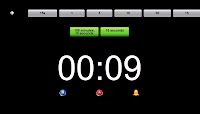
One of the challenges of teaching in a block schedule is that some high school and many middle school students struggle to focus for 80 minute, 90 minute, or longer blocks of time. I always try to break up blocks like this into shorter segments with breaks. To prevent breaks from running too long, I […]
A Random Name Picker for Your Classroom
Name Picker Ninja is free tool for quickly randomly selecting a name from a list. Using Name Picker Ninja is a simple matter of pasting or typing a list of names into the “add names” field in Name Picker Ninja and then clicking “go!” The names in your list will scroll and stop on a randomly […]
Bitly vs. Goo.gl

I recently received an email from a long-time reader who wanted to know my opinion of using Bitly compared to Goo.gl for shortening and sharing URLs. I have a slight preference for Bitly, but I don’t think that you can go wrong by using either tool to shorten and share URLs. Here’s my quick comparison […]
How to Use Zero Noise Classroom

Last week I wrote a post about a neat timer and sound meter called Zero Noise Classroom. It’s a free Chrome App that lets you simultaneously display a countdown timer and a noise meter to your students. The directions about how to use Zero Noise Classroom are kind of hidden in the app so I […]
Zero Noise Classroom – A Timer and Noise Meter in One

Over the years I’ve shared classroom countdown timers and I’ve shared noise meters, but until today I haven’t found timer and noise meter in one package. Zero Noise Classroom provides a countdown timer and a noise meter into one convenient Chrome app. When you launch Zero Noise Classroom you can set the countdown timer and […]
Two Ways to Visually Show Classroom Noise – Best of 2016

As I usually do during this week, I’m taking some time off to relax, ski, and work on some long-term projects for the next year. This week I will be re-publishing the most popular posts of 2016. Bouncy Balls is a free online noise meter that shows students the volume of the noise in your classroom. Bouncy […]
Name Picker Ninja – A Random Name Picker for Your Classroom
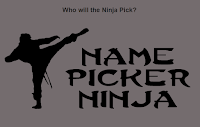
Name Picker Ninja is free tool for quickly choosing names at random. Using Name Picker Ninja is a simple matter of pasting or typing a list of names into the “add names” field in Name Picker Ninja and then clicking “go!” The names in your list will scroll and stop on a randomly selected name. […]
5 Quick Key Features That Can Save You Tons of Time

Quick Key is a powerful and popular grading tool developed by a teacher for teachers. The service utilizes the camera on your Android phone or iPhone to help you quickly grade a series of quizzes. When it initially launched a few years ago Quick Key only worked for multiple choice or true/false questions and was […]
Goo.gl – Save Time, Shorten URLs, and Track Interactions

Goo.gl is Google’s free URL shortening service. As I explain in the video embedded below, Goo.gl can be a good tool to help you get all of your students on the same webpage at the same time. By shortening a long URL to something manageable, you should be able to get all of your students […]
Two Ways to Visually Show Classroom Noise

Bouncy Balls is a free online noise meter that shows students the volume of the noise in your classroom. Bouncy Balls does this by displaying a set of colorful bouncing balls on your screen. The louder your students are, the higher and more frequently the balls on the screen bounce. To use Bouncy Balls simply go to […]
Control What’s Projected With Chromecast or Extended Display
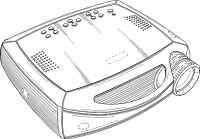
Whether it is to quickly search for a video, find a bookmark on Pinterest, or dig-up a file in your Google Drive there are times when you’ll find your computer hooked to a projector, but you don’t want everything projected in front of your classroom. That’s when using the “extended display” mode is handy. Extended […]
Handy Web Tools That Solve Three Problems for Every Classroom

Whether we teach seven year old students or seventeen year old students there are some universal problems that we all have to handle in our classrooms. The following three handy tools can help you solve those problems. Staying on Schedule When I have long blocks of time with students I like to schedule short breaks […]
5 Ways to Quickly Get Your Students On the Same Webpage

Getting all of your students on the same webpage at once is one of the small and annoying challenges of using websites and web tools in your classroom. Fortunately, there are some simple solutions to this challenge. The solution that you pick will be partially based upon the type of devices that your students use […]
My Three Favorite Classroom Timer Tools

One of the challenges of teaching in a high school or middle school that uses block scheduling is many students struggle to focus for 80 minute, 90 minute, or longer blocks of time. I always try to break up blocks like this into shorter segments with breaks. To prevent breaks from running too long, I […]

