Something Fun I Learned About Myself Through Google Alerts
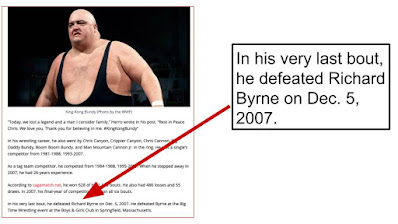
Like any good digital citizen I have Google Alerts set up for my name and related spellings of my name. Over the years I’ve learned through Google Alerts that there are karate experts, children’s authors, voice coaches, and theater critics who are also named Richard Byrne. A few years ago through Google Alerts, I made […]
Fact Check Explorer Expands to Image Checking
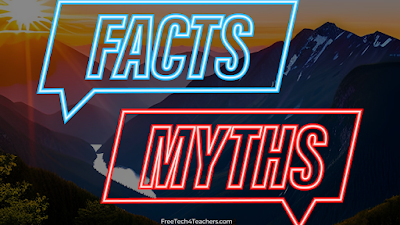
Around this time last year Google launched Fact Check Explorer. Fact Check Explorer is a tool that anyone can use to check the accuracy and origins of claims made in online articles. As I wrote last year, Fact Check Explorer isn’t an infallible tool. That said, it can be a good tool to use to […]
The Nationwide Legal DMCA Scam Returns – There’s a Lesson Here

On a few occasions last year I wrote about a scam in which someone who pretends to be an attorney from a law firm called Nationwide Legal or Arthur Davidson Legal sends an email stating that a website owner has committed a copyright violation. The recourse that they seek is a link to another website […]
Lesson Plan – How to Spot Fake Screenshots

In his recently published Next Vista for Learning newsletter Rushton Hurley mentioned a cool lesson plan from PBS Learning Media. That lesson plan is titled How to Spot Fake Screenshots on Social Media. It’s an important skill for all middle school and high school students who use social media to have and this lesson plan provides […]
How to Remove Google Forms Add-ons
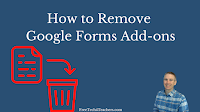
Last week my Android notified me that I had 22 apps that I hadn’t used in the last 30 days. I took that as a good reminder to do an audit of all the things connected to my Google account and disable or uninstall the apps, extensions, and add-ons that I no longer use. That […]
Watch Out for This Email Scam Pretending to Be From YouTube Support

If you have a YouTube channel, there is a new (new to me anyway) email scam that you need to be aware of. This scam landed in my inbox earlier today. Fortunately, the scam is so poorly executed that it is rather easy to spot. The scam is that someone finds the email address you […]
Free Email Etiquette Posters

In this week’s Practical Ed Tech Newsletter I shared a bunch of resources for teaching about digital citizenship. In that newsletter I included a link to two posters about email etiquette that I created last fall. I also mentioned that Canva is running a free poster printing promotion later this month. You can get PDFs […]
Five Concepts You Can Teach Through Geocaching

Geocaching is one of the things that I spend a good bit of time talking about in both my workshop and in my webinar about blending technology into outdoor learning. Geocaching is a great activity to do to get kids outside for hands-on learning experiences. Here are five things that you can teach through geocaching […]
Cybersecurity Awareness Month – Safety Tips Sheets, Posters, and Lesson Plans

October is National Cybersecurity Awareness Month. Stop.Think.Connect. has a large collection of posters, tip sheets, and videos that you can use to promote good online safety practices in your school or office. You can find all of them in this gallery which can be sorted according to resource type (poster, tip sheet, video, meme). The Stop.Think.Connect. tip sheets can be previewed […]
Book Creator Offers New Digital Citizenship eBooks
Book Creator recently announced the launch of a series of digital citizenship ebooks developed by Common Sense Education. The new ebooks contain activities for students to learn how to become responsible digital citizens. The books are designed for elementary school students between the ages of five and eleven. All three of the books are free […]
What’s Hidden Behind a Bitly Link?

Bitly is a handy URL shortener that I’ve used for many years. As a registered user I can create custom, shortened URLs that people can actually spell. I use these whenever I need to share a link to a Canva or Google Slides presentation because the default URLs provided by those services are always long […]
Watch Out for This Sneaky Email Scam – And a Super-techy Lesson on Email

On Monday I wrote about an email scam that tries to trick people into thinking they have violated a photographer’s copyright and need to add a link to their websites to remedy the problem. Yesterday, I had another sneaky scam attempt land in my inbox. The scam attempt that landed in my inbox yesterday can […]
Fifteen Digital Citizenship Resources for K-12

As it is Safer Internet Day it’s a good time share the following excerpt from my free Practical Ed Tech Handbook. Common Sense Education (often referred to as Common Sense Media) offers an extensive set of free lesson plans for teaching digital citizenship to all K-12 students. The lesson plans are listed by grade level […]
15 Digital Citizenship Resources for K-12

Within the latest edition of The Practical Ed Tech Handbook I included a section about digital citizenship. In that section I highlighted fifteen resources for teaching digital citizenship lessons to students of all ages. A few of the highlights from that section are the new digital citizenship curriculum develop by Common Sense, a collection of […]
This is Clickbait – A Lesson on Being a Discerning News Consumer

A couple of weeks ago TED-Ed released a video about spotting misleading headlines. I quickly added that lesson to my list of resources for helping students become discerning news consumers. This week TED-Ed released another video that I’m adding to that list of resources. This One Weird Trick Will Help You Spot Clickbait is a […]
Are You Being Phished? – A Lesson from Google

Phishing Quiz With Google is an online activity for testing your ability to identify phishing emails. The activity begins when you enter a fake name and fake email address of your choosing. You will then see a series of emails that are addressed to your fake email address. When you see the emails you have […]
Here’s the Latest Thing I Learned About Myself Through Google Alerts

Like any good digital citizen I have Google Alerts set up for my name and related spellings of my name. Over the years I’ve learned through Google Alerts that there are karate experts, children’s authors, voice coaches, and theater critics who are also named Richard Byrne. Yesterday, I made a new discovery about “myself.” That […]
Dear Colleagues, Can We Please Stop Sharing These Things?

Can we teach critical thinking and good digital citizenship practices if we don’t use them ourselves? I’m asking because every week I see another educator in my social networks share a Facebook scam. Here are the last two that I saw shared by people who have administrative roles in schools. A posting by a page […]
Mind Over Media – New Resource for Teaching Propaganda and Media Literacy

This is a guest post from writer and researcher Beth Holland (@brholland). I first met Professor Renee Hobbs from the Media Education Lab last spring at the SXSWedu conference. She led a fascinating discussion about how to foster media literacy and digital literacy in an age of machine learning and Artificial Intelligence. Towards the end of […]
The Student Blogging Challenge – An Audience for Your Students’ Blogs

Edublogs provides an excellent service for creating classroom blogs and student blogs. But offering a solid blogging platform isn’t the only way that Edublogs supports teachers. Throughout the year Edublogs publishes helpful tips for creating and maintaining blogs with students. You’ll find those tips on The Edublogger. And twice each year Edublogs hosts a student […]
A Couple of Reminders About Email Etiquette

Two things prompted this post. First, this week I have received a dozen or more emails from teachers who didn’t bother to write anything like, “Hi Richard” or any other greeting. Instead they just jumped right into a request. I like to help people, but I like to help polite people more. Second, as school […]
Google’s “Be Internet Awesome” Curriculum is Now Available in Spanish

At about this time last year Google introduced Be Internet Awesome. Be Internet Awesome offers an interactive site called Interland. Interland is a game in which students navigate a virtual world by correctly answering questions about internet safety. Starting today that game is available in Spanish and English. The rest of the Be Internet Awesome […]
If You Want to Create Polite Digital Citizens…

Warning! This post is a bit of a rant. The sleep-deprived state that I exist in as the father of two kids under age two has made my patience for impolite email and social media messages shorter than ever. That said, I am noticing three disturbing trends in my email inbox and in the social […]
Resources for Teaching Digital Citizenship – Best of 2017

As I do during this week every year, I am taking some time off to relax and prepare for the new year. Every day this week I will be featuring the most popular blog posts of the year. This was one of the most popular posts in August. The new school year is when we […]
Advertising and What YouTube Knows About You
We’ve all had the annoying experience of going to show a YouTube video in a classroom or to a friend only to have an advertisement play for five, ten, or thirty seconds before you can actually watch the video. How does YouTube know which ads to show to you? That’s partly based on your viewing […]
How to Block an Instagram Account

Tweens and teens love Instagram. Common Sense Media recommends that teens and tweens use the privacy setting to restrict who can follow them on Instagram. I agree with that recommendation. But if you have teens who doesn’t listen to you (who hasn’t?) and lets anyone follow them, make sure that they and you know how […]
This is Your Brain on Snapchat
Do you spend a lot of time on Facebook? Do your students spend every spare minute on Snapchat? Have you wondered how this affects your mood or your students’ moods? If so, KQED and PBS Learning Media have a resource that you should share with your students. How Do Different Social Media Platforms Affect Your […]
Resources for Teaching Digital Citizenship – A PDF Handout

The new school year is when we think about all of the new apps and sites we want to use with students. As we do that it’s also important to think about teaching digital citizenship. Whether our students are in Kindergarten or are in high school, before we send them out on the web we […]
Be Internet Awesome – Google’s New Internet Safety Curriculum

Be Internet Awesome is Google’s new Internet safety curriculum. I learned about it from Larry Ferlazzo and then spent some time exploring it myself. The Be Internet Awesome site features a game called Interland. The game is set in a virtual world that students navigate by correctly answering questions about Internet safety. The graphics of […]
Cyberbullying Explained by Common Craft

Lee and Sachi at Common Craft have released a new video that tackles a topic that every student, teacher, and parent should understand; cyberbullying. By watching Cyberbullying Explained by Common Craft viewers can learn how what cyberbullying is, how it happens, and the actions that students and adults can take to stop cyberbullying. Applications for […]
Piracy Online Explained by Common Craft
Piracy Online is the most recent addition to Common Craft’s library of excellent explanatory videos. The video teaches viewers what online piracy is, how it violates copyright laws, and how online piracy impacts artists, software developers, and consumers. Applications for Education Understanding why using pirated music, videos, and software is illegal is part of helping […]
Please Practice Good Digital Citizenship
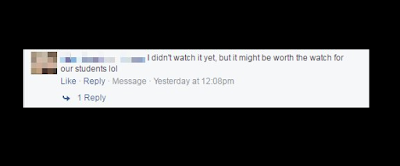
I talked about this briefly on my Anchor podcast yesterday, but I need to elaborate a bit here. During the last year I have increasingly seen teachers sharing and or reacting to posts on social media without actually reading the full article. For example, see the screenshots below in which teachers have shared Facebook posts […]
18 Cartoon Videos About Cyber Safety for Students

Planet Nutshell produces short animated videos to explain products, services, and concepts. One of their series of videos is all about Internet safety for K-12 students. The series is called NetSafe and it has eighteen episodes covering topics like protecting personal information, responsible posting of pictures, and mobile location privacy. The videos are labeled with grade levels […]
A Cute Video About Email Etiquette for Students

Next Vista for Learning is a unique video sharing website because it focuses on sharing videos made by students to help other students (you will also find some videos made by teachers). One good example of this can be found in Emailing Your Teacher, With Captain Communicator. The short video features two students demonstrating how […]
12 Resources for Teaching Digital Citizenship – Best of 2015-16 School Year

All of this week I am on the road working with teachers in Texas, Kansas, and Arizona. Rather than scrambling to write blog posts at the end of each day, I’m taking this time to feature some of the most popular posts and new tools of the 2015-2016 school year. As we head into the […]

