How to Move Your Gmail in Bulk
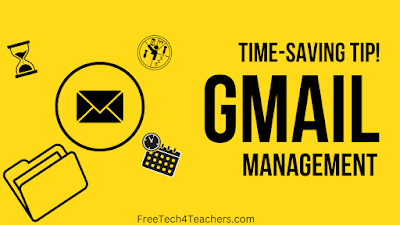
A few weeks ago I published directions on how to use Google Takeout to move your most important Google Workspaces assets out of one account to use in another. Late last week a reader asked me about just moving Gmail messages from one account to another. You can do that with Google Takeout, but there […]
A Quick Tip for Sorting Gmail

Here’s a little tip that I shared with a friend last weekend and I figured a few of you might appreciate it as well. When an email that you are expecting to appear in your primary tab in Gmail appears in another tab, you can simply drag it over to your primary tab. When you […]
Five Time-saving Ways for Teachers to Use Technology

Making time for yourself is one of the things that I talk about in my new keynote presentation titled Using Tech to Bring Joy Into Your Teaching. There are many ways that technology can help you get more time for taking care of yourself and doing the things you enjoy outside of professional responsibilities. To […]
How to Create Filters and Labels in Gmail

Last week I answered an email from a reader who wanted to make sure that email from specific senders always ended up in a priority folder in her Gmail account. My suggestion was to create a filter for the sender’s email address and then apply a label to the email. I’ve done this for years […]
Three Time-saving Email Tips for Teachers

Like most people I have a love-hate relationship with my email inbox. Over the years I’ve tried all kinds of tricks and tools to try to handle my inbox more efficiently. What I’ve found is that those tricks and tools only work if I also use a time-blocking strategy to decide to clear my inbox […]
How to Give Yourself a Grace Period in Gmail

Have you ever hit “send” a bit too quickly when writing an email? Have you ever accidentally sent an email to the wrong person or accidentally hit “reply all” when you only needed to reply to one person? If so, you should consider enabling Gmail’s “Undo Send” feature. Gmail’s Undo Send feature allows you to […]
Back-to-School Email Tips & Reminders

Every year at this time I share some cute videos intended to help students understand proper email etiquette. This year those lessons are going to be more important than ever as we’re all likely to get more email from students than ever before. Here are some tips and reminders to make everyone’s use of email […]
A Few Short Lessons and Reminders About Email

Earlier this week I Tweeted a plea to try to remember to use basic niceties when sending emails seeking help from me or anyone else who is providing remote tech support right now. This morning I got a request from a friend on Instagram to re-post some of the videos and tips about email etiquette […]
How to Create Contact Groups in Gmail

Yesterday I shared the time-saving tip of scheduling emails in Gmail. Today, I have another time-saving Gmail tip. Creating a contact group or a contact label in Gmail makes it possible to simply type the name of a group into the Gmail composition editor and have all of the addresses in that group populated at […]
Email 101 – And Some Time-saving Tips

We’re all busy. And the new school year can feel exceptionally busy. That’s not an excuse to ignore basic email etiquette like addressing a person by name when sending him or her a message for the first time or for the first time in a while. Here are a few videos that offer good advice […]
Gmail Will Now Automatically Notify Senders When You’re Out of Office

This weekend is a Labor Day weekend here in the U.S. For many of us it is the symbolic end of the summer. And for many of us it’s the last time that we’ll unplug from work for a few months. Speaking of unplugging from work, yesterday Google announced a new Gmail feature that will […]
Common Craft Explains How to Craft Clear Email Communication

Love it or hate it, email is a part of our daily work lives. And for our students of middle school age or older it’s a part of their daily lives too. If you’re like me, the emails that you reply to the fastest are the shortest emails that get right to the point. Brevity […]
7 Helpful and Convenient Gmail Settings You Might Be Overlooking
Last week I published a post about using Gmail’s confidential mode and a post about automatically forwarding G Suite email to a personal Gmail account. Those posts led to “I didn’t know you could do that” comments from a few readers. So to continue with that theme, here are some other helpful Gmail (and G […]
How to Automatically Send G Suite Email to a Gmail Address – And How to Filter Your Email

The end of the school year is here for many of us. It is at this time of year that I am often asked about how to forward G Suite for Edu email to Gmail addresses. Some people want to do this because they only want to check one inbox during the summer. Others do […]
How to Use Gmail’s Confidential Mode

Yesterday, Google announced that beginning on June 25th confidential mode will be available by default in all G Suite domains. The confidential mode will allow you to send emails that your recipients cannot print, copy, download, or forward. Through the confidential mode you can even require that recipients have to use an SMS code to […]
How to Use Smart Replies in Gmail

Earlier this week I published a post about Gmail’s Smart Reply feature. A few people emailed to ask if I had a video about how to use it. I didn’t have one so last night I made one. In the following video you can see how to use Smart Reply in Gmail as well as […]
How to Enable or Disable Gmail “Smart Replies”

Smart Reply is one of my favorite features to come with the “new” Gmail that was thrust upon all users earlier this year. Smart Reply takes the context of the email message to which you are replying and what you have already typed to form a suggested completion to your sentence. These predictions appear in […]
Three Tools That Can Help You Save Time on Routine Tasks

Time is the one thing that we want more of. We can’t create more time for ourselves but we can be more efficient on some routine tasks so that we have more time for the fun things we want to do. Here are three tools that you might want to try to use to save […]
How to Automatically Forward Your G Suite Email to a Personal Gmail Address

This is the time of year that I always get a bunch of questions from folks who leaving a school and want to take some emails with them from their old accounts. That can be done by just forwarding those messages from your old account to your personal account. But if you’re not leaving your […]
Yes, You Can Restrict Messages in G Suite
Earlier this week I received an email from a reader who was wondering if it was possible to activate Gmail in G Suite for Education while also restricting who students can or cannot send messages to. The answer to that question was, “yes, you can.” The G Suite Administrator help pages outline how a domain […]

