Why Do Dogs Tilt Their Heads? Why Do They Pant?

My old dog Morrison used to tilt is head to his right whenever I would ask him if he wanted to play stick. He wasn’t the only dog to do this. Perhaps you or one of your students have a dog that does the same. If you’ve ever wondered why dogs tilt their heads in […]
Know Recorder – Create Whiteboard Videos on iPads and Android Tablets
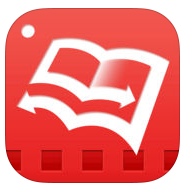
Know Recorder is a free iPad app and free Android app for creating whiteboard-style instructional videos. With Know Recorder installed on your iPad or Android device you can draw and talk while the app records everything that you do and say. Your video can have multiple pages which is a nice feature when you want […]
MoocNote Offers a Chrome Extension for Taking Notes on Videos

MoocNote is a good tool for adding time-stamped notes to the videos that you watch. You can also use it to create time-stamped questions for others to answer while watching a shared video. MoocNote works with videos from YouTube as well as videos that you import from Google Drive or Dropbox. The latest update to […]
EDpuzzle Offers an Android App for Students

Thanks to David Kapuler I have just learned that EDpuzzle now offers an Android app for students. The EDpuzzle Android app lets students join your EDpuzzle classroom, find assignments, watch videos, and answer the questions that you have added into videos in your EDpuzzle classroom. Students who have more than one teacher using EDpuzzle can […]
MySimpleShow Adds a Convenient New Way to Create Flipped Video Lessons

MySimpleShow is a great tool for creating explanatory videos. I’ve been raving about it since I first tried during the summer. It has also been a hit in many of my workshops. The thing that I, and many others, love about MySimpleShow is that students have to create a script in order to produce a […]
My Favorite Tools for Creating Screencast Videos – Updated

Creating a screencast video can be a great way to show your students and or colleagues how to do things on their computers, phones, and or tablets. Screencasting can also be a quick way to create a short, flipped video lesson. At least a couple of times a week I’m asked about the tools that […]
TurboNote Adds New Features for Syncing Notes to Videos
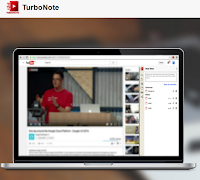
TurboNote is a great Chrome extension that lets you take time-stamped notes while watching videos on YouTube, Vimeo, Facebook, and many other video sharing sites. I was immediately impressed by TurboNote when I reviewed it last month. This week TurboNote released two great updates. Those updates feature transcript search and synced viewing. In the updated […]
TurboNote – Take & Share Notes While Watching Videos
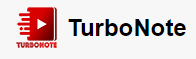
TurboNote is a great Chrome extension that enables you to take notes while watching a video in the same web browser window. Unlike some similar extensions, TurboNote isn’t limited to working with YouTube videos. TurboNote can be used on Vimeo, Netflix, and Facebook videos. With the TurboNote extension installed you can take notes while watching […]
Vizia – Create Interactive Video Quizzes
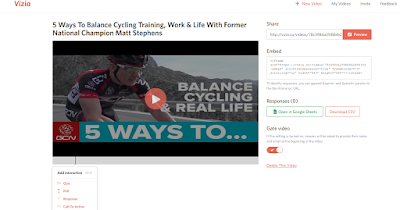
Vizia is a free tool for creating video-based quizzes. On Vizia you an import a video from YouTube or from Wistia and then add questions along the timeline of the video. You can ask multiple choice questions as well as short answer/ open-response questions. Adding a poll question into the video is also a possibility […]
How Fireworks Work

Fireworks are popping around my little town of Woodstock, Maine this evening. To my dogs the sounds of fireworks are the sounds of the sky falling. The upside of hearing the amateur fireworks displays is that it reminded me of a couple of videos about the science of fireworks. If you or your children are […]
A TED-Ed Lesson on the Bill of Rights

The latest lesson published by TED-Ed explains to students why the Bill of Rights was added to the US Constitution. In the lesson students learn about the positions of Federalists and Anti-Federalists, which states pushed for a Bill of Rights, and why the Bill of Rights was added as a set of amendments to the […]
CaptureCast – Record Screencasts on Your Chromebook

CaptureCast is a free Chrome extension that enables you to create screencast videos on your Chromebook. With CaptureCast installed you can record everything that you display on your Chromebook’s screen. The CaptureCast extension gives you the option to record your sound. An option to record yourself through your webcam is also offered in CaptureCast. In […]
Why Are Airplane Engines So Big? – How Jet Engines Work #STEM

Minute Physics recently published a great new video about jet engines. In Why Are Airplane Engines So Big? viewers can learn why jet engines have gotten larger over time, why they biggest engines don’t always go on the biggest or fastest airplanes, and the basic principles of jet propulsion. The video briefly explains the mathematics […]
Vibby – Annotate YouTube & Vimeo Videos on Your Own Site

Last fall I wrote a couple of posts about a new video annotation tool called Vibby. Over the last few months the Vibby developers have been hard at work to add some useful new features for teachers. You can now use Vibby to annotate Vimeo videos as well as YouTube videos. To annotate a YouTube […]
Three Tools Students Can Use to Add Annotations to Videos

When we talk about flipped lessons it often involves a lot of heavy lifting on a teacher’s part. From finding a video to adding questions to the video, it is a time-consuming process and in the end we’re still not always sure if the students actually watched the video or they just guessed at the […]

