Type Studio 2.0 – Edit Videos by Typing and More!
Type Studio was one of my favorite new tools last year. What I liked about it was that it took a completely new approach to video editing. Instead of clicking and dragging on a timeline to cut or trim a video, you simply edited the words that appeared in the automatically generated transcript of your […]
Two Ways to Quickly Turn Writing Into Videos

Last week I shared some observations from evaluating the websites of a handful of relatively large school districts. In that blog post I mentioned that the better websites put recent and relevant information on the homepage and don’t rely solely on social media to disseminate news about their schools and their districts. That’s because when […]
Another Easy Way to Create End-of-Year Slideshow Videos

Yesterday I shared three quick and easy ways to create end-of-year slideshow videos. Shortly after I hit publish on that blog post I realized that there was another great option that I’ve been overlooking for a few years. That option is built right into Google Photos. In Google Photos there is a section called “utilities.” […]
More Adobe Spark Alternatives

The Best Adobe Spark Alternative was one of last week’s most popular posts here on Free Technology for Teachers. The alternative that I recommended in that post was Adobe Creative Cloud Express which is the new name for Adobe Spark. If you’re looking for other alternatives to Adobe Spark for creating audio slideshow videos, here […]
The Best Adobe Spark Alternative

In the last two weeks I’ve had a handful of people email me to ask for alternatives to Adobe Spark for creating videos. I’m taking that as a sign that Adobe didn’t go a great job communicating that they simply rebranded Adobe Spark as Adobe Creative Cloud Express. It has all of the same tools […]
How to Create Videos With Adobe Express
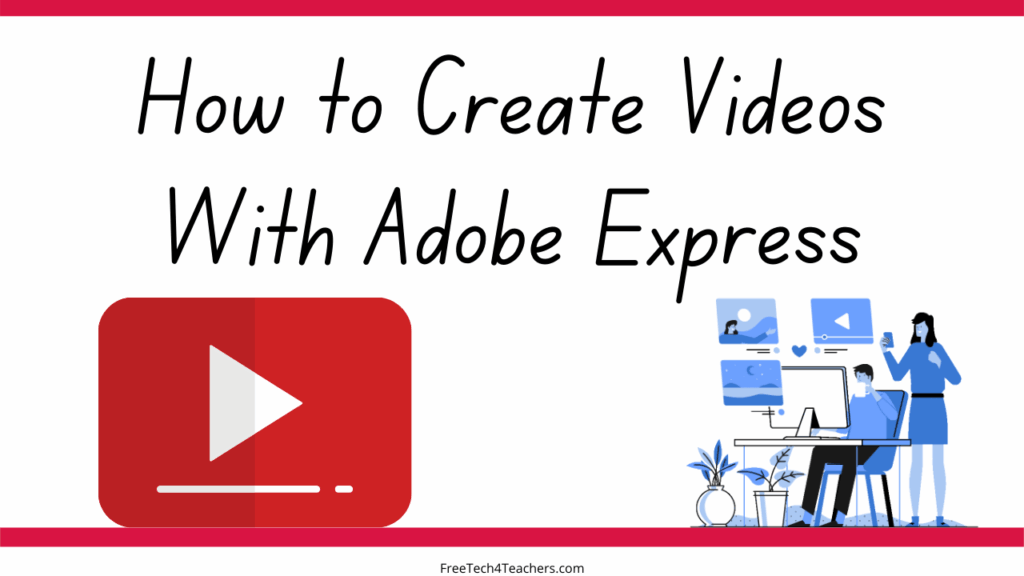
Earlier this week Adobe Spark was renamed Adobe Express. It still offers all of the great creation tools that made it one of my go-to video creation tools for the last half-decade. A couple of helpful updates were also included when Adobe Spark was relaunched as Adobe Express. Those updates include a new icon library, […]
How to Create a Video in Canva

Yesterday, Canva released a new video editor. As I mentioned in yesterday’s post about it, Canva has had some video creation tools for a couple of years, but this is a new option that can be used to create anything from a thirty second personal introduction clip to a long documentary-style video and anything in […]
How to Edit Your Videos by Typing in Type Studio

On Friday morning I published a blog post about a new video editing tool called Type Studio. At the end of the blog post I mentioned that I’d be publishing a tutorial video about Type Studio on my YouTube channel. That video is now available. In this short video I demonstrate how to use Type […]
Quickly Turn Articles Into Videos With InVideo

This morning I was browsing Product Hunt when I saw a new product that was promoting itself as a way to create “insanely good social videos.” The service is called InVideo. While it is fairly easy to use to make audio slideshow-style videos, that’s not why I’m mentioning it today. The reason I’m mentioning it […]
Headliner – A Good Alternative to Adobe Spark Video
In the last episode of the Practical Ed Tech Podcast I answered the following question from a reader, “I was wondering if I may ask for a suggestion/recommendation. I have some eighth grade students creating videos incorporating music. I’d prefer not to use adobe spark because I don’t want the adobe logo on each slide. […]
5 Ways for Students of All Ages to Make Animated Videos

Making animated videos is a great way for students to bring their written stories to life on screen. Those could be fiction or nonfiction stories. Some nonfiction animated video topics include making a video to illustrate a historical event, making biographies, and explaining complex concepts in simple animations like Common Craft does. In the fiction […]
How to Use Adobe Spark to Create Videos

Since the first day that it launched two and a half years ago, I knew that Adobe Spark would be a great tool for students to use to create videos. Like any good product it has evolved over the last couple of years by adding more features without eliminating the core features. Some of the […]
How to Access and Use the Blurring Tools in YouTube’s Video Editor

This is the time of year for winter concerts and plays at schools. If the ones at your are anything like the one I attended last week, there will be plenty of parents recording the performances. And I’d guess that you or someone from your school will record it too. Before you or a colleague […]
Headliner – A Slick Online Video Editor
Headliner is an online video editing tool that could challenge Adobe Spark and WeVideo for the top of my recommended video tools list. I just learned about Headliner from their PR person this afternoon. 99% of the PR emails that I’m sent are useless (seriously, I got one today about lawn fertilizer), but the one […]
How to Apply Blurring to Faces in YouTube Videos
Face and object blurring is one of the overlooked features built into YouTube’s video editing tools. The blurring tool is great for selectively obscuring the faces of individuals in a video. You can use the blurring tool to block out sensitive information like a street address. Watch my video below to learn how easy it […]
Typito – Simple, But Not Too Simple, Video Editing

Typito is a good tool for creating simple videos. Typito is designed for making audio slideshows like those you might have made in the old YouTube photo slideshow tool or with Animoto. Typito offers a bit more control over the editing process than Animoto does. To get started on Typito you upload a picture or […]
Student Use of Adobe Spark – Your Questions Answered

My post about alternatives to YouTube’s video editor has sparked a lot of questions from readers in the last 24 hours. No question has been asked more than, “can my students who are under 13 use it?” Adobe addressed this question in their free Adobe Spark Edu Guide. You can get the guide here. Here’s […]
12 Tools for Creating Videos on Chromebooks – A PDF Handout
Making videos is one of my favorite digital media projects to do with students and teachers. Chromebook users aren’t able to access iMovie, Final Cut, and some of the full-fledged video production tools that you’ll find for desktops. But that doesn’t mean there aren’t some good alternative options available. In the handout embedded below I […]
A Short Guide to Using Adobe Spark in School
I have received a lot of questions about Adobe Spark since I published my latest post about creating videos on Chromebooks. Many of the most common questions about Adobe Spark are answered in the free Adobe Spark Edu Guide (link opens a PDF). In the guide you will find answers to questions about data privacy, using […]
10 Free Ways to Create Videos on Chromebooks
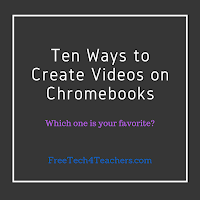
Last week I published an updated list of tools for creating videos on Chromebooks. It’s time to update it again as I forgot to include Pixiclip which I featured in a post earlier this week. Pixiclip is a free tool for creating simple instructional videos. Pixiclip provides you with a blank whiteboard on which you can […]
Adobe Spark Now Lets You Insert Videos into Your Videos

Adobe Spark is one of my favorite new tools to 2016. In fact, I like it so much that I now feature it in my workshops and webinars about creating videos in the classroom. Today, Adobe Spark got even better by adding the ability for users to insert video clips into their video projects. Prior […]
My SimpleShow Offers a Good Way to Create Explanatory Videos

My Simpleshow is a free tool for creating Common Craft style explanatory videos. The best aspect of My Simpleshow is the emphasis that the developers have placed on storyline planing and development. My Simpleshow requires you to write a script for your video before you can start adding illustrations and sounds to it. In My […]

